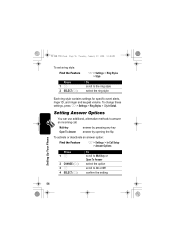Motorola V500 Support Question
Find answers below for this question about Motorola V500 - Cell Phone 5 MB.Need a Motorola V500 manual? We have 1 online manual for this item!
Question posted by pb27966 on May 27th, 2014
Barring Incoming Phone Calls
I have an Orange V500 mobile. How can I bar incoming phone calls? You are asking for a password but I don't have one, as far as I know!
Current Answers
Related Motorola V500 Manual Pages
Similar Questions
How Can I Disconnect Voice Mail. Phone Calls Go Direct To Voice Mail. No Ring T
I would like to disconnect the instant voice mail. Calls go directly to voice mail with no ring tone...
I would like to disconnect the instant voice mail. Calls go directly to voice mail with no ring tone...
(Posted by paniolo4 9 years ago)
How To Set My Electrify M To Announce Phone Calls
(Posted by Zandwafra 9 years ago)
Motorola Cell Phone Manual Ex430 Password
I have forgotten my password for my voicemail on my Motorola EX430 phone. What do I do?
I have forgotten my password for my voicemail on my Motorola EX430 phone. What do I do?
(Posted by kathytendick 10 years ago)
No Service
When I insert the sim card (ATT) the phone is activated in the emergency only mode. When I insert th...
When I insert the sim card (ATT) the phone is activated in the emergency only mode. When I insert th...
(Posted by njfill 12 years ago)