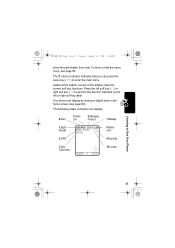Motorola V500 Support Question
Find answers below for this question about Motorola V500 - Cell Phone 5 MB.Need a Motorola V500 manual? We have 1 online manual for this item!
Question posted by njfill on October 19th, 2011
No Service
When I insert the sim card (ATT) the phone is activated in the emergency only mode. When I insert the sim card into another phone it povides sevice. I like the features on the V500. Thank you.
Current Answers
Related Motorola V500 Manual Pages
Similar Questions
My Net10 Motorola Cell Phone Says Insert Sim. Thought It Was Included
Bought motorola w408g cell from net10 and did all that it said to do to activate, but all it says is...
Bought motorola w408g cell from net10 and did all that it said to do to activate, but all it says is...
(Posted by mariannewjudi 9 years ago)
Barring Incoming Phone Calls
I have an Orange V500 mobile. How can I bar incoming phone calls? You are asking for a password but ...
I have an Orange V500 mobile. How can I bar incoming phone calls? You are asking for a password but ...
(Posted by pb27966 9 years ago)
How To Completely Unlock A Motorola W385 Cell Phone From Verizon
(Posted by DRIjosh41 10 years ago)
How Do I Unblock My Cell Phone #
how do a unblock my cell phone number
how do a unblock my cell phone number
(Posted by Anonymous-35767 12 years ago)
On My Cell Phone Someone Put 784 Minutes On V170 I Did Not Ask For These
Minut
someone added 784 minutes on my V170 cell phone I did not recquest these #'s.Cannot use the cell pn...
someone added 784 minutes on my V170 cell phone I did not recquest these #'s.Cannot use the cell pn...
(Posted by madhalfpint 13 years ago)