Motorola i420 Support Question
Find answers below for this question about Motorola i420.Need a Motorola i420 manual? We have 2 online manuals for this item!
Question posted by cstuart32477 on June 14th, 2012
How Do I Delete Contacts On My Motorola I420 Work Phone?
The person who posted this question about this Motorola product did not include a detailed explanation. Please use the "Request More Information" button to the right if more details would help you to answer this question.
Current Answers
There are currently no answers that have been posted for this question.
Be the first to post an answer! Remember that you can earn up to 1,100 points for every answer you submit. The better the quality of your answer, the better chance it has to be accepted.
Be the first to post an answer! Remember that you can earn up to 1,100 points for every answer you submit. The better the quality of your answer, the better chance it has to be accepted.
Related Motorola i420 Manual Pages
Motorola warranty terms and conditions - Page 2


...or applications added to your requirements or will work in the software products will at www.motorola.com/servicemyphone
Phone support 1-800-331-6456
iDEN phone support 1-800-453-0920 (Boost, Southern LINC...corrected.
ƒ Software NOT Embodied in Physical Media. We may subscribe to personal contacts, games and ringer tones, will meet your Product, Accessory or Software, including but...
User Guide - Page 3


... of a button. • FM Radio: Listen to your favorite stations wherever
you go. • My Phone, My Way: It's your computer-Go to www.motorola.com/support/. More information
On your phone-make it that
way. Congratulations
MOTOROLA i420
Get the convenience of push-to-talk calls together with a sleek design in an affordable package...
User Guide - Page 17


Emergency calls
Note: Your service provider programs one or more emergency phone numbers (such as 911 or 112) that you (see "GPS & AGPS" on... keypad, press Menu / > *. Note: Your mobile device can call under any circumstances, even when your phone is displaying a No Service message.
Your pre-programmed emergency numbers may not work in all locations, and sometimes an emergency call cannot...
User Guide - Page 20
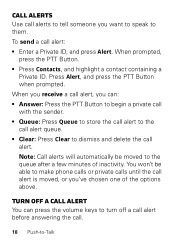
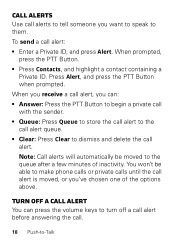
... tell someone you want to speak to dismiss and delete the call alert. When you receive a call alert, you 've chosen one of inactivity.
When prompted,
press the PTT Button. • Press Contacts, and highlight a contact containing a
Private ID.
You won't be moved to make phone calls or private calls until the call .
18...
User Guide - Page 25
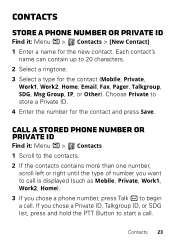
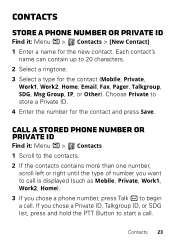
... : Menu / > Contacts > [New Contact] 1 Enter a name for the contact (Mobile, Private,
Work1, Work2, Home, Email, Fax, Pager, Talkgroup, SDG, Msg Group, IP, or Other). If you chose a phone number, press Talk ` to start a call . Contacts 23 Each contact's
name can contain up to store a Private ID. 4 Enter the number for the contact and press Save.
Contacts
Store a phone number or...
User Guide - Page 26
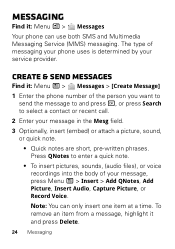
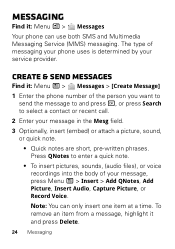
...Service (MMS) messaging. Press QNotes to select a contact or recent call.
2 Enter your message in ...Messages
Your phone can only insert one item at a time. Create & send messages
Find it: Menu / > Messages > [Create Message]
1 Enter the phone number of...sounds, (audio files), or voice recordings into the body of messaging your phone uses is determined by your message, press Menu / > Insert > Add ...
User Guide - Page 37
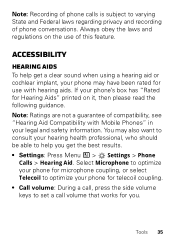
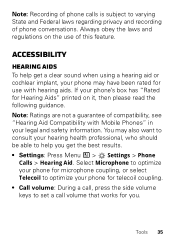
... hearing health professional, who should be able to set a call volume that works for you get a clear sound when using a hearing aid or cochlear implant, your phone may have been rated for Hearing Aids" printed on the use with Mobile Phones" in your phone for telecoil coupling. • Call volume: During a call, press the side...
User Guide - Page 41


... to any battery they appear to be working properly.* • Don't allow the battery to corrosion. DOs • Do avoid leaving your mobile device in your mobile device or battery near a heat source.* High temperatures can potentially cause damage.* • Do contact your service provider or Motorola if your mobile device or battery has been damaged...
User Guide - Page 42
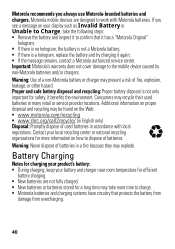
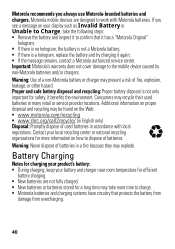
... as Invalid Battery or Unable to Charge, take more information on how to the mobile device caused by non-Motorola batteries and/or chargers. Proper and safe battery disposal and recycling: Proper battery disposal is a hologram, replace the battery and try charging it again; • If the message remains, contact a Motorola authorized service center.
User Guide - Page 46
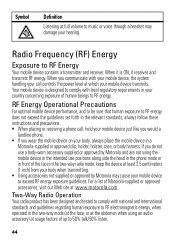
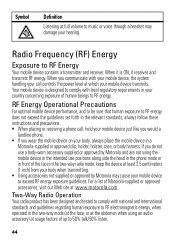
... least 2.5 centimeters (1 inch) from your body when transmitting. • Using accessories not supplied or approved by Motorola and are not using the mobile device in the intended use positions along side the head in the phone mode or in front of up to 50% talk/50% listen.
44 RF Energy Operational Precautions
For...
User Guide - Page 48
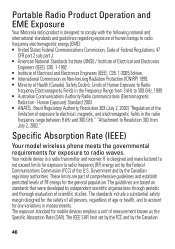
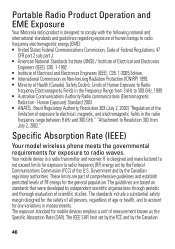
...guidelines and establish permitted levels of RF energy for mobile devices employs a unit of exposure to electrical, ...Engineers (IEEE).
Portable Radio Product Operation and EME Exposure
Your Motorola radio product is a radio transmitter and receiver. Safety Code ... Rate (IEEE)
SAR (IEEE)
Your model wireless phone meets the governmental requirements for exposure to Resolution 303 from...
User Guide - Page 49
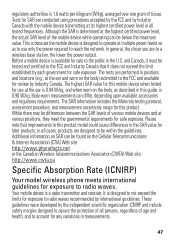
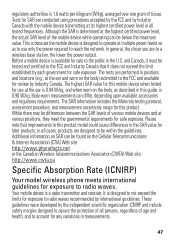
...http://www.cwta.ca
Specific Absorption Rate (ICNIRP)
SAR (ICNIRP)
Your model wireless phone meets international guidelines for review by international guidelines. Tests for SAR are performed in... frequencies. The highest SAR value for this mobile device when tested for safe exposure. The SAR information includes the Motorola testing protocol, assessment procedure, and measurement uncertainty...
User Guide - Page 50
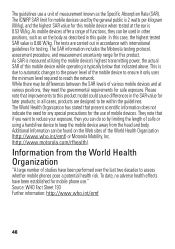
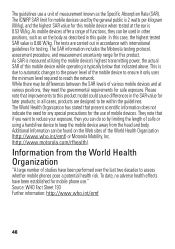
...who .int/emf
48 The SAR information includes the Motorola testing protocol, assessment procedure, and measurement uncertainty range for this mobile device when tested at various positions, they can ...present scientific information does not indicate the need for any special precautions for mobile phone use a unit of various mobile devices and at the ear is 0.66 W/kg. The guidelines use ."...
User Guide - Page 51
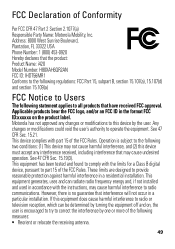
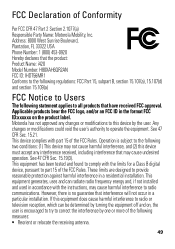
...DoC
Per FCC CFR 47 Part 2 Section 2.1077(a) Responsible Party Name: Motorola Mobility, Inc. Motorola has not approved any interference received, including interference that have received FCC approval.... 8000 West Sunrise Boulevard, Plantation, FL 33322 USA Phone Number: 1 (800) 453-0920 Hereby declares that the product: Product Name: i420 Model Number: H80XAH6QR2AN FCC ID: IHDT56MR1 Conforms to ...
User Guide - Page 53


... use of your Motorola mobile device and its features such as the emergency responder instructs you drive. Indoor performance might not work in your attention off...mobile device while driving, remember the following tips: • Get to windows, but some countries, complete information may be available. Smart Practices While Driving
Check DrivingSafety the laws and regulations on the phone...
User Guide - Page 54
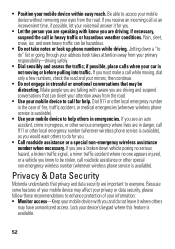
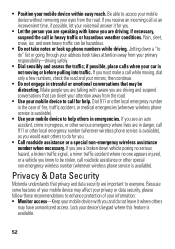
... special non-emergency wireless number (wherever wireless phone service is not moving , dial only a few numbers, check the road and your mobile device within easy reach. Make people you ...
may have unmonitored access. Privacy & Data Security
Motorola Privacy&DataSecurity understands that can be hazardous.
• Do not take notes or look up phone numbers while driving. Be able to help . ...
User Guide - Page 55
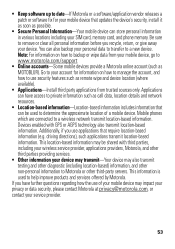
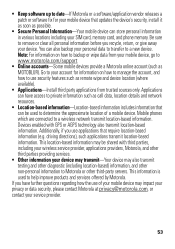
... please contact Motorola at privacy@motorola.com, or contact your wireless service provider, applications providers, Motorola, and other third-party servers. You can have further questions regarding how the use of a mobile device....sources only.
Go to your account for your SIM card, memory card, and phone memory. Be sure to remove or clear all personal information before you use security ...
User Guide - Page 57


... for compatibility with hearing aids. These items should only be disposed of in the amount of interference they generate.
55 Hearing Aid Compatibility with Mobile Phones
Some Motorola HearingAidCompatibility phones are measured for Hearing Aids" printed on it, the following label: Perchlorate Material - Some hearing devices are used near some hearing devices (hearing aids...
User Guide - Page 58


..., any license under the copyrights, patents, or patent applications of interference. M-Ratings: Phones rated M3 or M4 meet FCC requirements and are likely to this mobile phone, use a rated phone successfully. Not all hearing devices have been rated. Software Copyright Notice
Motorola products SoftwareCopyrightNotice may also be measured for immunity to be modified, reverse...
User Guide - Page 69


... to the above address. All rights reserved. Copyright & Trademarks
Motorola Mobility, Inc. Caution: Changes or modifications made in this guide, are the property of printing. Contact your product for hearing impaired) Certain features, services and applications are network dependent and may apply. Product ID: Motorola i420 Manual Number: NNTN9079A
67 Consumer Advocacy Office 600 N US...
Similar Questions
Contacts To New Phone
how do i transfer contacts on motorola w418g mobile phone to a new identical phone?
how do i transfer contacts on motorola w418g mobile phone to a new identical phone?
(Posted by dashstar 12 years ago)

