Motorola i420 Support Question
Find answers below for this question about Motorola i420.Need a Motorola i420 manual? We have 2 online manuals for this item!
Question posted by plchi on February 21st, 2014
How Do I Change 'my Info' On My Motorola I420?
The person who posted this question about this Motorola product did not include a detailed explanation. Please use the "Request More Information" button to the right if more details would help you to answer this question.
Current Answers
There are currently no answers that have been posted for this question.
Be the first to post an answer! Remember that you can earn up to 1,100 points for every answer you submit. The better the quality of your answer, the better chance it has to be accepted.
Be the first to post an answer! Remember that you can earn up to 1,100 points for every answer you submit. The better the quality of your answer, the better chance it has to be accepted.
Related Motorola i420 Manual Pages
Motorola warranty terms and conditions - Page 1


... replacement of the original warranty or for use of the product. This limited warranty is Motorola's standard Limited Warranty.
Decorative covers, bezels, PhoneWrap™ covers and cases.
Exclusions
&#... Ear buds and boom headsets that operate via Family Radio Service or General Mobile Radio Service, Motorola-branded or certified accessories sold for ninety (90) days from the date ...
Motorola warranty terms and conditions - Page 2


...does not conform to this warranty. This warranty extends only to requesting service. What Will Motorola Do? No data, software or applications added to any Products, Accessories or Software that ... Accessories or Software due to your requirements or will at www.motorola.com/servicemyphone
Phone support 1-800-331-6456
iDEN phone support 1-800-453-0920 (Boost, Southern LINC, Nextel customers)...
User Guide - Page 3


....
Customize your home screen with your product. Caution: Before assembling, charging or using your phone for the first time, please read the important legal and safety information packaged with personal pictures, and change wallpapers and ringtones. Congratulations
MOTOROLA i420
Get the convenience of push-to-talk calls together with a sleek design in an affordable...
User Guide - Page 8


...; Send My Info • Send Contact • Configure
Messages • [Create Message] • Voice Mail • Inbox • Drafts • Outbox • Fax Mail • Net alert • Sent Items
FM Radio
Note: Your service provider may be different.
6 Menu map
This is the standard main menu layout. Your phone's menu may...
User Guide - Page 9
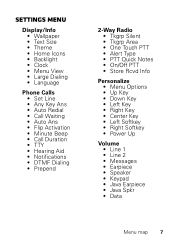
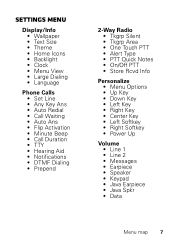
settings menu
Display/Info • Wallpaper • Text Size • Theme • Home Icons • Backlight • Clock • Menu View • Large Dialing • Language
Phone Calls • Set Line •... PTT • Alert Type • PTT Quick Notes • On/Off PTT • Store Rcvd Info
Personalize • Menu Options • Up Key • Down Key • Left Key •...
User Guide - Page 30
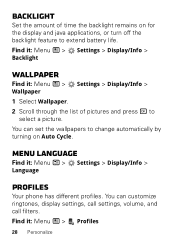
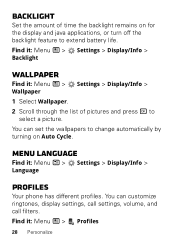
...
Find it: Menu / > Wallpaper
Settings > Display/Info >
1 Select Wallpaper.
2 Scroll through the list of time the backlight remains on Auto Cycle.
Find it : Menu / > Language
Settings > Display/Info >
Profiles
Your phone has different profiles. Backlight
Set the amount of pictures and press r to select a picture. Menu Language
Find it : Menu / > Profiles
28 Personalize...
User Guide - Page 37
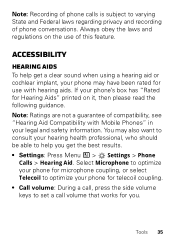
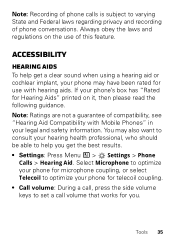
... 35 Accessibility
Hearing aids
To help you . You may have been rated for Hearing Aids" printed on the use with Mobile Phones" in your legal and safety information.
Note: Recording of phone calls is subject to varying State and Federal laws regarding privacy and recording of compatibility, see "Hearing Aid Compatibility with hearing...
User Guide - Page 41


... your service provider or contact Motorola, even if they purchase has a "Motorola Original" hologram.
39 Consumers should confirm that may not have them checked by your mobile device or battery near a heat source.* High temperatures can
get into the mobile device's circuits, leading to change
the form of your mobile device or battery has been damaged...
User Guide - Page 46
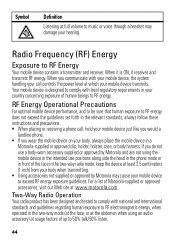
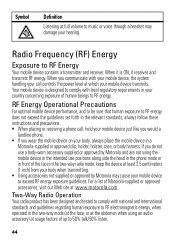
... Your radio product has been designed and tested to comply with your mobile device, the system handling your call , hold your mobile device just like you would a
landline phone. • If you do not use a body-worn accessory supplied or approved by Motorola and are not using an audio accessory) at usage factors of...
User Guide - Page 48
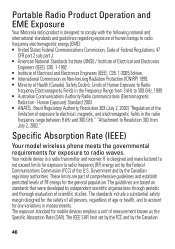
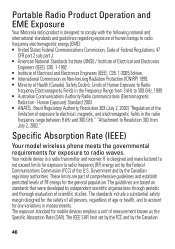
...)
Your model wireless phone meets the governmental requirements.../ Institute of measurement known as the Specific Absorption Rate (SAR). Your mobile device is designed to comply with the following national and international standards and...set by the Canadian
46 Portable Radio Product Operation and EME Exposure
Your Motorola radio product is a radio transmitter and receiver. C95. 1-1992. &#...
User Guide - Page 49
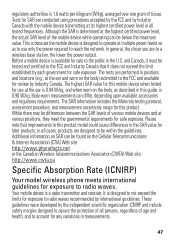
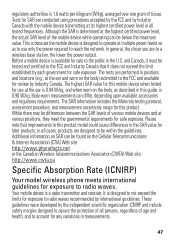
... SAR levels of the mobile device while operating can differ, depending upon available accessories and regulatory requirements. The SAR information includes the Motorola testing protocol, assessment procedure...http://www.cwta.ca
Specific Absorption Rate (ICNIRP)
SAR (ICNIRP)
Your model wireless phone meets international guidelines for any variations in all cases, products are to a wireless...
User Guide - Page 50
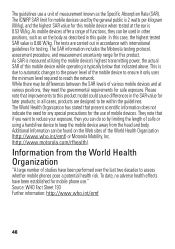
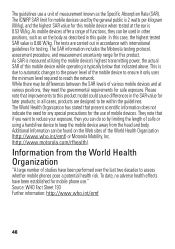
... (http://www.who .int/emf
48 The tests are designed to assess whether mobile phones pose a potential health risk. Please note that present scientific information does not indicate...motorola.com/rfhealth). This is measured utilizing the mobile device's highest transmitting power, the actual SAR of studies have been established for safe exposure. As SAR is due to automatic changes...
User Guide - Page 51
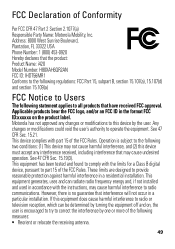
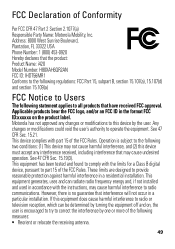
...47 Part 2 Section 2.1077(a) Responsible Party Name: Motorola Mobility, Inc. These limits are designed to operate the equipment... statement applies to this device must accept any changes or modifications to all products that interference will not... Plantation, FL 33322 USA Phone Number: 1 (800) 453-0920 Hereby declares that the product: Product Name: i420 Model Number: H80XAH6QR2AN FCC...
User Guide - Page 52


... (AGPS), which are subject to changes implemented in your mobile device to determine the approximate location of the device. driving directions), such applications transmit location-based information. GPS & AGPS
Your GPS&AGPS mobile device can be shared with third parties, including your wireless service provider, applications providers, Motorola, and other third parties providing...
User Guide - Page 53


...-for as long as the emergency responder instructs you choose to know your Motorola mobile device and its features such as speed dial,
redial and voice dial.
If.... Smart Practices While Driving
Check DrivingSafety the laws and regulations on the phone for example, handsfree use of convenience to your mobile device with what you to road conditions, closures, traffic, and all other...
User Guide - Page 54
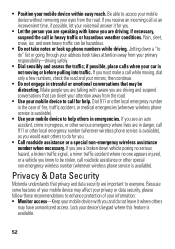
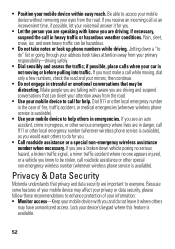
...; Use your mobile device with you must make a call 911 or other local emergency number (wherever wireless phone service is available). if possible, place calls when your eyes from the road. If you .
• Call roadside assistance or a special non-emergency wireless assistance number when necessary. Privacy & Data Security
Motorola Privacy&DataSecurity understands...
User Guide - Page 55
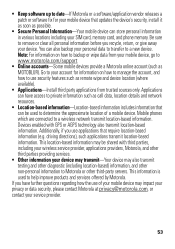
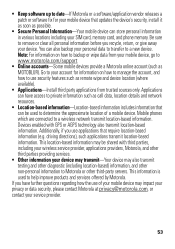
... location-based information. This location-based information may be used to a wireless network transmit location-based information. Mobile phones which are connected to help improve products and services offered by Motorola. You can also backup your mobile device, go to private information such as MOTOBLUR). Devices enabled with third parties, including your wireless service...
User Guide - Page 57


...by your local or regional authority. Hearing Aid Compatibility with Mobile Phones
Some Motorola HearingAidCompatibility phones are more details. California Perchlorate Label
Some mobile PerchlorateLabel phones use an internal, permanent backup battery on Motorola recycling activities can be found at: www.motorola.com/recycling
Packaging & Product Guides
Product packaging and product guides...
User Guide - Page 58


..., any license under the copyrights, patents, or patent applications of Motorola or any copyrighted software contained in Motorola products may not be more immune your hearing device. The wireless telephone industry has developed ratings for some of their mobile phones, to assist hearing device users in finding phones that may be able to use a rated...
User Guide - Page 69


... property of printing. Product ID: Motorola i420 Manual Number: NNTN9079A
67 Copyright & Trademarks
Motorola Mobility, Inc. All rights reserved. Motorola reserves the right to operate the equipment. If you need to return your product to be available in the radio phone, not expressly approved by Motorola, will void the user's authority to change or modify any information or...
Similar Questions
I Am Selling My Phone, How Do I Delete All Of My Info On The Phone?
How do I delete all my personal info on the phone?
How do I delete all my personal info on the phone?
(Posted by pamandterry08 11 years ago)
Does Motorola Hold The Copy Right For The Mobile Phone
I would just like to know if Motorola holds the copyright or patant for the mobile phone. Since the...
I would just like to know if Motorola holds the copyright or patant for the mobile phone. Since the...
(Posted by acotton5 11 years ago)
How Do I Delete Contacts On My Motorola I420 Work Phone?
(Posted by cstuart32477 11 years ago)

