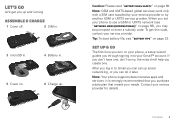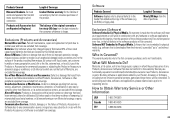Motorola ELECTRIFY Support and Manuals
Get Help and Manuals for this Motorola item

View All Support Options Below
Free Motorola ELECTRIFY manuals!
Problems with Motorola ELECTRIFY?
Ask a Question
Free Motorola ELECTRIFY manuals!
Problems with Motorola ELECTRIFY?
Ask a Question
Most Recent Motorola ELECTRIFY Questions
Should The Battery Be Bolted?
(Posted by tigger45bounce 9 years ago)
What Does The Blue Arrow Mean On An Incoming Call
(Posted by Anonymous-145036 9 years ago)
Battery Type
Model number MB853 battery info. What is the battery number for this model of phone?
Model number MB853 battery info. What is the battery number for this model of phone?
(Posted by jenniferm757 9 years ago)
How Can I Change Message Center Number
how can i change message center number in motorola electrify 2
how can i change message center number in motorola electrify 2
(Posted by madnan15 10 years ago)
I Have Had A Number Of Pictures I Took Just Dissapear
(Posted by fastgn 11 years ago)
Motorola ELECTRIFY Videos
Popular Motorola ELECTRIFY Manual Pages
Motorola ELECTRIFY Reviews
We have not received any reviews for Motorola yet.