Motorola i365 Support Question
Find answers below for this question about Motorola i365.Need a Motorola i365 manual? We have 3 online manuals for this item!
Question posted by c1usand on April 10th, 2014
How To Read Deleted Text Messages On A Motorola I365is Phone
The person who posted this question about this Motorola product did not include a detailed explanation. Please use the "Request More Information" button to the right if more details would help you to answer this question.
Current Answers
There are currently no answers that have been posted for this question.
Be the first to post an answer! Remember that you can earn up to 1,100 points for every answer you submit. The better the quality of your answer, the better chance it has to be accepted.
Be the first to post an answer! Remember that you can earn up to 1,100 points for every answer you submit. The better the quality of your answer, the better chance it has to be accepted.
Related Motorola i365 Manual Pages
User Guide - Page 3
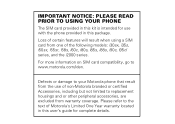
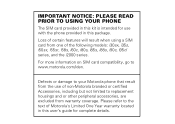
...Motorola phone that result from the use with the phone provided in this user's guide for complete details.
Please refer to the text of Motorola's Limited One Year warranty located in this package. For more information on SIM card compatibility, go to www.motorola...NOTICE: PLEASE READ PRIOR TO USING YOUR PHONE
The SIM card provided in this kit is intended for use of non-Motorola branded or ...
User Guide - Page 26
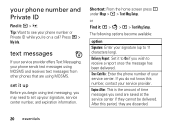
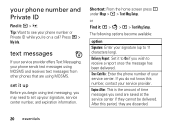
... or
Find it : M > J.
your phone number and Private ID
Find it : M > E > M > Text Msg Setup. Press M > My Info. text messages
If your service provider offers Text Messaging, your phone sends text messages using MOSMS and receives text messages from other phones that are using MOSMS.
set up
Before you begin using text messaging, you may need to see your phone number or Private ID while you...
User Guide - Page 27
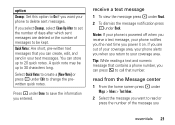
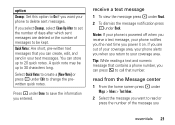
..., and send in your phone notifies you the next time you power it on.
Press -
option
Cleanup: Set this option to On if you want to read from the Message center
1 From the home screen press - receive a text message
1 To view the message press - If you are deleted or the number of the message you entered. Quick Notes...
User Guide - Page 28
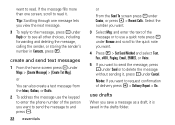
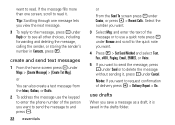
under Send or to delete the message without sending it, press -
or
You can also create a text message from the Inbox, Outbox, or Drafts.
2 To address the message use the keypad to enter the phone number of the person you want to request confirmation of the message or to use drafts
When you view the next message.
3 To reply...
User Guide - Page 47
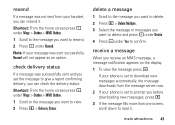
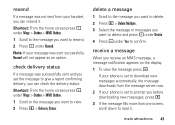
... . under Msgs > Outbox > MMS Outbox.
1 Scroll to confirm.
under Delete. 4 Press -
delete a message
1 Scroll to the message you want to delete and press - If your phone is set the message to read it . check delivery status
If a message was sent successfully, Resend will not appear as an option.
receive a message
When you want to resend. 2 Press - Shortcut: From the home...
User Guide - Page 52
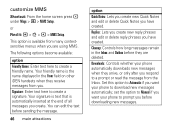
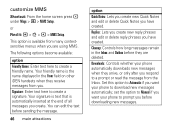
... new Quick Notes and edit or delete Quick Notes you .
Set this option to Automatic if you want your phone to prompt you want your phone automatically downloads new messages when they are using MMS.
The following options become available:
option Friendly Name: Enter text here to a prompt or read the message from you have created. set...
User Guide - Page 64


..., screw the antenna in the recent calls list.
or
Press - Press 1 and then 0 to send. If the phone you send the call alert to has this capability, the text message appears on that includes a text message, the text message appears as you would when sending any
call alert.
2 When the Ready to Alert screen appears, choose the...
User Guide - Page 120
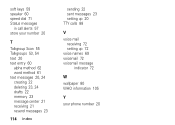
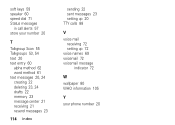
... 61 text messages 20, 24 creating 22 deleting 23, 24 drafts 22 memory 23 message center 21 receiving 21 resend messages 23
114 index
sending 22 sent messages 23 setting up 20 TTY calls 88
V
voice mail receiving 72 setting up 72
voice names 69 voicemail 72 voicemail message
indicator 72
W
wallpaper 80 WHO information 105
Y
your phone...
User Guide - Nextel - Page 6
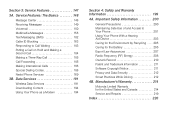
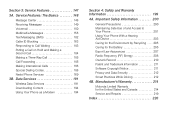
... 189 3B. Section 3: Service Features 147
3A. Service Features: The Basics 148
Message Center 148 Receiving Messages 149 Voicemail 150 Multimedia Messages 158 Text Messaging (SMS 182 Caller ID Blocking 183 Responding to Your Phone 201 Using Your Phone With a Hearing Aid Device 203 Caring for the Environment by Recycling . . . . 205 Caring for the United States and...
User Guide - Nextel - Page 24
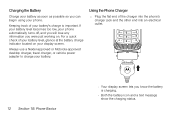
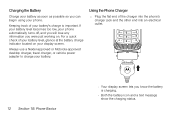
... off, and you will lose any information you can begin using your phone. Always use a Nextel-approved or Motorola-approved desktop charger, travel charger, or vehicle power adapter to charge your battery's charge is charging.
● Both the battery icon and a text message show the charging status. For a quick check of your battery level...
User Guide - Nextel - Page 84


.... Ⅲ Msg Mail Only sounds a tone during a call ends.
tones for text messages; With your phone's advanced messaging capabilities, you by letting you decide how you would like , or have your display screen. Messaging Settings
Staying connected to your call press M >
In Call Setup > Notifications. To automatically delete read whenever you like to be notified of new...
User Guide - Nextel - Page 85


....)
2. Section 2B. Press M > Messages > M > Setup > Signature. To delete all custom messages, select a custom message and press M > Delete All.
Choose a clean-up option.
4. Enter a signature and press r. (See "Entering Text" on page 20.)
Managing Preset Messages
Your phone is loaded with two types of preset messages will be displayed.)
2. or - To delete messages later, press No - (right...
User Guide - Nextel - Page 93


... phone to notify you receive text messages.
● All - sets your personally designated shortcuts.
Pressing the M key in standby mode followed by deleting or replacing existing shortcuts
1.
Press and hold M until a confirmation screen appears.
For example, if you the option of all number keys may already be assigned to sound a tone or vibrate, the message...
User Guide - Nextel - Page 108
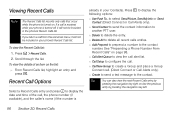
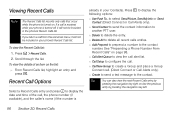
.... Viewing Recent Calls
Note
The Recent Calls list records only calls that occur while the phone is
already in your phone's Recent Calls list. If you return a call . (Direct Connect or Call Alerts only.)
ⅷ Create to send a text message to create a Group and place a Group Connect call from the voicemail menu, it will...
User Guide - Nextel - Page 160
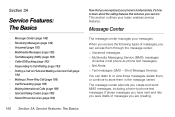
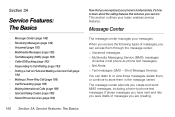
...(page 150) ࡗ Multimedia Messages (page 158) ࡗ Text Messaging (SMS) (page 182) ࡗ Caller ID Blocking (page 183) ࡗ Responding to -phone text messages). ⅷ Net Alerts. ⅷ Text messages (SMS -
The message center also lets you 've explored your phone's fundamentals, it's time to -phone text messages. You can access them in the message center. Service Features: The...
User Guide - Nextel - Page 161
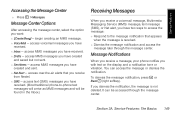
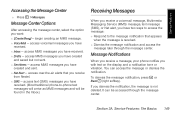
...
When you receive a voicemail message, Multimedia Messaging Service (MMS) message, text message (SMS), or Net alert, you have
received. (Most traditional phone-to the message notification that you dismiss the notification, the message is received. ⅷ Dismiss the message notification and access the
message later through the message center. access MMS messages you have received. ⅷ...
User Guide - Nextel - Page 193
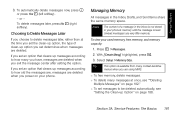
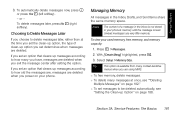
... many you have, messages are deleted when you set determines when messages are using MMS.
ⅷ To free memory, delete messages.
ⅷ To delete many context-sensitive menus when you exit the message center after setting the option. Managing Memory
All messages in your phone's memory until the message is available from many messages at once, see ""Deleting Multiple Messages" on page...
User Guide - Nextel - Page 194
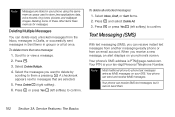
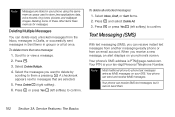
...space used to them .
182 Section 3A. Select the messages you receive a new message, an alert displays on your phone's screen. Press M and select Delete All. 3. To delete more than one message:
1. Press r or press Yes - (left softkey) to -phone text messages arrive as MMS messages on your i365. Your phone can receive SMS text messages, but it cannot send them a pressing r. Scroll to...
User Guide - Nextel - Page 195
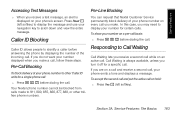
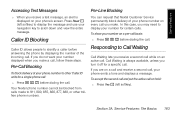
...; Press Yes - (left softkey) to display the message and use your phone's screen. Press Read (left softkey).
Your Nextel phone number cannot be blocked from calls made to scroll down and view the entire message. Service Features: The Basics 183
Service Features
Accessing Text Messages
ᮣ When you receive a text message, an alert is always available, unless you turn...
User Guide - Nextel - Page 236
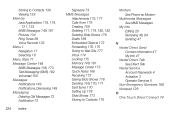
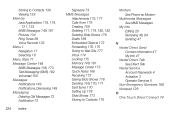
...Message Center 148 MMS Messages 158, 173 Text Messaging (SMS) 182 Voicemail 150 Messages Notifications 149 Notifications, Dismissing 149 Messaging Deleting Old Messages 72 Notification 72
224 Index
Signature 73 MMS Messages
Attachments 172, 177 Calls From 175 Creating 159 Deleting 171, 174, 180, 182 Deleting... 176
Modem See Phone as Modem
Multimedia Messages See MMS Messages
My Info Editing 20...
Similar Questions
Forward Messages (voice And /bor Text)
how do you forward messages from an i365 Motorola phone to another cell phone
how do you forward messages from an i365 Motorola phone to another cell phone
(Posted by thecrawfordbunch 8 years ago)
How To Change Your Nextel Phone From Sms To Mms Texting For I365
(Posted by menhijjjw 10 years ago)
Retrieve Deleted Text Messages
I need to retrieve deleted text messages from October 1 - 31, 2012.
I need to retrieve deleted text messages from October 1 - 31, 2012.
(Posted by charlenebriggs 11 years ago)
Motorola I365 Phone
How do I change the voicemail on this phone if I don't know the password?
How do I change the voicemail on this phone if I don't know the password?
(Posted by mcruz0917 12 years ago)

