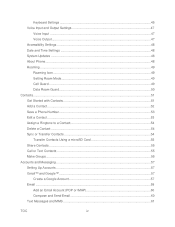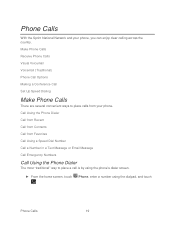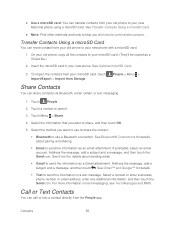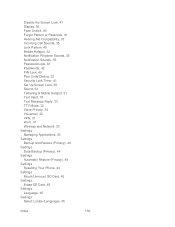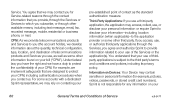Motorola PHOTON Q 4G LTE Support Question
Find answers below for this question about Motorola PHOTON Q 4G LTE.Need a Motorola PHOTON Q 4G LTE manual? We have 2 online manuals for this item!
Question posted by csasyk on January 19th, 2013
How Do You Delete Text Messages
Current Answers
Answer #1: Posted by v22925 on March 14th, 2013 6:47 AM
To delete more than one text message at a time, touch and hold and it will highlight and at the top of the screen it will say "1 selected", touch and hold another and it will stay highlighted and say "2 selected" at the top of the screen. Then touch the trash can at the time and you will get a confirmation pop up, touch OK and your selected texts will delete. :)
Related Motorola PHOTON Q 4G LTE Manual Pages
Similar Questions
How do i delete ringtoness from my motorola photon q?
I need to retrieve deleted text messages from October 1 - 31, 2012.