Motorola i365 Support Question
Find answers below for this question about Motorola i365.Need a Motorola i365 manual? We have 3 online manuals for this item!
Question posted by ccgary on August 13th, 2014
Motorola I365 Says Do You Want To Allow Phone Transmissions?
The person who posted this question about this Motorola product did not include a detailed explanation. Please use the "Request More Information" button to the right if more details would help you to answer this question.
Current Answers
There are currently no answers that have been posted for this question.
Be the first to post an answer! Remember that you can earn up to 1,100 points for every answer you submit. The better the quality of your answer, the better chance it has to be accepted.
Be the first to post an answer! Remember that you can earn up to 1,100 points for every answer you submit. The better the quality of your answer, the better chance it has to be accepted.
Related Motorola i365 Manual Pages
User Guide - Page 5
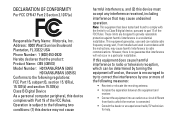
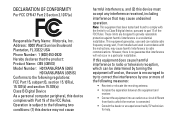
... to which the receiver is no guarantee that the product: Product Name: i365 (i365IS) Model Number: H01XAN6JR5AN (i365)
H01XAN6JR6AN (i365IS) Conforms to part 15 of the FCC Rules. These... FCC CFR 47 Part 2 Section 2.1077(a)
Responsible Party Name: Motorola, Inc. Address: 8000 West Sunrise Boulevard Plantation, FL 33322 USA Phone Number: 1 (800) 453-0920 Hereby declares that interference will ...
User Guide - Page 7
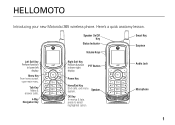
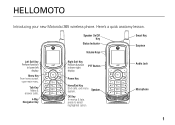
... Key
Right Soft Key Perform function in lower left display.
Audio Jack Microphone
1 Menu Key From home screen,
open main menu.
HELLOMOTO
Introducing your new Motorola i365 wireless phone. Here's a quick anatomy lesson. PTT Button
Power Key
Home/End Key
End calls, exit menu system.
User Guide - Page 27
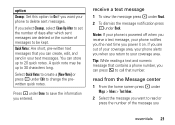
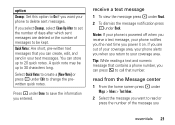
... to change the prewritten quick notes. under Msgs > Inbox > Text Inbox.
2 Select the message you want your phone to save the information you entered. A quick note may be kept. under Read.
2 To dismiss the... delete sent messages. under Back.
read or press the number of your coverage area, your phone alerts you when you return to read from the Message center
1 From the home screen press...
User Guide - Page 36
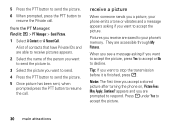
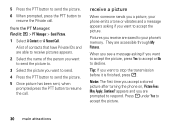
... a stored picture after turning the phone on, Picture Fees May Apply. under Yes to accept the picture.
30 main attractions
from the PT Manager: Find it is finished, press o. Pictures you receive are accessible through My Pictures.
Continue? receive a picture
When someone sends you want to stop the transmission before it : M > PT Manager...
User Guide - Page 45
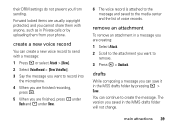
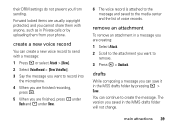
... remove an attachment in a message you are creating:
1 Select Attach.
2 Scroll to the attachment you want to create the message. You can continue to remove.
3 Press M > Unattach. main attractions 39 Forward... pressing M > Save.
under Back and - drafts
While composing a message you from your phone.
their DRM settings do not prevent you can save it in the MSS drafts folder by...
User Guide - Page 52
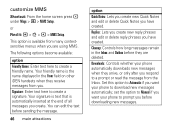
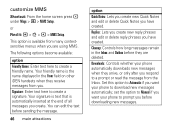
...is text that is available from the Inbox. Set this option to Automatic if you want your phone to create a signature. This option is automatically inserted at the end of all messages you ...before they arrive, or only after you want your phone to a prompt or read the message from many contextsensitive menus when you have created. ...
User Guide - Page 79
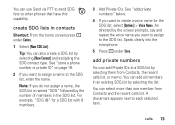
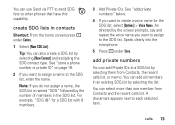
...See "store a phone number or private ID" on page 18.
2 If you want to assign a name to the SDG list.
As directed by the screen prompts, say and repeat the voice name you want to assign to the...SDG (8)" for the SDG list, select [Options] > Voice Name.
A checkmark appears next to other phones that have this capability. You can use Send via PTT to send SDG lists to each selected item....
User Guide - Page 105


...transmission. (Measurements for wireless mobile phones employs a unit of the U.S. These limits are to reach the network. Although the SAR is designed to radio frequency (RF) energy set by the FCC with the phone... of scientific studies.
Government. The highest SAR value for the model i365 (i365IS) phone when tested for use only the power required to a wireless base station...
User Guide - Page 111
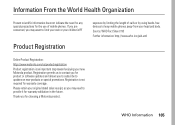
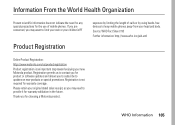
... updates and allows you may need for any special precautions for choosing a Motorola product. Thank you may want to limit your own or your children's RF
Product Registration
exposure by using hands-free devices to updates on new products or special promotions.
If you are concerned, you to subscribe to keep mobile phones away from...
User Guide - Page 112
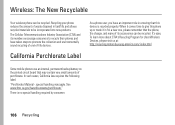
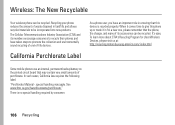
..., please visit us at: http://recycling.motorola.young-america.com/ index.html
Some PerchlorateLabel mobile phones use an internal, permanent backup battery on... the printed circuit board that this device is no special handling required by consumer.
106 Recycling When it comes time to give this phone up or trade it in landfills and allows...
User Guide - Nextel - Page 2
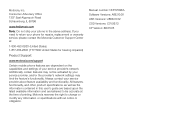
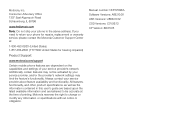
... as the information contained in this user's guide are based upon the latest available information and are believed to return your phone for hearing impaired)
Product Support:
www.motorola.com/support
Certain mobile phone features are dependent on the capabilities and settings of your service provider, and/or the provider's network settings may not...
User Guide - Nextel - Page 51
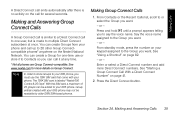
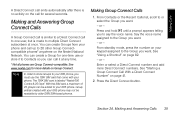
... one -time use the 128K SIM card that came with your i365 phone may not be added to your i365 phone.
From Contacts or the Recent Calls list, scroll to the Group you want .
- Say the voice name assigned to or select the Group you want .
- From standby mode, press the number on the Nextel National Network...
User Guide - Nextel - Page 87
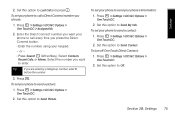
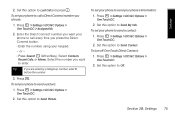
...8546; Enter the number using your phone to send a picture:
1. Select the number you want your phone to call every time you want to enter. Press r. Set this...Settings > DC/GC Options > One Touch DC. 2. Set this option to Send Picture. Section 2B. To set your phone's information: 1. Set this option to send a contact: 1.
To set your keypad. -
Press M > Settings > ...
User Guide - Nextel - Page 112


...Mobile
phone number
B
DC
Direct Connect number
C
Work1
phone number
D
Work2
phone number
E
Home
phone number
F
Email
email address
G
Fax
phone number
H
Pager
phone number
I
Talkgroup
Talkgroup number
K
Scangroup Group
S
Group
Group
J
IP
IP address
(
Other
phone...
Note The i365 does not support the Scangroup feature. Creating Contact Entries
Your phone can store ...
User Guide - Nextel - Page 151


...
3. Select the setting you want to your phone can turn off :
1....Motorola Phone." Renaming Your Phone
Bluetooth devices are listed by their Bluetooth addresses unless you rename your phone remains discoverable to Find Your Phone" on or off. Section 2G.
it is on, your phone's Bluetooth feature on page 140. Your i365 phone comes with a unique device name.
1. See "Allowing...
User Guide - Nextel - Page 191


... a new Quick Note or Reply Phrase:
1. or - When you are finished, press r. Service Features: The Basics 179 set the option to Manual if you want your phone to download new messages automatically; From the Setup menu, select Quick Notes or Replies.
2. Select the Quick Note or reply phrase you before downloading new...
User Guide - Nextel - Page 208
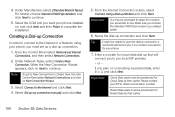
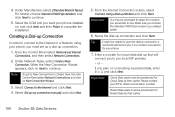
...then Finish to New Connections in number. Select Connect to continue.
5. or - Please contact your phone.
7. Under Manufacturer, select [Standard Modem Types]. Creating a Dial-up connection.
1. When the... users must set up a dial-up Connection
In order to connect to you want your phone, you created earlier.
6.
Enter a number for Packet Data by their carrier....
User Guide - Nextel - Page 215


...not allow children to play with it 's rare, your phone and accessories could hurt themselves and others to
turn your phone off...hearing device. Some hearing devices are listed at www.motorola.com/accessibility.
These ratings are often, but not ... they could generate sparks. Not all phones have been rated for mobile phones to interference noise;
Important Safety Information 203...
User Guide - Nextel - Page 222
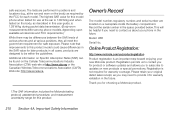
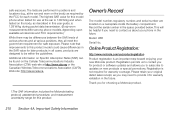
... the guidelines. Registration is an important step toward enjoying your new Motorola product. Please note that improvements to this product.
210 Section 4A. Please retain your phone in this user guide, is 1.28 W/kg during packet data transmission. (Body-worn measurements differ among phone models, depending upon available accessories and FCC requirements.)1
While there...
User Guide - Nextel - Page 224


... allow. If possible, add an additional layer of convenience to date: If Motorola or a software/ application vendor releases a patch or software fix for recycling. If you choose to use your mobile ... by -step instructions on the use of the many Motorola Original hands-free accessories available today. ⅷ Position your phone with one of these devices may affect your privacy or...
Similar Questions
How To Change Your Nextel Phone From Sms To Mms Texting For I365
(Posted by menhijjjw 10 years ago)
Disable Push To Talk
How do I turn off the push to talk feature but allow phone calls?
How do I turn off the push to talk feature but allow phone calls?
(Posted by Anonymous-78880 11 years ago)
I Want This Phone
is thier any place were I can buy this phone new?
is thier any place were I can buy this phone new?
(Posted by terrypyneorders 12 years ago)
Motorola I365 Phone
How do I change the voicemail on this phone if I don't know the password?
How do I change the voicemail on this phone if I don't know the password?
(Posted by mcruz0917 12 years ago)

