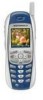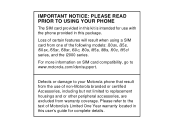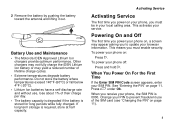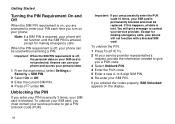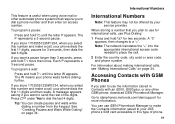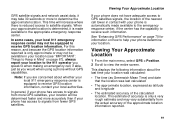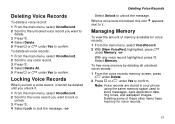Motorola i265 Support Question
Find answers below for this question about Motorola i265 - Cell Phone - iDEN.Need a Motorola i265 manual? We have 2 online manuals for this item!
Question posted by zebazeba on September 20th, 2013
Please Help Me To Unlock My Phone Motorola Nextel I265 This Is The Imei 00150176
this is my mail
Current Answers
Answer #1: Posted by tony9 on September 21st, 2013 1:29 PM
Click the link below for instructions.Unlocking Motorola i265 by code is very easy, it is also safest and non-invasive method of unlocking your phone. To get code for unlock Motorola i265 You need to provide IMEI number of Your Motorola. Type on keyboard *#06# or remove battery from Your Motorola i265 to check IMEI number. IMEI is written on the information label as shown in this picture.
Unlock code for Motorola is taken from Motorola server.
Our site is connect directly to it so we can ofert lowest prices and fastest replay.
You can order code for motorola any time and You will get code in max 30 minutes.
To unlock Motorola phones IMEI number is needed.Motorola I265 Unlocking InstructionsWarning :Do not enter any wrong unlock codes on your Motorola I265 mobile phones. If you enter over a certain amount of wrong unlock codes on your Motorola I265 mobile phone, your phone may get hard locked and sometimes become unusable.
1 - Switch ON your Motorola I265 with a NOT ACCEPTED SIM Card,
2 - Phone will display "Enter Special Code",
3 - You can now enter the Unlock Code.
NOT ACCEPTED: We mean, to use a sim card from a network other than the network your Motorola I265 is locked to.
WARNING: If one of theses messages appear :
- "Contact Service Provider"
- "Tampert Alter"
- "Wait before enter special Code"
- "Contact Service'
It's because you or somebody already entered too many wrong codes, you just have to leave the Motorola I265 ON with the errors message and after 40 minutes to 2 hours the message "Enter Code Special" will appear again!
Unlock code for Motorola is taken from Motorola server.
Our site is connect directly to it so we can ofert lowest prices and fastest replay.
You can order code for motorola any time and You will get code in max 30 minutes.
To unlock Motorola phones IMEI number is needed.Motorola I265 Unlocking InstructionsWarning :Do not enter any wrong unlock codes on your Motorola I265 mobile phones. If you enter over a certain amount of wrong unlock codes on your Motorola I265 mobile phone, your phone may get hard locked and sometimes become unusable.
1 - Switch ON your Motorola I265 with a NOT ACCEPTED SIM Card,
2 - Phone will display "Enter Special Code",
3 - You can now enter the Unlock Code.
NOT ACCEPTED: We mean, to use a sim card from a network other than the network your Motorola I265 is locked to.
WARNING: If one of theses messages appear :
- "Contact Service Provider"
- "Tampert Alter"
- "Wait before enter special Code"
- "Contact Service'
It's because you or somebody already entered too many wrong codes, you just have to leave the Motorola I265 ON with the errors message and after 40 minutes to 2 hours the message "Enter Code Special" will appear again!
Related Motorola i265 Manual Pages
Similar Questions
Www.motorola.com/mymotog. Code To Unlock Phone To Use With Prepaid
(Posted by rubygrinder 9 years ago)
Unlock Code ?
I Need Code, I'm From Vietnames
(Posted by duyngo1007 11 years ago)
Unlocking Phone
what is the unlock code for nextel motorola i570?
what is the unlock code for nextel motorola i570?
(Posted by kennethftampe 11 years ago)
Hi , How Can I Get Internet Service On My Xt910 Android Unlocked Phone?thank You
I have gone to att store they can't help me , Radio shack also cant't help. they thought I need a bi...
I have gone to att store they can't help me , Radio shack also cant't help. they thought I need a bi...
(Posted by JLNeill 11 years ago)
Unlock Phone
I used this phone a long time ago and forgot the code so I need to know how to unlock thsi phone.
I used this phone a long time ago and forgot the code so I need to know how to unlock thsi phone.
(Posted by asmjc 12 years ago)