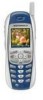Motorola i265 Support Question
Find answers below for this question about Motorola i265 - Cell Phone - iDEN.Need a Motorola i265 manual? We have 2 online manuals for this item!
Question posted by duyngo1007 on April 23rd, 2013
Unlock Code ? I Need Code, I'm From Vietnames
The person who posted this question about this Motorola product did not include a detailed explanation. Please use the "Request More Information" button to the right if more details would help you to answer this question.
Current Answers
There are currently no answers that have been posted for this question.
Be the first to post an answer! Remember that you can earn up to 1,100 points for every answer you submit. The better the quality of your answer, the better chance it has to be accepted.
Be the first to post an answer! Remember that you can earn up to 1,100 points for every answer you submit. The better the quality of your answer, the better chance it has to be accepted.
Related Motorola i265 Manual Pages
User Guide - Page 15
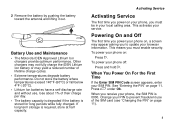
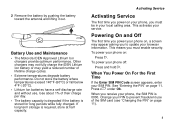
... For the First Time
If the Enter SIM PIN Code screen appears, enter your phone off:
Press and hold p. Press A under Ok. This means you must be in your phone on page 11).
5
Activating Service
Activating Service
The first time you power on your phone, you power your local calling area. Powering On and...
User Guide - Page 21
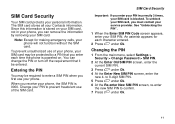
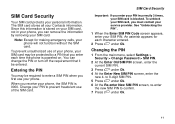
...the PIN".
1 When the Enter SIM PIN Code screen appears, enter your phone, the SIM PIN is 0000. Note: Except for each time the phone is powered on your SIM card, not in your phone, you enter your PIN incorrectly 3 times, ...protects your SIM card is blocked. The SIM card stores all your phone will not function without the SIM card. You can remove the information by a PIN that it be entered.
User Guide - Page 22
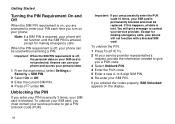
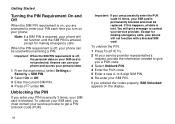
... you turn on the display.
12
When the PIN requirement is off , the personal data on your phone. Unblocking the PIN
If you a PUK code. 3 Select Unblock PIN. 4 Enter the PUK code. 5 Enter a new 4- If you entered the codes properly, SIM Unlocked appears on your SIM card is not protected.
You will get a PIN Unblock...
User Guide - Page 39
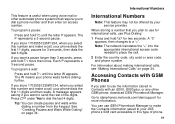
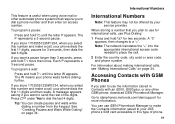
... the call.
2 Enter the country code, city code or area code, and phone number. Note: The network translates the "+" into the appropriate international access code needed to a "+". You can create pauses and waits while dialing a number from the keypad. This feature is useful when using voice mail or other GSM phone, download iDEN Phonebook Manager.
To program a wait...
User Guide - Page 44


... "+" into the appropriate international access code needed to a "+".
For more information on pauses and waits, see "Creating Pauses and Waits" on the recent calls list, or a Private ID you choose, every time you place an international call to call .
2 Enter the country code, city code or area code, and phone number.
Setting One Touch PTT
One...
User Guide - Page 48


... , these icons appear on setting up your computer and your i265 phone for packet and circuit data calls, refer to voice replies on hold.
38
TTY device features such as Turbo-Code, High-Speed, and Interruption are not supported by your phone. Choosing a Mode
Your phone supports these TTY modes:
• TTY - You type and...
User Guide - Page 60


... you want your service center. Scroll to select the number of your phone to delete sent messages.
Enter the phone number of days you do not know this number, contact your messages to...provider offers MOSMS, your phone sends SMS messages using MOSMS and receives SMS messages from other phones that are using MOSMS.
Setting Up
Before you begin using MOSMS, you may need to set the number ...
User Guide - Page 64


...
1 From the main menu, select Messages > Text Outbox or Messages > Drafts.
2 Press A under Unlock. Together they can sort messages in your outbox by sender, time and date, and status.
If the outbox... Sort By to specify the sorting method. 6 Select Order By to lock or unlock.
3 Press A under Memory. To view the amount of memory available for storing messages.
54
The text inbox holds...
User Guide - Page 78


... calculation: if such assistance information becomes unavailable, it does not replace the need for example, by the GPS feature of your phone.
Even where adequate signals from multiple satellites are on your phone for navigation.
When you make an emergency 911 call , you .
Even where location information can be a valuable navigational aid, it...
User Guide - Page 79
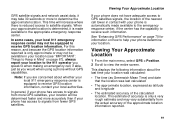
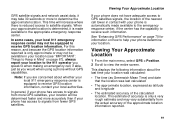
... latitude and longitude
• The estimated accuracy of the nearest cell tower in Mind" on how to help your phone determine your location. For this reason, and because the GPS location...reported is reduced access to receive GPS location information. Viewing Your Approximate Location
If your phone is only a very rough estimate and may vary substantially from fewer GPS satellites.
This...
User Guide - Page 80


... number of satellites used to complete the process of determining your location. It may be displayed the next time you received a phone call , the location of the nearest cell tower in your phone and remains there even when your location again:
Press A under Cancel to return to the idle screen.
If this information...
User Guide - Page 87
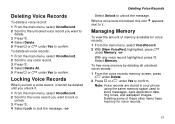
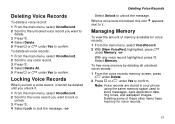
... voice records:
1 From the main menu, select VoiceRecord. 2 Scroll to any voice record highlighted, press m. Note: Voice records are stored in your phone
using the same memory space used to unlock the message. When a voice record is locked, this icon R appears
next to it .
1 From the main menu, select VoiceRecord. 2 Scroll to...
User Guide - Page 92


... screen to be the first thing you see when you scroll left option key from the idle screen.
• Left Key - An unlock code is powered off and change passwords:
• Phone Lock - Volume Features
The Volume menu sets the volume of message notifications and Datebook reminders.
• Earpiece - sets the volume of...
User Guide - Page 93
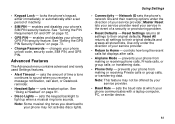
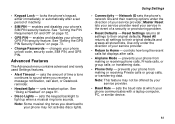
... calls, or group calls; controls how long the recent calls list displays after a set period of inactivity.
• SIM PIN -
sets the amount of your phone unlock code, security code, SIM PIN, and GPS PIN. Using Settings
• Connectivity - • Keypad Lock - Note: Some musical ring tones you receive a message notification, call alert, or...
User Guide - Page 102
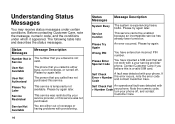
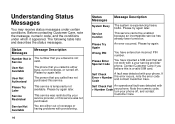
... service is a valid SIM card.
Service Conflict
This service cannot be enabled because an incompatible service has already been turned on. Note the numeric code, turn your phone. Understanding Status Messages
You may receive status messages under which it appeared. Status Messages
Message Description
Number Not in The number that you entered...
User Guide - Page 103
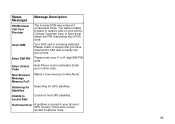
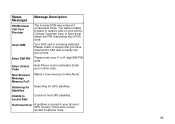
... Message Memory Full! Insert SIM
Your SIM card is activated. Enter SIM PIN Please enter your unlock code. digit SIM PIN code.
Enter
Code
your 4-
If this error occurs, contact Customer Care.
93 Technical Error A problem occurred in your phone.
Satellites
Unable to 8- Status Messages
Message Description
PIN Blocked Call Your Provider
The incorrect PIN...
User Guide - Page 104


... above standards, always adhere to receive communication and connection information from 3 kHz to radio frequency electromagnetic energy (EME):
94
• United States Federal Communications Commission, Code of Federal Regulations; 47 CFR part 2 sub-part J.
• American National Standards Institute (ANSI) / Institute of Health (Canada). Safety...
User Guide - Page 105


...a higher power level than needed.
Holding the antenna affects call quality and may cause the radio product to 5 cm) away from the body when transmitting
• Phone or Two-way radio mode... inches (2.5 to operate at www.motorola.com/iden.
95 Portable Radio Product Operation and EME Exposure
Phone Operation
When placing or receiving a phone call, hold your radio product as a traditional...
User Guide - Page 124
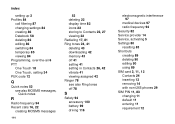
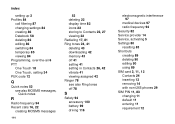
... 86 switching 84 temporary 85 viewing 84 Programming, over-the-air 6 PTT One Touch 18 One Touch, setting 34 PUK code 12
Q
Quick notes 52 see also MOSMS messages, Quick notes
R
Radio frequency 94 Recent calls 16, 22
creating MOSMS ... editing 90 using 89 SIM card 2, 11, 13 Contacts 24 inserting 13 removing 14 with non-i265 phones 29 SIM PIN 11, 83 changing 11 default 11 entering 11 requirement 12
User Guide - Page 126


...:
• Get to make a call !" Be able to do not take notes or look up phone numbers while driving. driving safely.
• Dial sensibly and assess the traffic; if possible, place calls...from your eyes from the road. Make people you to use a hands-free device. If you need to know you receive an incoming call without removing your primary responsibility - Rain, sleet, snow,...
Similar Questions
How To Find Unlock Code On Older Motorola Phone W755
(Posted by lal0er 9 years ago)
Please Help Me To Unlock My Phone Motorola Nextel I265 This Is The Imei 00150176
this is my mail
this is my mail
(Posted by zebazeba 10 years ago)
What Are Special Code I856w Motorola Cell Phone In Ethiopan
(Posted by yanasew 11 years ago)