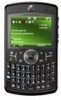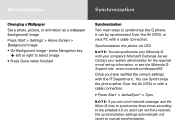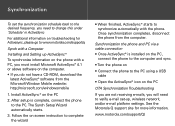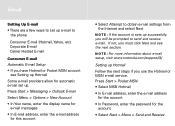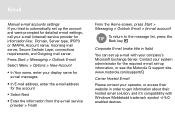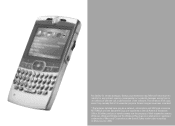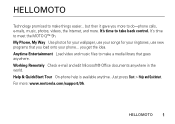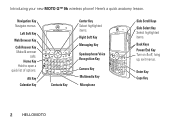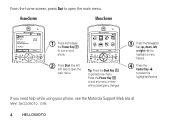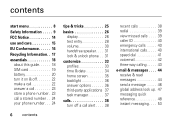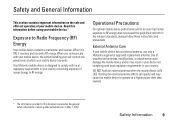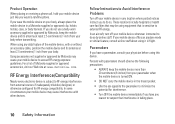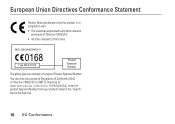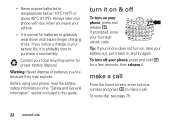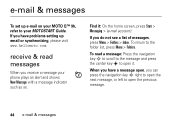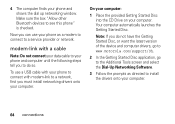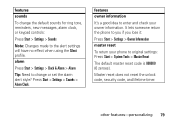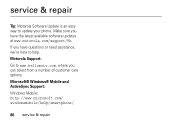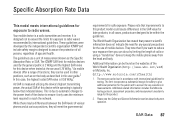Motorola Q9h Support Question
Find answers below for this question about Motorola Q9h - Moto Q 9h Smartphone.Need a Motorola Q9h manual? We have 2 online manuals for this item!
Question posted by elishmuel on October 3rd, 2011
Unlock Code For Motorola V557
The person who posted this question about this Motorola product did not include a detailed explanation. Please use the "Request More Information" button to the right if more details would help you to answer this question.
Current Answers
Related Motorola Q9h Manual Pages
Similar Questions
Unlock Problem
please can i get a software code that i can use to unlock my phone becos i have forgotten my passwor...
please can i get a software code that i can use to unlock my phone becos i have forgotten my passwor...
(Posted by eugenemorgan58 11 years ago)
Xprt Phone. Answer Calls When Locked
Can I bypass unlocking the phone to answer calls?
Can I bypass unlocking the phone to answer calls?
(Posted by faithluber 12 years ago)
Unlock Code
I would like to get the unlock code for a motorola i856 from boost mobile
I would like to get the unlock code for a motorola i856 from boost mobile
(Posted by allamchigua 12 years ago)
Unlock Code For Motorala I856
Im overseas and I have a motorola i856 from boost mobile that a liketo usehereI have de IMEI number ...
Im overseas and I have a motorola i856 from boost mobile that a liketo usehereI have de IMEI number ...
(Posted by allamchigua 12 years ago)
How Do I Unlock My I856w If I Forgot My Unlock Code??
(Posted by sanderson0507 13 years ago)