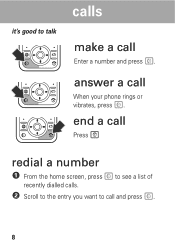Motorola ZN200 Support Question
Find answers below for this question about Motorola ZN200.Need a Motorola ZN200 manual? We have 1 online manual for this item!
Question posted by Marlecializama on July 22nd, 2014
Sms
How do you find the message center number on your motorola ZN200?
Current Answers
Related Motorola ZN200 Manual Pages
Similar Questions
How Can I Change Message Center Number
how can i change message center number in motorola electrify 2
how can i change message center number in motorola electrify 2
(Posted by madnan15 10 years ago)
How Do I Print Text Messages From A Motorola Ex431g Mobile Phone?
(Posted by Slargent74 10 years ago)
Message Centre Number
i cant find the option of updating message center number.. I cant send message bcoz of that...please...
i cant find the option of updating message center number.. I cant send message bcoz of that...please...
(Posted by anushreeshanbhag 11 years ago)
Does Motorola Hold The Copy Right For The Mobile Phone
I would just like to know if Motorola holds the copyright or patant for the mobile phone. Since the...
I would just like to know if Motorola holds the copyright or patant for the mobile phone. Since the...
(Posted by acotton5 11 years ago)