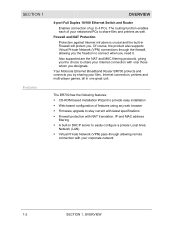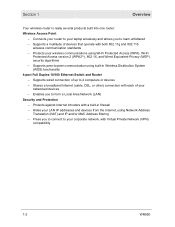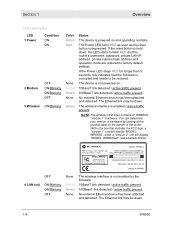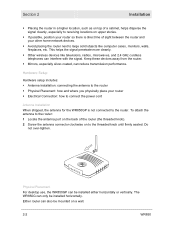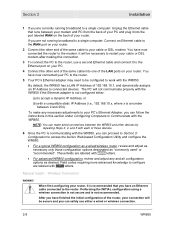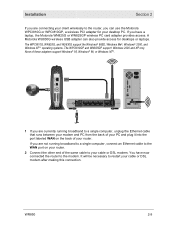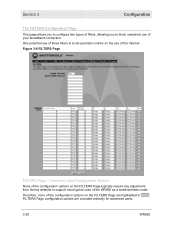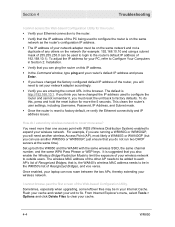Motorola WR850G Support Question
Find answers below for this question about Motorola WR850G - Wireless Broadband Router.Need a Motorola WR850G manual? We have 2 online manuals for this item!
Current Answers
Related Motorola WR850G Manual Pages
Similar Questions
How Do I Download Motorola Wr850g Firmware
(Posted by psilctxj 9 years ago)
How To Setup A Motorola Wr850g Wireless Router
(Posted by sowaro 9 years ago)
How To Delete Mac Addresses From Motorola Wr850g
(Posted by martalicht 9 years ago)
Setting Up Vpn Firewall With Sbg6580 Cable Modem...?
I have an SBG6580 cable modem, wired and wireless are working fine. In order to allow for VPN access...
I have an SBG6580 cable modem, wired and wireless are working fine. In order to allow for VPN access...
(Posted by o2bdaniel 10 years ago)
How Do I Turn On The Wireless On My Router
(Posted by jdmays 12 years ago)