Motorola WR850G Support Question
Find answers below for this question about Motorola WR850G - Wireless Broadband Router.Need a Motorola WR850G manual? We have 2 online manuals for this item!
Question posted by sowaro on May 12th, 2014
How To Setup A Motorola Wr850g Wireless Router
The person who posted this question about this Motorola product did not include a detailed explanation. Please use the "Request More Information" button to the right if more details would help you to answer this question.
Current Answers
There are currently no answers that have been posted for this question.
Be the first to post an answer! Remember that you can earn up to 1,100 points for every answer you submit. The better the quality of your answer, the better chance it has to be accepted.
Be the first to post an answer! Remember that you can earn up to 1,100 points for every answer you submit. The better the quality of your answer, the better chance it has to be accepted.
Related Motorola WR850G Manual Pages
User Manual - Page 7
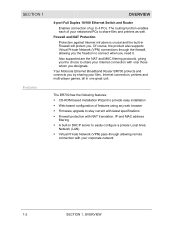
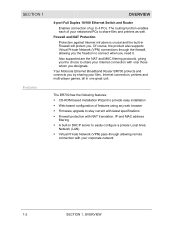
... has the following features: ! Virtual Private Network (VPN) pass-through the firewall, allowing you the choice to share your networked PCs to 4 PCs. Your Motorola Ethernet Broadband Router BR700 protects and connects you . Firewall protection with latest specifications !
Firewall and NAT Protection Protection against Internet intruders is crucial and the built-in Firewall...
User Guide - Page 7


.... The WR850GP comes loaded with everyone else on purchasing the Motorola® WR850GP Wireless Broadband Router or Motorola WR850G Wireless Broadband Router.1
The WR850 includes both an 802.11b/g wireless access point and a 4-port Ethernet router.
The WR850 offers both the WR850G and WR850GP
1-1
Upgradeable firmware keeps the router's control software up to -date. So it is both...
User Guide - Page 8
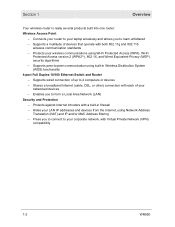
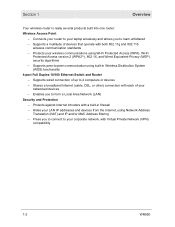
... Equivalent Privacy (WEP) security algorithms
- Supports a multitude of devices that operate with each of up to form a Local Area Network (LAN)
Security and Protection
- Shares a broadband Internet (cable, DSL, or other) connection with both 802.11g and 802.11b wireless communication standards
- Section 1
Overview
Your wireless router is really several products built into one...
User Guide - Page 10


... network with the Internet, which can be shared, therefore they are using your wireless router to share an Internet connection, your Internet Service Provider (ISP) might have assigned you a ...static IP address, which you hook up to your wireless router identifies itself with an IP address. TCP/IP
Transmission Control Protocol/Internet Protocol (TCP/IP) ...
User Guide - Page 11


... the centerpiece of a day or two. DHCP Server
A Dynamic Host Configuration Protocol (DHCP) Server assigns IP addresses to clients connected to your router. Sample Home Network Diagram
Your wireless router serves as the server allots, usually in turn communicates with the modem, which frees you use when configuring your network; it sends devices...
User Guide - Page 15


... table is the best location because the antenna sends out the signal in the physical center of the WR850
Positioning Your Router for Optimal Wireless Performance
Your wireless router uses a radio transmission technology defined by the lower case letter after the standard. Section 2: Installation
This section will help you need. Physical Installation of your...
User Guide - Page 21
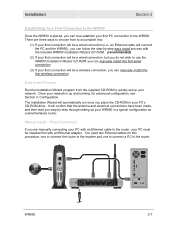
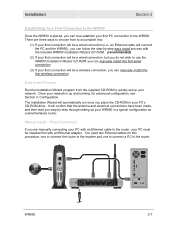
... your first connection will automatically run once you can now establish your first PC connection to the router. The Installation Wizard will be a wireless connection, you place the CD-ROM in a typical configuration as a wired/wireless router.
Manual Install - Wired Connection
If you can follow the step-by -step through setting up and running...
User Guide - Page 22
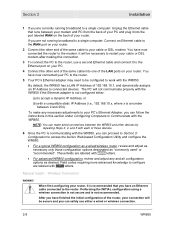
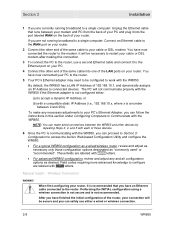
.... Field codes requiring more advanced knowledge to configure are not running broadband to a single computer: Unplug the Ethernet cable that you can follow the instructions in Web-based Configuration Utility and configure the WR850:
• For a typical WR850 configuration as a wired/wireless router, review and adjust as necessary only those devices.
6 Once the...
User Guide - Page 23
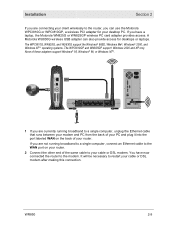
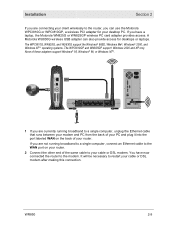
...
1 If you are currently running broadband to a single computer, connect an Ethernet cable to the WAN port on the back of your cable or DSL modem after making this connection. WR850
2-9 It will be necessary to restart your router.
You have a laptop, the Motorola WN825G or WN825GP wireless PC card adapter provides access. If...
User Guide - Page 25
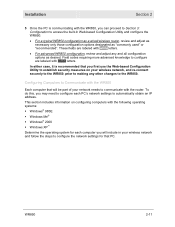
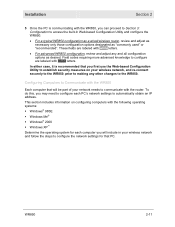
... Communicate with the WR850
Each computer that will include in Web-based Configuration Utility and configure the WR850:
• For a typical WR850 configuration as a wired/wireless router, review and adjust as necessary only those configuration options designated as desired.
Installation
Section 2
5 Once the PC is recommended that you first use the Web...
User Guide - Page 34


... WR850 Installation Wizard CD-ROM. WR850
3-1 In fact, if you login to the utility for reference only; your WR850 Wireless Broadband Router.
Where adjustments of the WR850 as you to customize the WR850 to meet your mouse cursor over the name of any ... option, a brief description of configuration options. While using the Web-based Configuration Utility, as a wired/wireless router.
User Guide - Page 37
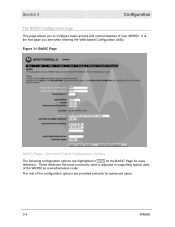
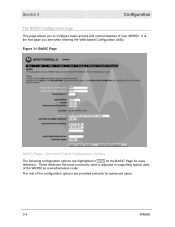
Commonly Used Configuration Options
The following configuration options are highlighted in supporting typical uses of the WR850 as a wired/wireless router. Figure 3-1 BASIC Page
BASIC Page - Section 3
Configuration
The BASIC Configuration Page
This page allows you see when entering the Web-based Configuration Utility. The rest ...
User Guide - Page 44
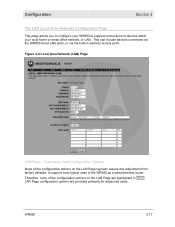
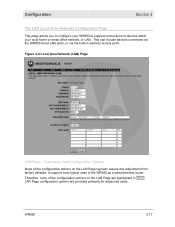
... Area Network) Configuration Page
This page allows you to configure your WR850 to support connections to support most typical uses of the WR850 as a wired/wireless router. Figure 3-4 Local Area Network (LAN) Page
LAN Page - LAN Page configuration options are highlighted in...
User Guide - Page 50


... following configuration options are highlighted in supporting typical uses of the configuration options are the most commonly used with a Point-to the WR850's broadband connection. Select as a wired/wireless router.
May be entered manually. Field Connection Mode:
PPPoE Username:
PPPoE Password:
PPPoE Service Name:
Description
Sets the method by your ISP. The WAN...
User Guide - Page 59
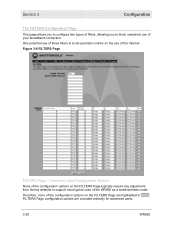
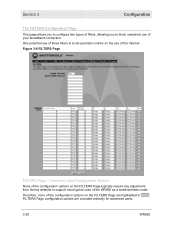
One potential use of these filters is to set parental controls on the use of the WR850 as a wired/wireless router. FILTERS Page configuration options are highlighted in white. Therefore, none of the Internet. Section 3
Configuration
The FILTERS ... the FILTERS Page typically require any adjustment from factory defaults to support most typical uses of your broadband connection.
User Guide - Page 70


...NOTE: Port forwards will be blocked by the router's firewall, as a wired/wireless router. For each row. NOTE: This setting is set to Router.
NOTE: These settings are listed on next...options on your local network. FACTORY DEFAULT: (blank)
Sets rules for forwarding inbound broadband communications, destined to specific WAN ports, to specific clients on the ROUTING Page typically...
User Guide - Page 78


... up to the United States, the available channels are the most commonly used or adjusted, in white on the WIRELESS Page, for advanced users.
The SSID can switch the channel.
Field Network Name (SSID):
Channel:
Description
Sets the Network Name (also known as a wired/wireless router. FACTORY DEFAULT: 11
WR850
3-45 Configuration
Section...
User Guide - Page 79


FACTORY DEFAULT: motorola + the Wireless MAC address
Sets whether or not the WR850 openly broadcasts its SSID over the wireless network, for clients to identify in WR850 Wireless MAC address, as printed on the product label as SSID, or Service Set Identifier) of WR850 hardware may include multiple wireless interfaces. FACTORY DEFAULT: Off
3-46
WR850 All...
User Guide - Page 101
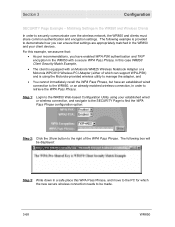
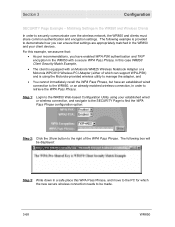
...Login to the WR850 Web-based Configuration Utility using the Motorola-provided wireless utility to manage the adapter, and
• You cannot..., you can support WPA-PSK) and is equipped with an Motorola WN825 Wireless Notebook Adapter or a Motorola WPCI810 Wireless PCI Adapter (either of which the new secure wireless connection needs to be displayed:
Step 3: Write down in order...
User Guide - Page 106


... reach us 7 days a week, 24 hours a day at http://www.motorola.com/homenetworking for your PC and the wireless router have the same
security settings that will 2.4 GHz cordless phones, and microwaves. ƒ Ensure that your router's antenna is connected and that your PC's wireless adapter antenna is also connected. For example, metal structures will...
Similar Questions
How Do I Download Motorola Wr850g Firmware
(Posted by psilctxj 9 years ago)
How To Port Forward Motorola Wr850g
(Posted by Chriabuy 9 years ago)
How To Delete Mac Addresses From Motorola Wr850g
(Posted by martalicht 10 years ago)
Can The Motorola Wireless Router 3347 Do Vpn?
(Posted by Catzemo 10 years ago)
How To Find Out The Current Password To A Motorola Wireless Router Surfboard
sbg6580
sbg6580
(Posted by samas5 10 years ago)

