Motorola W450 Support Question
Find answers below for this question about Motorola W450.Need a Motorola W450 manual? We have 3 online manuals for this item!
Question posted by nicolesheen on April 11th, 2012
How Do I Master Reset This Phone
how do i factory reset this phone. i put my sim in it and it has a password
Current Answers
There are currently no answers that have been posted for this question.
Be the first to post an answer! Remember that you can earn up to 1,100 points for every answer you submit. The better the quality of your answer, the better chance it has to be accepted.
Be the first to post an answer! Remember that you can earn up to 1,100 points for every answer you submit. The better the quality of your answer, the better chance it has to be accepted.
Related Motorola W450 Manual Pages
User Guide - Page 3
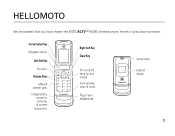
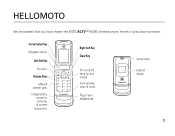
... menus. Plug in your headphones. Left Soft Key
Go online.
Camera lens
External display.
1 HELLOMOTO
We are pleased that you have chosen the MOTOACTV™ W450 wireless phone. Volume Keys
Make & answer calls. Charge battery,
connect to computer, & connect accessories. Here's a quick anatomy lesson:
Center Select Key
Navigate menus.
Store pictures, video...
User Guide - Page 5
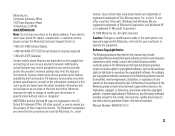
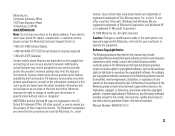
... software providers certain exclusive rights for hearing impaired)
1-800-461-4575 (Canada)
Certain mobile phone features are the property of the Motorola products shall not be modified, reverse-engineered,... trademarks of printing. Software Copyright Notice
The Motorola products described in the radio phone, not expressly approved by Motorola, Inc. Motorola reserves the right to be ...
User Guide - Page 13


... with the battery contact points, the battery could become very hot.
• Don't place your phone or battery has been damaged from non-original or counterfeit batteries (that any battery they purchase has a "Motorola Original" hologram. Motorola mobile devices are designed to swell, leak, or malfunction.
• Don't allow the battery to...
User Guide - Page 15


...
Find it near room temperature. Your phone displays Charge Complete when finished.
battery installation
1
2
Note: If you remove the battery for a long time, the phone prompts you to reset the time and date or you can...by connecting a cable from your battery, keep it : s > w Settings > Phone Settings > Time and Date
But, if you remove the battery for a few seconds, the system either won't ...
User Guide - Page 24
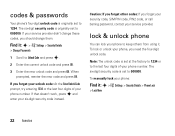
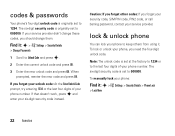
... the factory to 1234 or to Unlock Code and press s.
2 Enter the current unlock code and press OK.
3 Enter the new unlock code and press OK. To lock or unlock your phone, you forget your security code, SIM PIN code, PIN2 code, or call barring password, contact your
phone number. To manually lock your phone number...
User Guide - Page 30
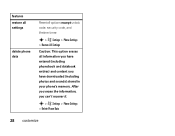
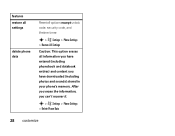
..., you have entered (including phonebook and datebook entries) and content you can't recover it. features restore all settings
delete phone data
Reset all options except unlock code, security code, and lifetime timer:
s > w Settings > Phone Settings
> Restore All Settings
Caution: This option erases all information you have downloaded (including photos and sounds) stored in...
User Guide - Page 74


... appropriate folder:
• music (MP3 or AAC) files: mobile > audio • screen savers: mobile > picture • wallpapers: mobile > picture • video clips: mobile > video
72 connections
Attach the Motorola Original USB cable to the accessory port on your phone and to an available USB port on your phone's memory card with a computer.
Note: When your memory...
User Guide - Page 75
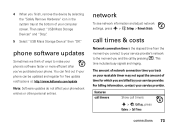
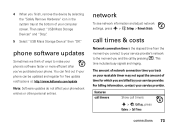
... connection time you track on your resetable timer may not equal the amount of time for free update notifications at the bottom of ways to make your phone's software faster or more efficient after...'s network
to your service provider. You can find out if your phone can be updated and register for which you are billed by your phone. 4 When you finish, remove the device by selecting the "Safely...
User Guide - Page 78


...to a wireless base station, the lower the power output. The exposure standard for wireless mobile phones employs a unit of the U.S. It is determined at its data transmission mode (body-worn...energy for the general population. Government and by each government for safe exposure. in this model phone when tested for use ) is available for sale to reach the network. The highest SAR ...
User Guide - Page 79


... SAR limit for any variations in measurements.
2. The standard incorporates a substantial margin of safety to give additional protection for the public and to account for mobile phones used by the public is 1.6 watts/kg (W/kg) averaged over one gram of tissue. The SAR information includes the Motorola testing protocol, assessment procedure, and...
User Guide - Page 88


... receiver. Safety and General Information
This section SafetyInformation contains important information on your body, always place the mobile device in the relevant standards, always follow these instructions and precautions. Product Operation
When placing or receiving a phone call controls the power level at : www.motorola.com. Using accessories not supplied or approved by...
User Guide - Page 89


... In an aircraft, turn off your physician before using it in this mobile device.
Persons with implantable medical devices should observe the following precautions:
• ALWAYS keep the mobile device more than 20 centimeters (8 inches) from the manufacturer of wireless phones while driving may be found in the "Smart Practices While Driving" section...
User Guide - Page 97


... following explanation applies. The more usable with a hearing device's telecoil ("T Switch" or "Telephone Switch") than phones that may be measured for compatibility with their mobile phones, to experience interference noise from mobile phones. Trying out the phone with your hearing device.
M-Ratings: Phones rated M3 or M4 meet FCC requirements and are likely to be vulnerable to...
User Guide - Page 98


... product.
96 WHO Information If you are concerned, you to subscribe to keep mobile phones away from the World Health Organization
Present WHOInformation scientific information does not indicate the ... devices to updates on new products or special promotions. For warranty service of mobile phones. Information from your head and body. Registration is an important step toward enjoying...
User Guide - Page 100


...• Keep software up your mobile device data before recycling-Delete personal information or data from your device, see the section entitled "master clear" or "delete data" ... calls, certain Motorola mobile devices incorporate Assisted Global Positioning System (AGPS) technology. California Perchlorate Label
Some PerchlorateLabel mobile phones use of your mobile device may contain very...
User Guide - Page 101


...available, these devices may be hazardous.
• Do not take notes or look up phone numbers while driving. Go to www.motorola.com/callsmart (in certain areas-for more ... While Driving
Driving Safety
Drive Safe, Call Smart
Check the laws and regulations on the use of mobile devices and their accessories in the areas where you communicate by voice and data-almost anywhere, anytime,...
User Guide - Page 102


... or medical emergencies.*
• Use your mobile device to be stolen, call roadside assistance or other special non-emergency wireless number.*
* Wherever wireless phone service is available.
100 Driving Safety If you...in progress, or other serious emergency where lives are in emergencies. • Use your mobile device to help others in danger, call 911 or other local emergency number, as you...
User Guide - Page 3
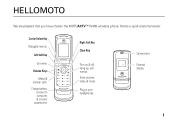
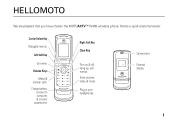
....
Left Soft Key
Go online.
Here's a quick anatomy lesson:
Center Select Key
Navigate menus. HELLOMOTO
We are pleased that you have chosen the MOTOACTV™ W450 wireless phone.
User Guide - Page 5
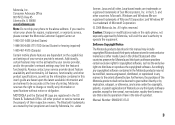
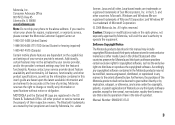
... license under
license.
and other countries preserve for Motorola and third-party software providers certain exclusive rights for hearing impaired)
1-800-461-4575 (Canada)
Certain mobile phone features are owned by implication, estoppel, or otherwise, any information or specifications without notice or obligation.
Furthermore, the purchase of a product.
Always contact your...
User Guide - Page 100


...your information:
• Monitor access-Keep your mobile device with you have unmonitored access. California Perchlorate Label
Some PerchlorateLabel mobile phones use an internal, permanent backup battery on backing...• Keep software up your mobile device data before recycling-Delete personal information or data from your device, see the section entitled "master clear" or "delete data" ...
Similar Questions
What Is The Master Reset Code For A Nextel I680 Phone
what is the master reset for i 680 nextel phone
what is the master reset for i 680 nextel phone
(Posted by jmorris555 11 years ago)
Motorola W450 Pair With Gm Onstar Will Not Complete.
Motorola W450 pairs with PC no problem, but will not pair with 2010 General Motors OnStar system. Ph...
Motorola W450 pairs with PC no problem, but will not pair with 2010 General Motors OnStar system. Ph...
(Posted by DavidJStewart 12 years ago)

