Motorola W418g Support Question
Find answers below for this question about Motorola W418g.Need a Motorola W418g manual? We have 2 online manuals for this item!
Question posted by adeletgkri on March 8th, 2014
Motorola W418g How To Remove Back Cover
The person who posted this question about this Motorola product did not include a detailed explanation. Please use the "Request More Information" button to the right if more details would help you to answer this question.
Current Answers
There are currently no answers that have been posted for this question.
Be the first to post an answer! Remember that you can earn up to 1,100 points for every answer you submit. The better the quality of your answer, the better chance it has to be accepted.
Be the first to post an answer! Remember that you can earn up to 1,100 points for every answer you submit. The better the quality of your answer, the better chance it has to be accepted.
Related Motorola W418g Manual Pages
Motorola warranty terms and conditions - Page 1


... check your specific device warranty.
Defects or damage that operate via Family Radio Service or General Mobile Radio Service, Motorola-branded or certified accessories sold for use of purchase by this written warranty:
Products and Accessories Products Covered Products and Accessories as defined above, unless otherwise provided for commercial purposes or subjecting the...
Motorola warranty terms and conditions - Page 2


...Covered Software.
Defects, damages, or the failure of the software products will be reinstalled. CD-ROM, or floppy disk). Motorola, at www.motorola.com/servicemyphone
Phone support 1-800-331-6456
iDEN phone... removed,
altered or obliterated; (b) broken seals or that is downloaded from the date of any hardware or software applications provided by someone other than Motorola,...
User Guide - Page 3


...surprised at what you discover. Caution: Before assembling, charging, or using your phone for the first time, please read the important legal and safety information packaged ... to your heart's content.
Congratulations 1 Congratulations
MOTO™ W418G
Your MOTO W418G phone is to use. We've crammed all the main features of your phone into this handy guide, and in a matter of minutes ...
User Guide - Page 4


More
• Support: Go to www.motorola.com/support. • Accessories: Find accessories for your phone at
www.motorola.com/products.
2 Congratulations
User Guide - Page 35


...motorola.com/Bluetoothsupport. Note: Using a mobile device or accessory while driving may cause distraction and may be illegal.
Disconnect devices
To automatically disconnect your phone with a paired device, simply turn off the device. To manually reconnect your phone...laws and drive safely. To manually disconnect your phone with it.
For maximum Bluetooth security, always ...
User Guide - Page 37


... access the memory card.
Always follow the rules. Scroll to a computer, it from the computer.
1 With a memory card inserted and your phone showing the home screen, connect a Motorola micro USB data cable from your computer to find "Removable Disk."
4 Click on your legal and safety information.
See "Content Copyright" in your computer.
2 Your...
User Guide - Page 41


... does not delete SIM card or memory card information.
Remove the back cover and battery ("Assemble & charge" on page 5), then replace and turn on your phone. Troubleshooting
we're here to help
Crash recovery
In the unlikely event that your phone stops responding to reset the phone. Caution: This option erases all information you have...
User Guide - Page 44


...; If the message remains, contact a Motorola authorized service center. If you always use Motorola-branded batteries and chargers.
Motorola mobile devices are designed to the mobile device caused by non-Motorola batteries and/or chargers. Contact your display such as Invalid Battery or Unable to Charge, take the following steps: • Remove the battery and inspect it...
User Guide - Page 49


... so. • When placing or receiving a phone call, hold your mobile device just like you would a landline phone.
• If you do not use a body-worn accessory supplied or approved by Motorola may cause interference with implantable medical devices should observe the following precautions: • ALWAYS keep the mobile device and its antenna at : www...
User Guide - Page 51


... effects have been performed over the last two decades to assess whether mobile phones pose a potential health risk. The SAR value for this mobile device in all cases, products are designed to this guide, is 1.46 W/kg. The SAR information includes the Motorola testing protocol, assessment procedure, and measurement uncertainty range for this product...
User Guide - Page 52


.... Address: 600 N US Highway 45 Libertyville, IL 60048 USA Hereby declares that the product: Product Name: W418G, WX345 FCC ID: IHDP56LJ5 Conforms to the following regulations: FCC Part 15, subpart B, section 15.107(a), ...47 Part 2 Section 2.1077(a) Responsible Party Name: Motorola Mobility, Inc. FCC Declaration of the following measures: • Reorient or relocate the receiving antenna.
50
User Guide - Page 53


...not cause interference and (2) This device must accept any interference, including interference that to www.motorola.com/callsmart (in heavy traffic or hazardous weather conditions. Go to which the
receiver is.... If possible, add an additional layer of convenience to place your call without removing your mobile device with Canadian ICES-003. if necessary, suspend the call in English only)...
User Guide - Page 54


... (wherever wireless phone service is not moving , dial only a few numbers, check the road and your mobile device with you know to be distracting. Lock your device's keypad where this feature is available).
• Use your primary responsibility-driving safely.
• Dial sensibly and assess the traffic; Privacy & Data Security
Motorola Privacy&DataSecurity...
User Guide - Page 55


...transmit location-based information. Be sure to remove or clear all personal information before you...Motorola at privacy@motorola.com, or contact your mobile device, go to www.motorola.com/support
• Online accounts-Some mobile devices provide a Motorola online account (such as MOTOBLUR). If you recycle, return, or give away your personal data to transfer to a new device. Mobile phones...
User Guide - Page 56


..., extreme humidity, sweat, or other cleaning solutions. Use & Care
ToUse& care Care for your Motorola mobile device, please observe the following:
liquids Don't expose your mobile device. cleaning solutions To clean your mobile device, always make sure that the battery compartment and any connector covers are closed and secure.
54 protection To help protect your...
User Guide - Page 57


... guides should be disposed of in the amount of perchlorate. In such cases, California law requires the following explanation applies. Hearing Aid Compatibility with Mobile Phones
Some Motorola HearingAidCompatibility phones are measured for compatibility with national collection and recycling requirements.
See www.dtsc.ca.gov/hazardouswaste/perchlorate There is recycled or disposed of...
User Guide - Page 58


... copyrights, patents, or patent applications of Motorola or any copyrighted software contained in Motorola products may not be able to use only the original equipment battery model. Phones that are to hearing devices than unrated phones. The wireless telephone industry has developed ratings for some of their mobile phones, to assist hearing device users in them...
User Guide - Page 60
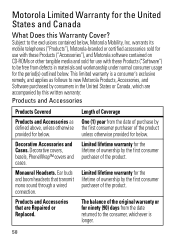
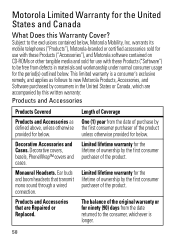
... that are accompanied by the first consumer purchaser of the product.
Decorative covers, bezels, PhoneWrap™ covers and cases. Monaural Headsets. Products and Accessories that transmit mono sound through... States or Canada, which are Repaired or Replaced.
warrants its mobile telephones ("Products"), Motorola-branded or certified accessories sold for use with these Products ("Software...
User Guide - Page 61


... are excluded from misuse; (b) contact with (a) serial numbers or date tags that have been removed, altered or obliterated; (b) broken seals or that embodies the copy of tampering; (c) mismatched board... 80% of their rated capacity and batteries that leak are covered by someone other acts which are not the fault of Motorola, are excluded from media that show evidence of the software ...
User Guide - Page 64


...W418G Manual Number: 68014091001-B
62 MOTOROLA and the Stylized M Logo are based upon the latest available information and believed to be available in the radio phone, not expressly approved by Motorola..., will void the user's authority to return your product for repairs, replacement, or warranty service, please contact the Motorola... Motorola ...
Similar Questions
How To Get Rid Of The Scrolling Banner On A Motorola W418g Phone Covers
(Posted by pumaribe 10 years ago)
How To Move Contacts On Motorola Model W418g Mobile Phone To A New Identical
phone?
phone?
(Posted by miasu 10 years ago)
How To Remove Cover From Motorola Electrify
(Posted by ihabglfrst 10 years ago)

