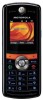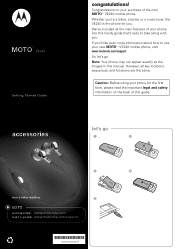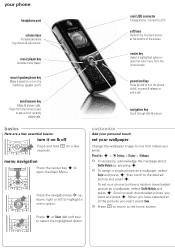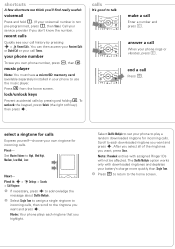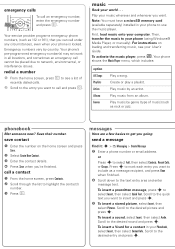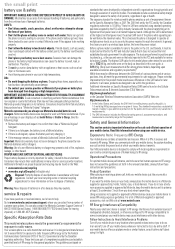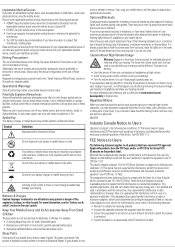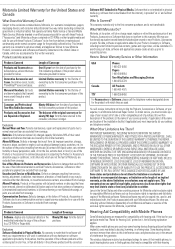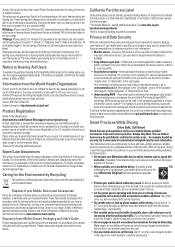Motorola VE240 Support Question
Find answers below for this question about Motorola VE240 - Moto.Need a Motorola VE240 manual? We have 1 online manual for this item!
Question posted by wwwmary9 on October 2nd, 2012
Can I Use My Ve240 Phone That Has Internet Can I Use It On My Computer
The person who posted this question about this Motorola product did not include a detailed explanation. Please use the "Request More Information" button to the right if more details would help you to answer this question.
Current Answers
Related Motorola VE240 Manual Pages
Similar Questions
Motorola Ve240 Metro Pcs Forgot Lock Code Cant Get Into The Phone
(Posted by sbilCnevar 9 years ago)
How Do I Update My Contacts Using Moto Phone Portal On My Motorola Devour A555
(Posted by ffeBoo 9 years ago)
How To Use Moto W385 Data Mini Cable
(Posted by saNAC 10 years ago)
Unlock Phone
I used this phone a long time ago and forgot the code so I need to know how to unlock thsi phone.
I used this phone a long time ago and forgot the code so I need to know how to unlock thsi phone.
(Posted by asmjc 12 years ago)