Motorola W385 Support Question
Find answers below for this question about Motorola W385 - Cell Phone - Verizon Wireless.Need a Motorola W385 manual? We have 3 online manuals for this item!
Question posted by saNAC on April 5th, 2014
How To Use Moto W385 Data Mini Cable
The person who posted this question about this Motorola product did not include a detailed explanation. Please use the "Request More Information" button to the right if more details would help you to answer this question.
Current Answers
There are currently no answers that have been posted for this question.
Be the first to post an answer! Remember that you can earn up to 1,100 points for every answer you submit. The better the quality of your answer, the better chance it has to be accepted.
Be the first to post an answer! Remember that you can earn up to 1,100 points for every answer you submit. The better the quality of your answer, the better chance it has to be accepted.
Related Motorola W385 Manual Pages
User Manual - Page 3
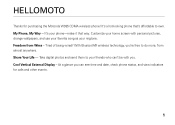
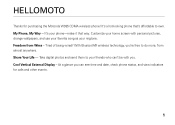
... Vertical External Display - With Bluetooth® wireless technology, you're free to your friends who can't be with personal pictures, change wallpapers, and use your favorite song as your home screen with you can see time and date, check phone status, and view indicators for purchasing the Motorola W385 CDMA wireless phone! Tired of being wired?
User Manual - Page 15
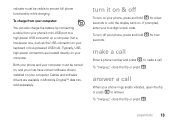
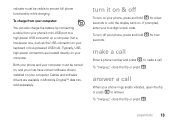
...charge from your computer:
You can also charge the battery by connecting a cable from your phone's mini-USB port to a high-power USB connector on a computer (not a low-power one,...O. Both your phone and your computer must have correct software drivers installed on your four-digit unlock code.
Typically, USB high-power connectors are available in Motorola OriginalTM data kits, sold ...
User Manual - Page 21
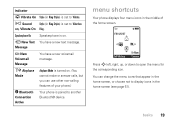
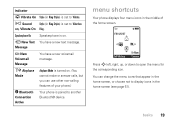
...the home screen, or choose not to display icons in the middle of your phone.) Your phone is paired to another Bluetooth® device.
Speakerphone On
Speakerphone is on ,... Vibrate On Ring.
basics 19 Q New Text You have a new voicemail message.
You can use other non-calling features of the ...
User Manual - Page 47
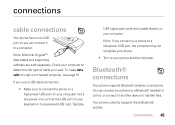
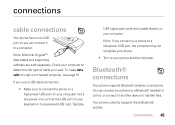
... Bluetooth wireless connections. If you use a USB cable connection:
• Make sure to connect the phone to a high-power USB port on your computer (not a low-power one such as the USB port on your keyboard or bus-powered USB hub). Your phone currently supports there Bluetooth profiles:
connections 45
connections
cable connections
Your phone has a mini-USB...
User Manual - Page 51
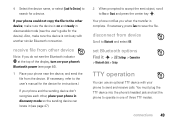
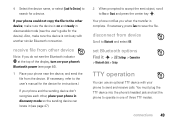
...Save to Bluetooth and select Off.
Also, make sure the device is not busy with your phone and the sending device don't recognize each other device, make sure the device is complete....turn on and ready in discovery mode so the sending device can use an optional TTY device with another similar Bluetooth connection. Your phone notifies you do not see the Bluetooth indicator
O at the ...
User Manual - Page 52
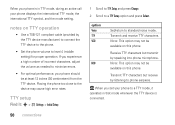
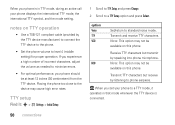
.... Receive TTY characters but receive by speaking into phone microphone.
Placing the phone too close to the device may not be available on TTY operation
• Use a TSB-121 compliant cable (provided by the TTY device manufacturer) to connect the TTY device to the phone.
• Set the phone volume to a TTY Setup option and press...
User Manual - Page 59


...Call a Contacts entry whose name you speak.
Go To Use a voice shortcut to a phone number you speak, or to access the phone app (application or function): Voicemail, Camera, Redial, Received...by speaking its name. Lookup Look up a Contacts entry by speaking commands to a phone number you speak, or to your phone. 1 Press and release the voice key on sending a message, see pages 40 ...
User Manual - Page 66
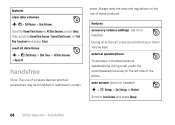
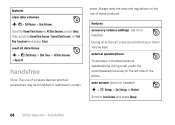
... your phone's up or down volume keys. auto answer (car kit or headset)
s > w Settings > Car Settings or Headset
Scroll to Internal Data Session, External Data Session, or Total Data Transferred .../speakerphone key on the use of these products. reset all data times
s > s Call History > Data Times > All Data Sessions
> Reset All
handsfree
Note: The use of wireless devices and their accessories...
User Manual - Page 73


Specific Absorption Rate Data
SAR Data
This model wireless phone meets the
government's requirements for safe exposure. These limits ... regardless of various phones and at various positions, they all cases, products are conducted using standard operating positions accepted by the FCC and by each government for exposure to the FCC and available for wireless mobile phones employs a unit of...
User Manual - Page 74
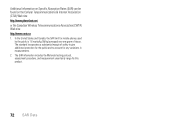
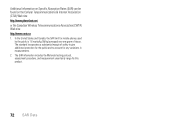
... any variations in measurements. 2. In the United States and Canada, the SAR limit for mobile phones used
by the public is 1.6 watts/kg (W/kg) averaged over one gram of safety to ...give additional protection for the public and to account for this product.
72 SAR Data Additional information on Specific Absorption Rates (SAR) can be found on the Cellular Telecommunications & Internet...
User Manual - Page 77
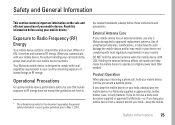
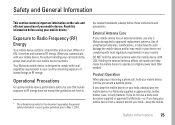
... the power level at a higher power level than needed.
If you would a landline phone. DO NOT hold your mobile device just like you wear the mobile device on the safe and efficient operation of your mobile device. If you do not use only a Motorola-supplied or approved replacement antenna. Product Operation
When placing or receiving...
Verizon User Guide - Page 13
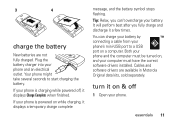
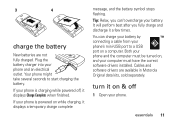
... charging, it on , and your phone and an electrical outlet. Both your phone and the computer must have the correct software drivers installed. If your phone's mini-USB port to start charging the battery.
Cables and software drivers are not fully charged. 3
4
charge the battery
New batteries are available in Motorola Original data kits, sold separately.
Verizon User Guide - Page 20
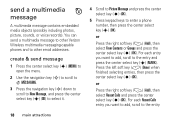
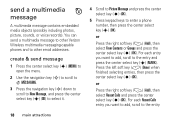
....
2 Use the navigation key (S) to scroll to C MESSAGING.
3 Press the navigation key (S) down to scroll to New Message, and press the center select key (s) (OK) to select it.
18 main attractions
4 Scroll to Picture Message and press the center select key (s) (OK).
5 Press keypad keys to other Verizon Wireless multimedia messaging-capable phones and...
Verizon User Guide - Page 30
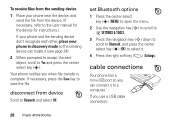
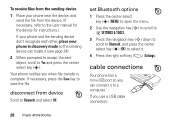
Your phone notifies you use a USB cable connection:
28 main attractions cable connections
Your phone has a mini-USB port so you can locate it (see page 24).
2 When prompted to accept the sent object, scroll to Yes and press the center select key (s).
set Bluetooth options
1 Press the center select key (s) (MENU) to open the menu.
2 Use the...
Verizon User Guide - Page 31


... TTY device with the Motorola OriginalTM data kit (see the data kit user's guide for proper operation. Note: Set the phone to send and receive calls. Placing the phone too
main attractions 29 TTY operation
You can use the cables included with your keyboard or bus-powered USB hub).
If the cable has a 2.5mm jack, you will...
Verizon User Guide - Page 43
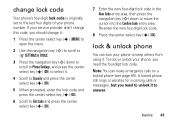
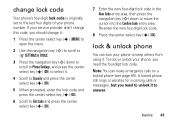
....
8 Press the center select key (s) (OK). Note: You can lock your phone to keep others from using it to unlock it . basics 41 To lock or unlock your phone number. change it:
1 Press the center select key (s) (MENU) to open the menu.
2 Use the navigation key (S) to scroll to J SETTINGS & TOOLS.
3 Press the navigation...
Verizon User Guide - Page 93


... based on the body, as the Specific Absorption Rate, or SAR. SAR Data 91 Specific Absorption Rate Data
SAR Data
This model wireless phone meets the
government's requirements for SAR are to a wireless base station, the lower the power output. in the SAR value for wireless mobile phones employs a unit of the U.S. Government and by Industry Canada. and Canada...
Verizon User Guide - Page 96


... device to May 1, 2006.
94 Safety Information
the relevant standards, always follow these instructions and precautions. Use of your mobile device. If you would a landline phone. If you communicate with local regulatory requirements in your mobile device transmits.
Safety and General Information
This section SafetyInformation contains important information on your body, always place...
Verizon User Guide - Page 109
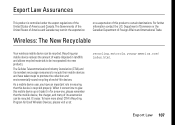
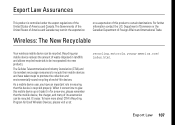
... New Recyclable
Your Recycling wireless mobile device can be recycled.
The Cellular Telecommunications Industry Association (CTIA) and its accessories can be incorporated into new products. When it in for Used Wireless Devices, please visit us at:
recycling.motorola.young-america.com/ index.html
Export Law 107 It's easy. For further information contact the U.S. Department...
Getting Started Guide - Page 6
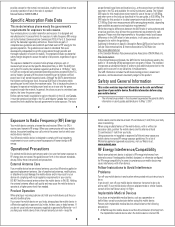
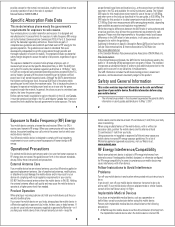
... an accessory cable, position the mobile device and its data transmission mode (body-worn use a body-worn accessory supplied or approved by each government for safe exposure. in all meet the governmental requirements for safe exposure.
Implantable Medical Devices
If you would a landline phone. Manual Number: 6809515A88-A
Specific Absorption Rate Data
This model wireless phone meets...
Similar Questions
How To Completely Unlock A Motorola W385 Cell Phone From Verizon
(Posted by DRIjosh41 10 years ago)
Moto W385 Front Display Wont Go Off
(Posted by gwimo 10 years ago)
Straight Talk Motorola Moto W418g Gsm Prepaid Flip Cell Phone How To Upload
pics using usb
pics using usb
(Posted by jsnke 10 years ago)
How Do I Unblock My Cell Phone #
how do a unblock my cell phone number
how do a unblock my cell phone number
(Posted by Anonymous-35767 12 years ago)

