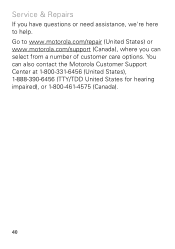Motorola W418g Support Question
Find answers below for this question about Motorola W418g.Need a Motorola W418g manual? We have 2 online manuals for this item!
Question posted by jsnke on January 21st, 2014
Straight Talk Motorola Moto W418g Gsm Prepaid Flip Cell Phone How To Upload
pics using usb
Current Answers
Answer #1: Posted by TommyKervz on January 21st, 2014 10:18 AM
Greetings. You need to have the Motorola Desktop Suite installed on your computer.
Related Motorola W418g Manual Pages
Similar Questions
Cannot Access Mobile Internet With Straight Talk Moto W418g
(Posted by bugsbBi 9 years ago)
Straight Talk Motorola 418 Gsm Prepaid Cell Phone How To Activate Hands Free
speaker
speaker
(Posted by KLOco 10 years ago)
Can I Unlock A Straight Talk Motorola Moto W418g Gsm Prepaid Flip Cell Phone ?
(Posted by tom3fabo 10 years ago)
How Do I Add Music To A Straight Talk Motorola Moto W418g Gsm Prepaid Flip Cell
phone
phone
(Posted by audfd 10 years ago)
Straight Talk Motorola 418 Gsm Prepaid Cell Phone How To Change Text Ringer
(Posted by minuxsmas 10 years ago)