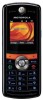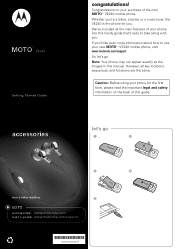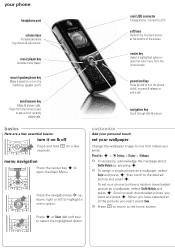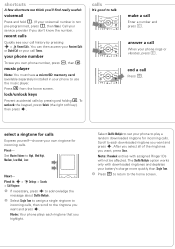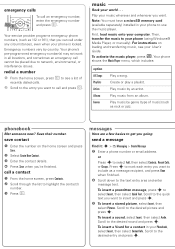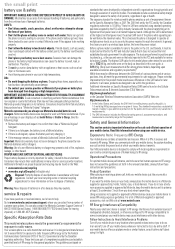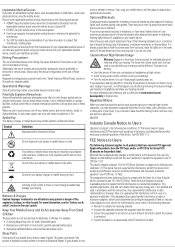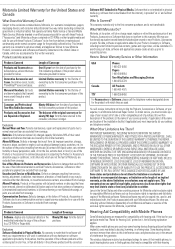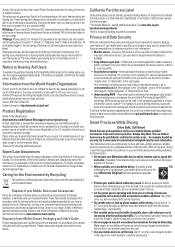Motorola VE240 Support Question
Find answers below for this question about Motorola VE240 - Moto.Need a Motorola VE240 manual? We have 1 online manual for this item!
Question posted by AbuGfs on January 31st, 2014
How Do I Send Music To My Revio Phone Ve240
The person who posted this question about this Motorola product did not include a detailed explanation. Please use the "Request More Information" button to the right if more details would help you to answer this question.
Current Answers
Related Motorola VE240 Manual Pages
Similar Questions
Motorola Ve240 Metro Pcs Forgot Lock Code Cant Get Into The Phone
(Posted by sbilCnevar 9 years ago)
My Motorola Theory Wx430 Cant Transfer Music To Phone
(Posted by tabrabre 10 years ago)
Can I Use My Ve240 Phone That Has Internet Can I Use It On My Computer
(Posted by wwwmary9 11 years ago)
How Do I Send Pics From Phone To Another Phone? The Mms Doesn't Seem To Allow
have tried to send pics that i've taken with phone cam but i keep getting the message "the mms not a...
have tried to send pics that i've taken with phone cam but i keep getting the message "the mms not a...
(Posted by billsuewebb 11 years ago)
Phone Locked
My phone is locked and im unable to make phone calls.Metro support said i needed to go tothe corpora...
My phone is locked and im unable to make phone calls.Metro support said i needed to go tothe corpora...
(Posted by vansimpson23 12 years ago)