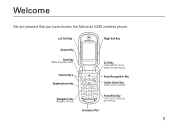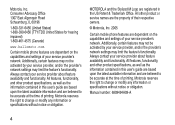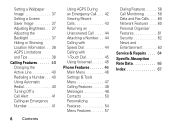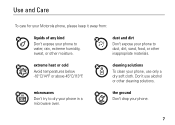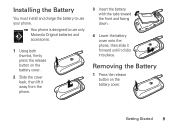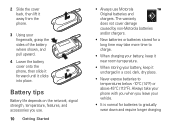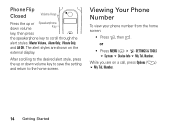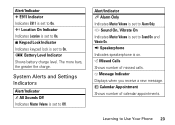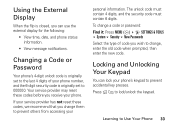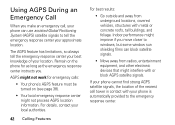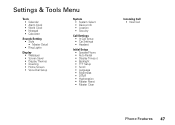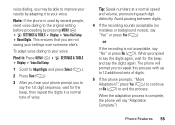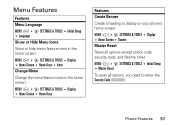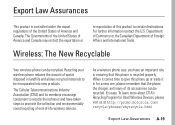Motorola V325 Support Question
Find answers below for this question about Motorola V325 - Cell Phone 64 MB.Need a Motorola V325 manual? We have 1 online manual for this item!
Question posted by icKrit on February 10th, 2014
How To Master Reset Motorola V325
The person who posted this question about this Motorola product did not include a detailed explanation. Please use the "Request More Information" button to the right if more details would help you to answer this question.
Current Answers
Related Motorola V325 Manual Pages
Similar Questions
How To Do A Hard Reset On Moto V325
(Posted by issbemus 10 years ago)
How Do Delete Phone Number From V325 Cell
(Posted by hapete 10 years ago)
What Is The Master Reset Code For A Nextel I680 Phone
what is the master reset for i 680 nextel phone
what is the master reset for i 680 nextel phone
(Posted by jmorris555 11 years ago)
Master Clear On Motorola V325
Hello - I was able to find the master clear on my phone, but when I turn it on, it still says my pho...
Hello - I was able to find the master clear on my phone, but when I turn it on, it still says my pho...
(Posted by scomanshop 12 years ago)