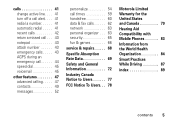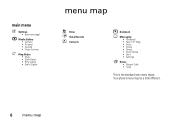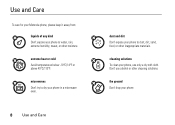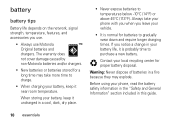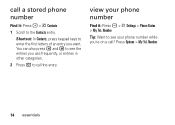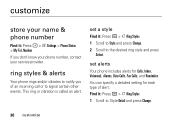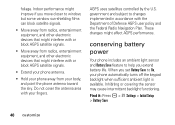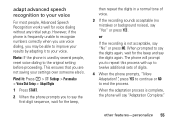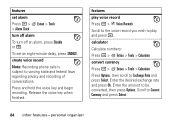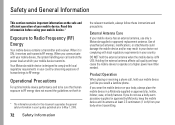Motorola V323I Support Question
Find answers below for this question about Motorola V323I - Cell Phone - CDMA2000 1X.Need a Motorola V323I manual? We have 1 online manual for this item!
Question posted by tigor581 on November 25th, 2012
How Do You Set Wake Up Alarm On Motorola 323i
The person who posted this question about this Motorola product did not include a detailed explanation. Please use the "Request More Information" button to the right if more details would help you to answer this question.
Current Answers
Related Motorola V323I Manual Pages
Similar Questions
How Do I Find The Cell Phone Number Of My Phone?
(Posted by riconn 10 years ago)
I Need Help Setting The Time On My Phone
I need help setting the time on my phone but I went to ssettings but i don't see clock as an option....
I need help setting the time on my phone but I went to ssettings but i don't see clock as an option....
(Posted by ullmannjohanna 11 years ago)
How Do You Change To Pm When Setting The Alarm?
It always shows AM unless you set the alarm to 12:00. That's the only time that has shown PM.
It always shows AM unless you set the alarm to 12:00. That's the only time that has shown PM.
(Posted by rojcor 11 years ago)
I Forgot The Password That I Was Set On My V551 Cell Phone So How Can I Reset
(Posted by nguyen823 12 years ago)
How Can I Transfer Pictures I Take With My Phone To My Computer?
(Posted by missmax926 12 years ago)