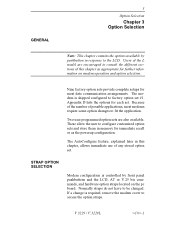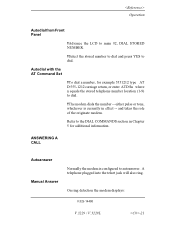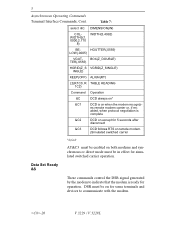Motorola V3229 Support Question
Find answers below for this question about Motorola V3229 - 14.4 Kbps Modem.Need a Motorola V3229 manual? We have 1 online manual for this item!
Question posted by xhyu01 on October 30th, 2013
Panel Password
I forgot the password, how to get the default?
Current Answers
Related Motorola V3229 Manual Pages
Similar Questions
What Are The Factory Log Name And Password For Motorola Sb6121 Cable Modem?
Need factory log name and password for my Motorola Modem SB6121
Need factory log name and password for my Motorola Modem SB6121
(Posted by jorferpe 10 years ago)
Motorola S101u Cable Modem Lost Password How Do I Recover Password?
(Posted by jamikaleonicamorris 11 years ago)
Motorola Netopis 2210-2 Dsl Modem Lost Password How Do I Recover Password
(Posted by slowskan 11 years ago)
V.3229 Modem Trouble Shooting
this is running on 2 wire operation. when we dial the modem it answers but then the handshake tone b...
this is running on 2 wire operation. when we dial the modem it answers but then the handshake tone b...
(Posted by jdsimpson 11 years ago)
Motorola Modem
I'd like to know how to access my Motorola modem from the browser on my laptop. Thank you for your h...
I'd like to know how to access my Motorola modem from the browser on my laptop. Thank you for your h...
(Posted by thealliedaxis 12 years ago)