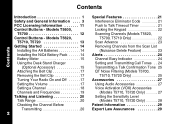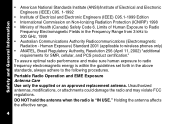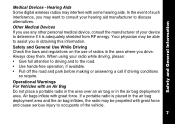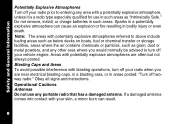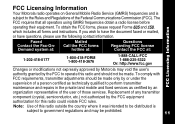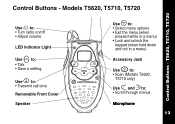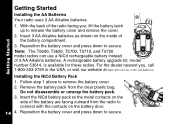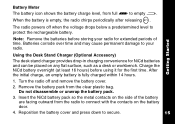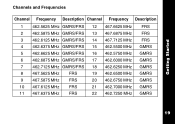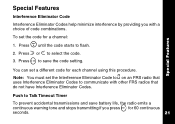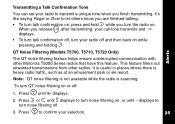Motorola T5720 Support Question
Find answers below for this question about Motorola T5720 - GMRS/FRS Radio, Pair.Need a Motorola T5720 manual? We have 1 online manual for this item!
Question posted by relo911 on August 17th, 2013
Motorola T5720
How do you unlock unit? I am hearing from only one radio. They have not been used in some time but are fully charged. I have noticed one has the lock symbol showing. Wanted to try unlocking it and see if that would help. Ideas????
Current Answers
Answer #1: Posted by TommyKervz on August 17th, 2013 5:02 AM
Greetings - Refer to page to 21 of the User Manual one the link below should be able to help you unlock the keypad and more.
http://www.helpowl.com/manuals/Motorola/T5720/42142
http://www.helpowl.com/manuals/Motorola/T5720/42142
Related Motorola T5720 Manual Pages
Similar Questions
Viewing Screen On Phone
Is there any way to adjust the screen viewing on the T5720? Data is ther but must be viewed at a ext...
Is there any way to adjust the screen viewing on the T5720? Data is ther but must be viewed at a ext...
(Posted by waynegibsonccc 2 years ago)
How Does A Motorola T5720 Work
(Posted by dhogenesa 10 years ago)
Work With Gmrs/frs Frequency
Sir, it will work with gmrs/frs frequency please let me know
Sir, it will work with gmrs/frs frequency please let me know
(Posted by mpsingh 10 years ago)
Is T5720 Model Is Ida Approved ( Legal Use In Singapore)
(Posted by azzrack 11 years ago)
Two Way Radios
Do your two way radios work in Mexico near Cancun area?
Do your two way radios work in Mexico near Cancun area?
(Posted by slyber232232 12 years ago)