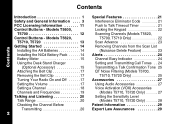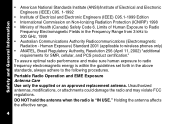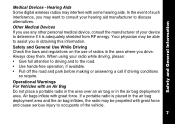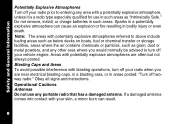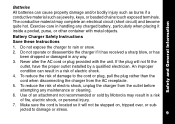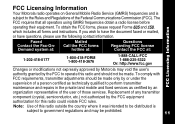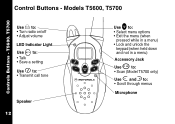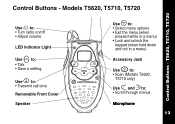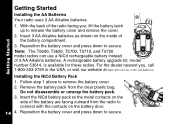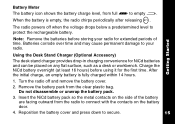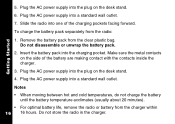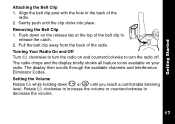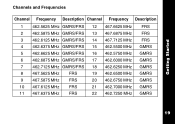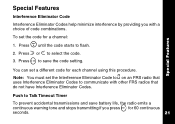Motorola T5720 Support Question
Find answers below for this question about Motorola T5720 - GMRS/FRS Radio, Pair.Need a Motorola T5720 manual? We have 1 online manual for this item!
Question posted by waynegibsonccc on October 27th, 2021
Viewing Screen On Phone
Is there any way to adjust the screen viewing on the T5720? Data is ther but must be viewed at a extreme low angle rather than straight on.
Current Answers
Answer #1: Posted by Technoprince123 on October 28th, 2021 12:12 AM
https://manualzz.com/doc/1934655/motorola-consumer-radios-t5500r-two-way-radio-user-manual
https://www.popscreen.com/prod/MTgyMDEwMTcz/Motorola-Talkabout-T5720-Two-Way-Radio-Walkie-Talkie
Please response if this answer is acceptable and solw your problem thanks
Answer #2: Posted by SonuKumar on October 28th, 2021 7:24 AM
Please respond to my effort to provide you with the best possible solution by using the "Acceptable Solution" and/or the "Helpful" buttons when the answer has proven to be helpful.
Regards,
Sonu
Your search handyman for all e-support needs!!
Related Motorola T5720 Manual Pages
Similar Questions
My Motorola T5620 Doesn't Transmit.
my Motorola t5620 doesn't talk to the other t562
my Motorola t5620 doesn't talk to the other t562
(Posted by Josephcalvey 2 years ago)
Communication Problem
my t5720s won't communicate with each other and I've set them both to channel 1Cheer
my t5720s won't communicate with each other and I've set them both to channel 1Cheer
(Posted by Capehurd 2 years ago)
Work With Gmrs/frs Frequency
Sir, it will work with gmrs/frs frequency please let me know
Sir, it will work with gmrs/frs frequency please let me know
(Posted by mpsingh 10 years ago)
Can I Get A Free Manual For My Motorola Mr350r 2-way Radios Range Frs/gmrs?
(Posted by reyes26 12 years ago)
Two Way Radios
Do your two way radios work in Mexico near Cancun area?
Do your two way radios work in Mexico near Cancun area?
(Posted by slyber232232 12 years ago)