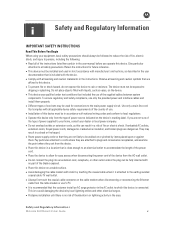Motorola SBG6580 Support Question
Find answers below for this question about Motorola SBG6580.Need a Motorola SBG6580 manual? We have 3 online manuals for this item!
Question posted by Anonymous-128152 on January 5th, 2014
Motorola Sbg6580 Modem Has All Lights Flashing And It Won't Access The Internet
Current Answers
Answer #1: Posted by BusterDoogen on January 5th, 2014 4:19 PM
I hope this is helpful to you!
Please respond to my effort to provide you with the best possible solution by using the "Acceptable Solution" and/or the "Helpful" buttons when the answer has proven to be helpful. Please feel free to submit further info for your question, if a solution was not provided. I appreciate the opportunity to serve you!
Related Motorola SBG6580 Manual Pages
Similar Questions
All lights are flashing on modem. Not able to find modem when trying to connect to internet.