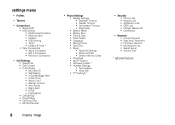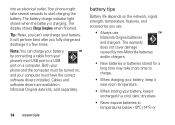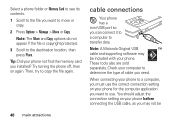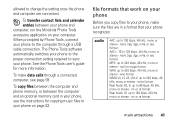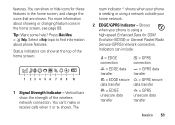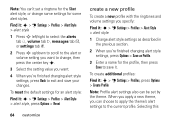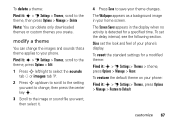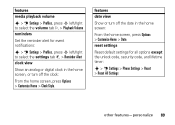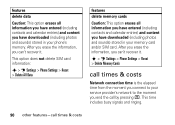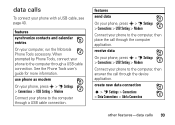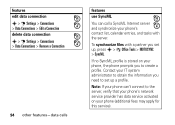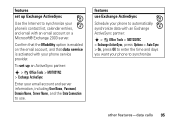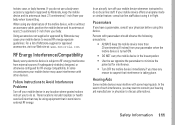Motorola Rizr Z6 Support Question
Find answers below for this question about Motorola Rizr Z6 - Smartphone 64 MB.Need a Motorola Rizr Z6 manual? We have 1 online manual for this item!
Question posted by Samuelh on March 1st, 2014
Factory Data Reset Moto Z6tv
how to I factory data reset/master reset/ Hard reset this moto device
Current Answers
Answer #1: Posted by TheWiz on March 2nd, 2014 12:23 PM
To perform a Phone Restore:
- Tap Menu
- Tap Settings
- Tap Security
- Enter your 4 digit unlock code. (Default 1234, 0000, or last 4 digits of your phone number)
Tap Done - Tap Restore Phone
- Tap Yes when prompted with the following message Permanently Erase All User Data & Reset Settings To Factory Defaults?
Related Motorola Rizr Z6 Manual Pages
Similar Questions
I Forget My All Codes And Now I Want To Reset My Device So What Can I Do
i forget my all codes and now i want to reset my device so what can i do
i forget my all codes and now i want to reset my device so what can i do
(Posted by loveboybabu53 9 years ago)
How To Reset Motorola Wx430 Boost Mobile Phone
(Posted by cankodmx7 10 years ago)
How To Reset Motorola Theory Boost Mobile Phone
(Posted by danwoom 10 years ago)
How To Reset Motorola Wx430 Boost Mobile Phone I Forgot My Password
(Posted by rdmolaf 10 years ago)
How To Do The Factory/hard Reset?
How to do the FACTORY/HARD reset on the Motorola Hint QA30. I need to get pass my 4-digit security c...
How to do the FACTORY/HARD reset on the Motorola Hint QA30. I need to get pass my 4-digit security c...
(Posted by dieodin01 10 years ago)