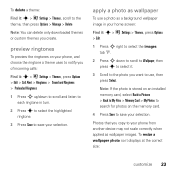Motorola E8 Support Question
Find answers below for this question about Motorola E8.Need a Motorola E8 manual? We have 1 online manual for this item!
Question posted by loveboybabu53 on June 30th, 2014
I Forget My All Codes And Now I Want To Reset My Device So What Can I Do
Current Answers
Answer #1: Posted by techyagent on June 30th, 2014 10:56 AM
Press the center select key.
Scroll to and select Settings (may be Settings & Tools).
Scroll to and select Phone Settings.
Scroll to and select Reset.
If prompted for a Security Code, enter 000000 (or whatever you set it to).
Scroll to and select Delete All Data.
To Reset Settings
Press the center select key.
Scroll to and select Settings (may be Settings & Tools).
Scroll to and select Phone Settings.
Scroll to and select Reset.
If prompted for a Security Code, enter 000000 (or whatever you set it to).
Scroll to and select Reset All Settings.
Thanks
Techygirl
Related Motorola E8 Manual Pages
Similar Questions
I would just like to know if Motorola holds the copyright or patant for the mobile phone. Since the...
Dear Sir, As per the title i am using motorola mobile model E8 from 2 years ...