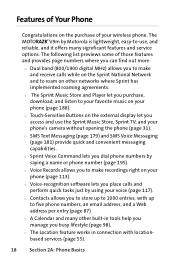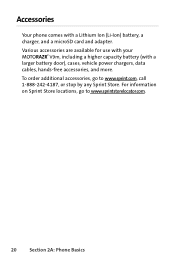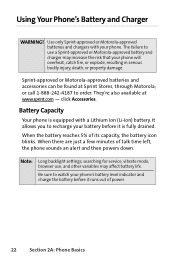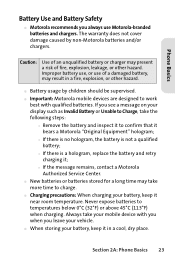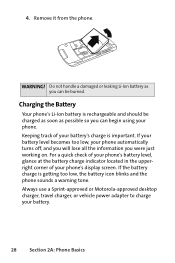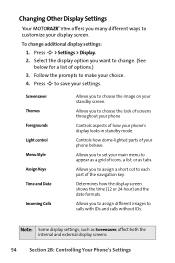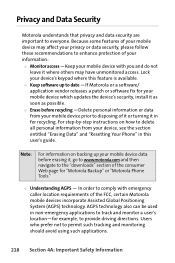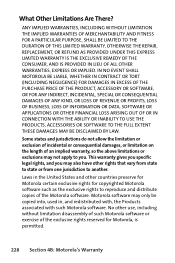Motorola RAZR V9M Support Question
Find answers below for this question about Motorola RAZR V9M - MOTORAZR2 V9m Cell Phone.Need a Motorola RAZR V9M manual? We have 1 online manual for this item!
Question posted by KML on February 14th, 2013
Motorola Razr V9m (alltel) Sim
Does the Motorola RAZR v9m (Alltel) use a sim card? If so, where is it located? AND (if so) what bands does it transmit/receive on?
Current Answers
Related Motorola RAZR V9M Manual Pages
Similar Questions
Motorola Milestone Mb809 Sim Card Location
trying to switch my alltell phone to tmobile no clue on how to replace sim card. nothing obvious. to...
trying to switch my alltell phone to tmobile no clue on how to replace sim card. nothing obvious. to...
(Posted by Anonymous-128230 10 years ago)
How Do I Unblock My Sim Card On My Motorola Razr Flip Phone
(Posted by Anonymous-86917 11 years ago)
Adding Second Device To Bluetooth
I have a Motorola Razr v9m cell phone. I have two 2010 Ford products, both with the Sync system. Is ...
I have a Motorola Razr v9m cell phone. I have two 2010 Ford products, both with the Sync system. Is ...
(Posted by handk 13 years ago)
How Do I Download A Video From A Razor2 V9m To A Dvd?
How do I download a video that is more than 15 seconds from my razor 2 V9m to a dvd
How do I download a video that is more than 15 seconds from my razor 2 V9m to a dvd
(Posted by sugasue40 14 years ago)