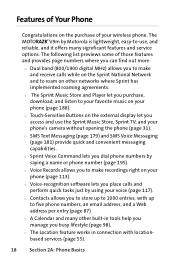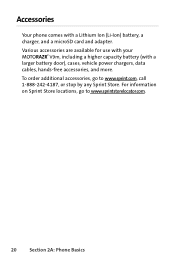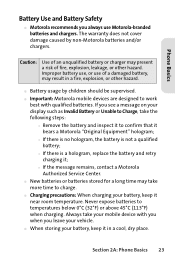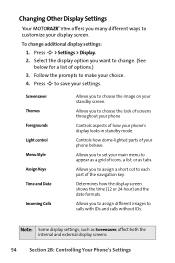Motorola RAZR V9M Support Question
Find answers below for this question about Motorola RAZR V9M - MOTORAZR2 V9m Cell Phone.Need a Motorola RAZR V9M manual? We have 1 online manual for this item!
Question posted by handk on August 20th, 2010
Adding Second Device To Bluetooth
I have a Motorola Razr v9m cell phone. I have two 2010 Ford products, both with the Sync system. Is there any way to add a second Bluetooth device? When I program the phone to one vehicle, it deletes the phone from the other. I would think there is a way to add another device once you have the first one established, but don not know how to do it. Thanks!
Current Answers
Related Motorola RAZR V9M Manual Pages
Similar Questions
Can I Use My Motorola Quantico W845 Phone On Track Phone?
I have an old W845 and I want to use it with a Track Phone contract.
I have an old W845 and I want to use it with a Track Phone contract.
(Posted by twobitoperators 4 years ago)
How Do I Connect Imac And Android Tablet To Same Modem W/o Authentication Error?
I have an imac desktop. I got my 8 year old randaughter a cheap Nextbook android tablet. It says aut...
I have an imac desktop. I got my 8 year old randaughter a cheap Nextbook android tablet. It says aut...
(Posted by kidonna 10 years ago)
Motorola Razr V9m (alltel) Sim
Does the Motorola RAZR v9m (Alltel) use a sim card? If so, where is it located? AND (if so) what ban...
Does the Motorola RAZR v9m (Alltel) use a sim card? If so, where is it located? AND (if so) what ban...
(Posted by KML 11 years ago)
How Do I Unblock My Sim Card On My Motorola Razr Flip Phone
(Posted by Anonymous-86917 11 years ago)
How Do I Download A Video From A Razor2 V9m To A Dvd?
How do I download a video that is more than 15 seconds from my razor 2 V9m to a dvd
How do I download a video that is more than 15 seconds from my razor 2 V9m to a dvd
(Posted by sugasue40 14 years ago)