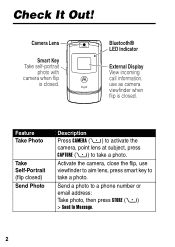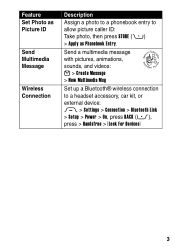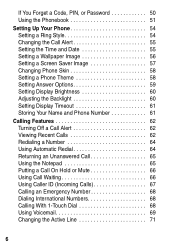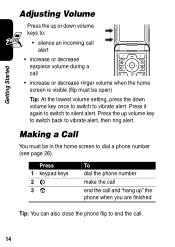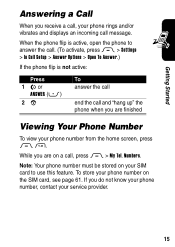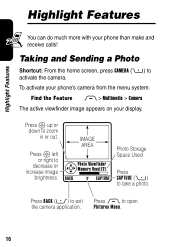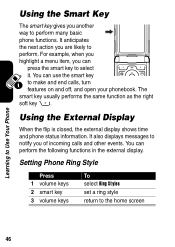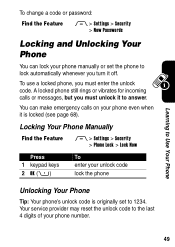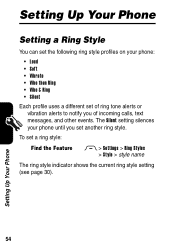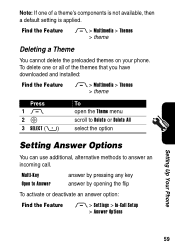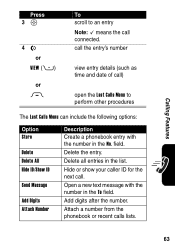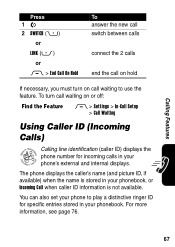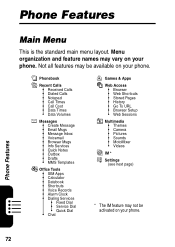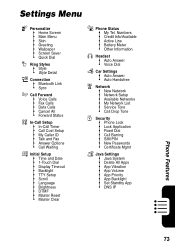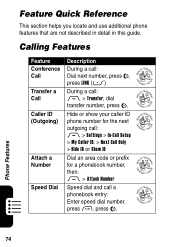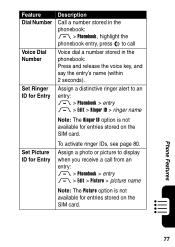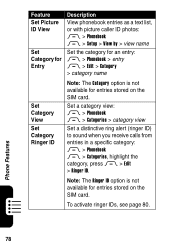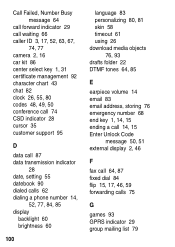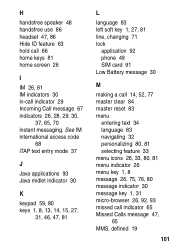Motorola RAZR 2 Support Question
Find answers below for this question about Motorola RAZR 2 - Cell Phone - GSM.Need a Motorola RAZR 2 manual? We have 1 online manual for this item!
Question posted by doranchristy on August 24th, 2013
Caller Id Wont Show Names
incoming calls wont show names?
Current Answers
Answer #1: Posted by motohelper on August 26th, 2013 2:25 AM
Hi, regarding caller ID the feature can be disabled / enabled by the user's carrier. If the user does not have a caller ID they need to check with their carrier for assistance. If you have added the contact's phone number on your contact list they should be shown exactly how you add them on your contact. Hope this helps!
https://forums.motorola.com/pages/home
Related Motorola RAZR 2 Manual Pages
Similar Questions
My Moto G Wont Call Out Or Send My Text Mgs Fast
(Posted by lee7vl 10 years ago)
Sending Audio Clip To E-mail
How do I send a recording of my voice on my cell phone to an e-mail through my phone? or is that pos...
How do I send a recording of my voice on my cell phone to an e-mail through my phone? or is that pos...
(Posted by tiamane67 11 years ago)
How To Change Gsm Network For Motorola Razr2 V8 Luxury Addition.
I bought this Razr2 V8 in US and brought it back to Israle but for some reson its not compatible wit...
I bought this Razr2 V8 in US and brought it back to Israle but for some reson its not compatible wit...
(Posted by dima99 11 years ago)
How Can I Change The Caller Id Display? My Phone Shows Up Under Another Name.
(Posted by tlawrenc 12 years ago)