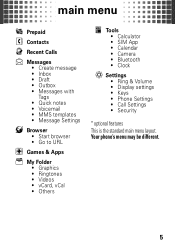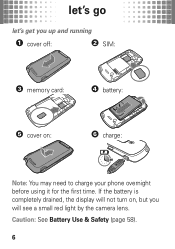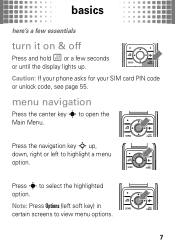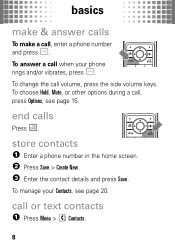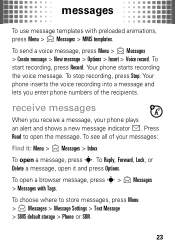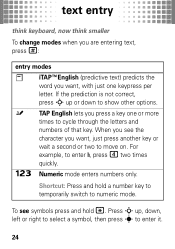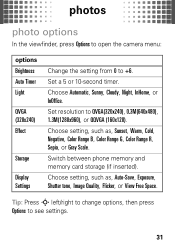Motorola W408g Support Question
Find answers below for this question about Motorola W408g.Need a Motorola W408g manual? We have 3 online manuals for this item!
Question posted by tlawrenc on August 24th, 2011
How Can I Change The Caller Id Display? My Phone Shows Up Under Another Name.
The person who posted this question about this Motorola product did not include a detailed explanation. Please use the "Request More Information" button to the right if more details would help you to answer this question.
Current Answers
Related Motorola W408g Manual Pages
Similar Questions
Locking Motorola Electrify So Caller Id Will Not Show Up
(Posted by bishalber 10 years ago)
I Have A New Motorola Phone - W408g - 'call Failed' And Incoming
My motorola w408g phone says "call failed" and incoming calls go directly to voice mail. WHat did I ...
My motorola w408g phone says "call failed" and incoming calls go directly to voice mail. WHat did I ...
(Posted by beetlebailey74 12 years ago)