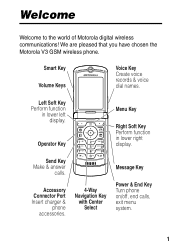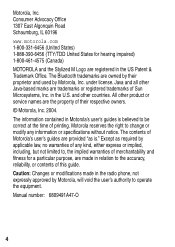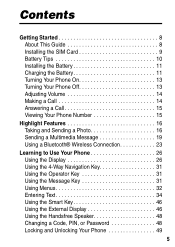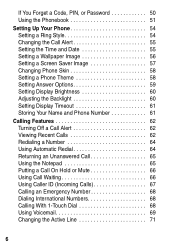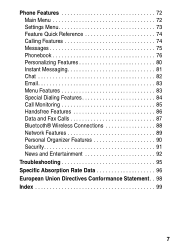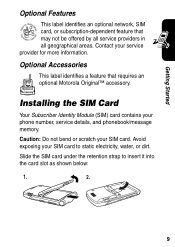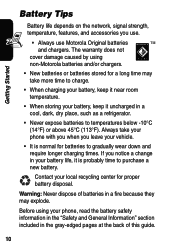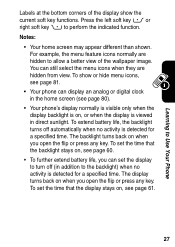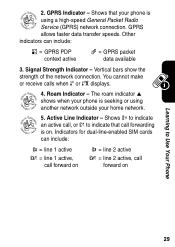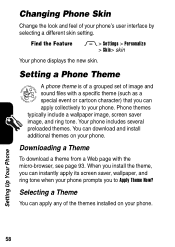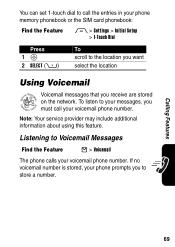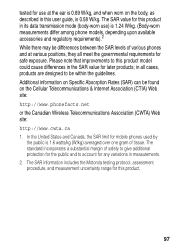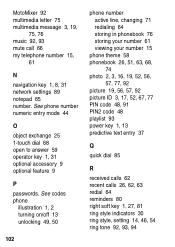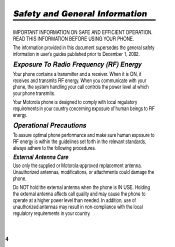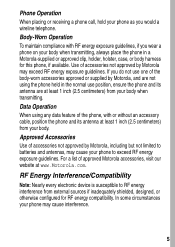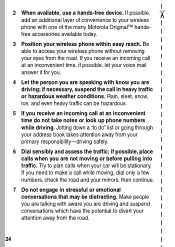Motorola RAZR 2 Support Question
Find answers below for this question about Motorola RAZR 2 - Cell Phone - GSM.Need a Motorola RAZR 2 manual? We have 1 online manual for this item!
Question posted by dima99 on December 16th, 2012
How To Change Gsm Network For Motorola Razr2 V8 Luxury Addition.
I bought this Razr2 V8 in US and brought it back to Israle but for some reson its not compatible with the GSM network here. How cvan i change it. IF any one knows please tell me
Current Answers
Related Motorola RAZR 2 Manual Pages
Similar Questions
How To Set Up Email Account For Motorola V8
How to set up email account for Motorola v8
How to set up email account for Motorola v8
(Posted by toneybrennan 10 years ago)
How To Completely Unlock A Motorola W385 Cell Phone From Verizon
(Posted by DRIjosh41 10 years ago)
Sending Audio Clip To E-mail
How do I send a recording of my voice on my cell phone to an e-mail through my phone? or is that pos...
How do I send a recording of my voice on my cell phone to an e-mail through my phone? or is that pos...
(Posted by tiamane67 11 years ago)
Tinger Volume
I cannot adjust the ringer volume on my new razr2 v8. The buttons on the left side do not adjust ri...
I cannot adjust the ringer volume on my new razr2 v8. The buttons on the left side do not adjust ri...
(Posted by jrgaddie 11 years ago)
How Do I Install Opera Mini Or Bolt To My Motorola Wx416 Cell Phone?
I recently received advice to try using opera mini or bolt as a browser on my motorola WX416. I have...
I recently received advice to try using opera mini or bolt as a browser on my motorola WX416. I have...
(Posted by jajlagrone 11 years ago)