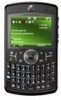Motorola Q9h Support Question
Find answers below for this question about Motorola Q9h - Moto Q 9h Smartphone.Need a Motorola Q9h manual? We have 2 online manuals for this item!
Question posted by wefives on May 15th, 2012
Poor Ringtone Sound On My Motorola Q9
can hardly hear ringtone when its an incoming call even though volume is turned right up
Current Answers
There are currently no answers that have been posted for this question.
Be the first to post an answer! Remember that you can earn up to 1,100 points for every answer you submit. The better the quality of your answer, the better chance it has to be accepted.
Be the first to post an answer! Remember that you can earn up to 1,100 points for every answer you submit. The better the quality of your answer, the better chance it has to be accepted.
Related Motorola Q9h Manual Pages
User Manual - Page 6
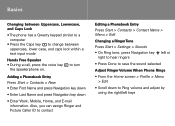
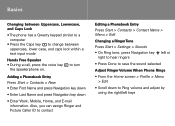
... Name and press Navigation key down to Ring volume and adjust by using the right/left or
right to hear ringers
• Press Done to save the sound selected
Adjust Ringer Volume When Phone Rings
• From the Home screen > Profile > Menu > Edit
• Scroll down
• Enter Work, Mobile, Home, and E-mail information. Also, you can assign...
User Manual - Page 7
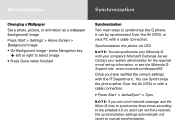
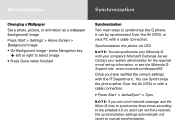
...coverage, and the Moto Q tries to synchronize three times according to the schedule it is on, and it can synchronize your Motorola Q with a ...cable connection. It can by synchronized Over the Air (OTA), or via OTA
N O T E : You can not find a network, the synchronization settings automatically will revert to synchronize the Q phone. press Navigation key s left or right...
User Manual - Page 8
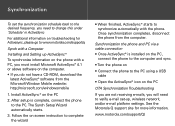
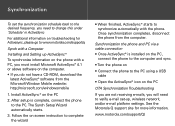
...After setup is installed on the PC,
connect the phone to the computer and sync.
• Turn the phone on
• Connect the phone to the PC using a USB cable
•... the phone. Once synchronization completes, disconnect the phone from the Microsoft Window Mobile website: http://microsoft.com/windowsmobile
1. See the Motorola Q support site for Activesync, please go to www.motorola.com/support...
User Manual - Page 9
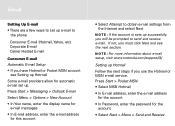
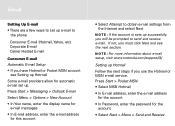
.... If not, you have Hotmail or Pocket MSN account
see Setting up Hotmail Some e-mail providers allow for automatic e-mail set up e-mail to
the phone
Consumer E-mail (Hotmail, Yahoo, etc) Corporate E-mail Carrier Hosted E-mail
Consumer E-mail Automatic E-mail Setup • If you must click Next and see the next...
User Manual - Page 10
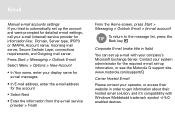
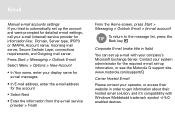
... address for information like: Domain, Server type, (POP3 or IMAP4), Account name, Incoming mail server, Secure Sockets Layer, connections requirements, and Outgoing mail server. Email
Manual e-mail accounts settings If you tried to automatically set -up information, or see the Motorola Q support site. Press Start > Messaging > Outlook E-mail
Select Menu > Options > New...
User Manual - Page 16
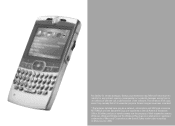
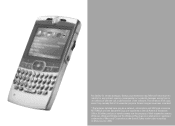
... simulated.
*The features detailed here may be a network, subscription and SIM card or service MOTOROLA and the Stylized M Logo are registered in the US Patent & Trademark Office. All other ... or service names are trademarks or registered trademarks of their respective owners. Windows, Windows Mobile and the Windows Flag logo are the property of Microsoft Corporation in connection with the ...
User Guide - Page 3
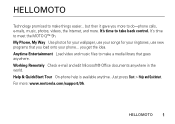
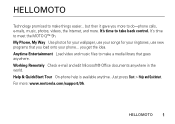
... a media library that you load onto your ringtones, use new programs that goes anywhere. My Phone, My Way Use photos for your wallpaper, use your songs for your phone... For more . you more to do-phone calls, e-mails, music, photos, videos, the Internet, and more : www.motorola.com/support/9h. Anytime Entertainment Load video and music...
User Guide - Page 4
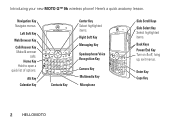
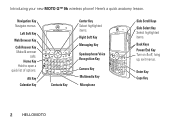
... Key
Contacts Key
Center Key Select highlighted items. Right Soft Key Messaging Key
Speakerphone/Voice Recognition Key
Camera Key Multimedia Key
Microphone
Side Scroll Keys Side Select Key Select highlighted items.
Back Keys Power/End Key Turn on & off, hang up, exit menus. Introducing your new MOTO Q™ 9h wireless phone! Here's a quick anatomy lesson.
User Guide - Page 6
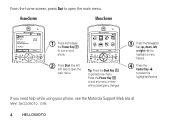
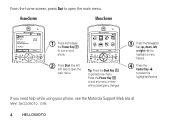
More
Menu
2 Press Start (the left , or right (S) to highlight a menu feature.
4 Press the Center Key s to go back one menu. If you need help while using your phone.
Home Screen
Menu Screen
Home Service Text Messages (0) No upcoming ...PM 12/31/07
Contacts
1 Press and release the Power Key O to turn on your phone, see the Motorola Support Web site at www.hellomoto.com.
4
HELLOMOTO
User Guide - Page 7


....
© Motorola, Inc., 2007.
MOTOROLA and the Stylized M Logo are owned by their respective owners.
Motorola reserves the right to change or...Motorola and third-party software stored in the sale of Sun Microsystems, Inc. Furthermore, the purchase of printing. Consumer Advocacy Office 1307 East Algonquin Road Schaumburg, IL 60196
www.hellomoto.com
Certain mobile phone...
User Guide - Page 10
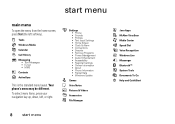
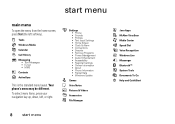
... Tools
Documents To Go
1 Help and QuickStart
8
start menu
main menu
To open the menu from the home screen, press Start (the left , or right.
) Settings • Phone • Sounds • Profiles • Text Input Settings • Home Screen • Clock & Alarm • Connections • Security • Remove Programs • Power Management •...
User Guide - Page 11
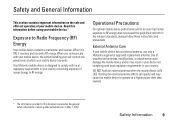
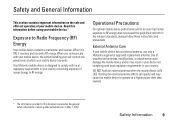
...mobile device has an external antenna, use only a Motorola-supplied or approved replacement antenna. Operational Precautions
For optimal mobile device performance and to be sure that human exposure to May 1, 2007.
Safety Information
9
DO NOT hold the external antenna when the mobile...forth in your device not complying with your mobile device, the system handling your country.
...
User Guide - Page 12
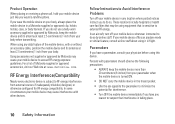
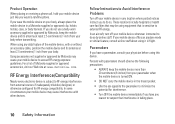
... to minimize the potential for RF energy compatibility. If you would a landline phone. In some circumstances your mobile device in a Motorola-supplied or approved clip, holder, holster, case, or body harness. Follow Instructions to Avoid Interference Problems
Turn off your mobile device offers an airplane mode or similar feature, consult airline staff about using equipment...
User Guide - Page 14
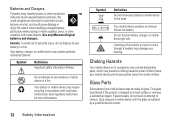
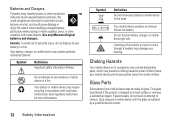
... BATT 032378o
Definition
Do not throw your hearing. This glass could cause damage or injury.
Choking Hazards
Your mobile device or its accessories away from small children. Your battery or mobile device may damage your battery or mobile device in accordance with metal objects. Listening at full volume to music or voice through a headset may...
User Guide - Page 32


To accept the prediction, press S right. From the home screen, press b k > Setup to adjust it might try to predict the word. Master volume
controls all sound except the other caller's voice volume.
• Need to and select Profile. To enter a space after your phone might predict "program" when you enter letters, your characters (such as "prog...
User Guide - Page 33
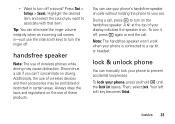
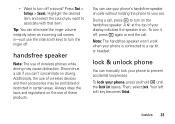
... handsfree speaker. During a call, press h to turn off , press h again or end the call. lock & unlock phone
You can eliminate the ringer volume instantly when an incoming call if you want to prevent accidental keypresses. handsfree speaker
Note: The use the side scroll keys to turn it off a sound? Discontinue a call comes in certain areas.
Your...
User Guide - Page 46
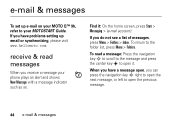
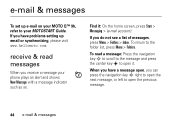
...the navigation key S right to open the next ...e-mail on your MOTO Q™ 9h, refer to the... folder list, press Menu > Folders. When you receive a message your MOTOSTART Guide. If you have a message open, you do not see a list of messages, press Menu > Folders > Inbox. e-mail & messages
To set up email or synchronizing, please visit www.hellomoto.com. To return to your phone...
User Guide - Page 66
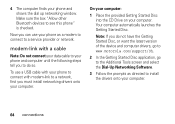
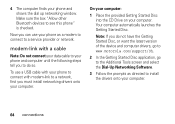
...phone and computer until the following steps tell you to do not have the Getting Started Disc, or want the latest version of the device and computer drivers, go to www.motorola.com/support/9h....provided Getting Started Disc into the CD Drive on your phone and shows the dial up networking window.
To use your phone as directed to see this phone" is checked. Note: If you must install networking...
User Guide - Page 88
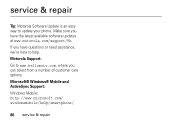
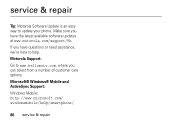
... need assistance, we're here to help /smartphone/
86 service & repair Microsoft® Windows® Mobile and ActiveSync Support: Windows Mobile: http://www.microsoft.com/ windowsmobile/help . Motorola Support: Go to update your phone. If you can select from a number of customer care options. service & repair
Tip: Motorola Software Update is an easy way to www...
User Guide - Page 89
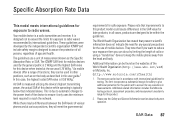
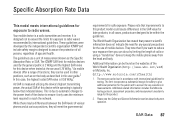
... differences between the SAR levels of the device to ensure it only uses the minimum level required to keep the mobile phone away from the head and body. Additional related information includes the Motorola testing protocol, assessment procedure, and measurement uncertainty range for the public and to radio waves recommended by the independent...
Similar Questions
How Do I Set My Own Ringtone For My Motorola Electrify 2 Phone
(Posted by jeanbeckom 10 years ago)
My Own Mobile Phone Audio Sound Problem Created How To Sole It.
(Posted by erc2013sanjay 11 years ago)
Incoming Earpiece Sound
I have no earpiece sound unless I put it on speaker phone. I have all the volumes set to the highest...
I have no earpiece sound unless I put it on speaker phone. I have all the volumes set to the highest...
(Posted by emti 12 years ago)