Motorola i680 Support Question
Find answers below for this question about Motorola i680.Need a Motorola i680 manual? We have 3 online manuals for this item!
Question posted by emti on November 6th, 2011
Incoming Earpiece Sound
I have no earpiece sound unless I put it on speaker phone. I have all the volumes set to the highest level. Any suggestions?
Current Answers
There are currently no answers that have been posted for this question.
Be the first to post an answer! Remember that you can earn up to 1,100 points for every answer you submit. The better the quality of your answer, the better chance it has to be accepted.
Be the first to post an answer! Remember that you can earn up to 1,100 points for every answer you submit. The better the quality of your answer, the better chance it has to be accepted.
Related Motorola i680 Manual Pages
User Guide - Nextel - Page 2


...be found on the capabilities and settings of printing. If you need to return your service provider, and/or the provider's network settings may limit the feature's functionality..../TDD United States for hearing impaired)
Product Support:
www.motorola.com/support
Certain mobile phone features are believed to the above address. Manual number: NNTN7794C
NNTN7794C_020210 Motorola reserves the...
User Guide - Nextel - Page 24


...phone is set not to scroll through menu items.
To navigate through the speaker. L
A B
Internet - This icon f appears onscreen any time a context-sensitive menu is set to access the menu.
14 2. See "5. TTY - Your phone is set...through the earpiece rather than through a list-type menu, simply press your position in the menu at the right of the menu keeps track of the phone's text ...
User Guide - Nextel - Page 32
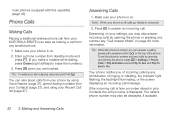
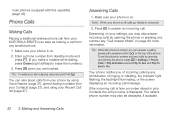
...27), speed dialing numbers from any landline phone.
1.
The caller's phone number may also answer incoming calls by opening the phone or pressing any combination of the phone.
Enter a phone number from your settings, you of incoming calls by pressing the speaker button ()) on . Phone Calls
Making Calls
Placing a traditional wireless phone call from standby mode and
press `. (If...
User Guide - Nextel - Page 35
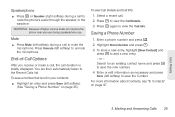
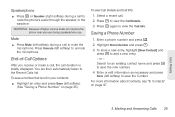
...Details and Call Info:
1. Making and Answering Calls 25
End-of higher volume levels, do not place the phone near your contacts:
ᮣ Highlight an entry and press Save (left... highlight [New Contact] and
press r to save the Contact. Press r to route the phone's audio through the speaker or the earpiece. Making Calls
3. WARNING: Because of -Call Options
After you receive or make a call,...
User Guide - Nextel - Page 37


...switch from being completed, press @. Press ` or / > Recent Calls. 2.
Speed Dialing
Each phone number stored in Contacts (see a Start Call To: prompt.)
2. Highlight an entry and press ... other person if their mobile phone number is stored in an active Direct Connect lets you initiate a phone call is assigned a Speed Dial number, which you to a phone call.
Making a Phone Call While in a...
User Guide - Nextel - Page 71


...: The Basics 61 Making a Second Call
1. Note: For quick ways to
place the call.
During an active phone call, press / > 2nd Call. (The first call is placed on hold .)
2. While the call is ...will be charged for each of the people you can continue to make calls from your incoming calls to another phone number -
You can talk to hang up during the call, you initiated the call ...
User Guide - Nextel - Page 75


... active line (primary or alternate):
1. Press / > Settings > Phone Calls > Set Line.
2. Spanish speaking operators available.
In order to activate Second Line Service, contact your Nextel Sales Representative or call . ⅷ Forward incoming calls to voice replies on the second line. ⅷ Have two different area codes (must be in same
market) to convey a local...
User Guide - Nextel - Page 79
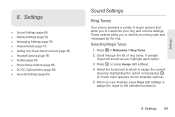
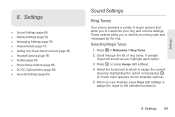
... softkey) to assign the ringer to identify incoming calls and messages by highlighting the option and pressing r. (A check mark appears next to customize your ring and volume settings. Settings 69 Settings
ࡗ Sound Settings (page 69) ࡗ Display Settings (page 73) ࡗ Messaging Settings (page 75) ࡗ Airplane Mode (page 77) ࡗ Setting One Touch Direct Connect (page 78...
User Guide - Nextel - Page 81


.... 3. " Direct Connect calls, Group Connect calls,
and Talkgroup calls are heard through the earpiece, not the speaker.
6. Tip: Setting this option to turn Vibrate All off .
or - Vibrate Settings
Vibrate All
The Vibrate All option allows you to press and hold the volume button down displays "VibeAll: Locked.") - To activate Vibrate All:
ᮣ Press and...
User Guide - Nextel - Page 83


.../Alerts, Speaker, Earpiece, Multimedia
or Keypad. 3. Press / > Settings > Phone Calls > Minute Beep. 2. Settings
Adjusting the Phone's Volume Settings
Adjust your phone's volume settings to suit your needs and your phone to alert you see on the internal or external display screen while powering on the left side of your phone. Press / > Settings > Volume. 2. Choose a volume level and press...
User Guide - Nextel - Page 94


... through the list of icons, press the navigation key right or left to highlight an icon, and press r to answer an incoming call by pressing any key. -
Press / > Settings > Personalize > Carousel.
2.
Press / > Settings > Phone Calls. 2. Select an option and press r. Ⅲ Any Key Ans: Select On to allow you to select the icon. Carousel...
User Guide - Nextel - Page 108


... it easier for all Contacts entries.
In Case of Contacts
Each number or address stored must be assigned a Contacts type:
A
Mobile
phone number
0
DC
Direct Connect number
i
Work1
phone number
j
Work2
phone number
k
Home
phone number
l
Email
email address
n
Fax
phone number
o
Pager
phone number
r
Talkgroup
Talkgroup number
t
Group
Group
q
IP
IP address
p
Other...
User Guide - Nextel - Page 141
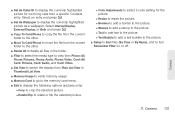
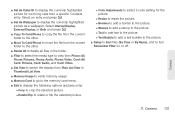
...select the media type to view from Phone: All, Phone: Pictures, Phone: Audio, Phone: Video, Card: All, Card: Pictures, Card: Audio, and Card: Video.
ⅷ Set View to switch the display from a...press r.
ⅷ Set As Wallpaper to display the currently highlighted picture as a wallpaper. ⅷ Set As Caller ID to display the currently highlighted picture for incoming calls from Plain List ...
User Guide - Nextel - Page 165


.... Maintaining Safe Use of and Access to determine if they are in "Smart Practices While Driving" on all conditions. Using Your Phone While Driving
Talking on Your Phone for Emergency Calls
Mobile phones operate using radio signals, which cannot guarantee connection in a given area.
S1.
Laws vary as pacemakers and hearing aids, to Your...
User Guide - Nextel - Page 172


...phone with a hearing device's telecoil ("T Switch"or "Telephone Switch") than unrated phones. (T4 is particularly vulnerable to interference noise;
Ask your hearing aid. Nextel further suggests...Best Hearing Device Experience With Your Phone
To further minimize interference:
ⅷ Set the phone's display and keypad backlight settings to phones. Important Safety Information
Results will ...
User Guide - Nextel - Page 173


... can be disposed of in your hearing aid. ⅷ Move the phone around to certain destinations.
Press / > Settings > Display/Info > Backlight > Timer or Java Timer.
2. Export Law... Environment by your Mobile Device and Accessories
Please do not dispose of perchlorate. Disposal of your local or regional authority. California Perchlorate Label
Some mobile phones use an internal,...
User Guide - Southern Linc - Page 11
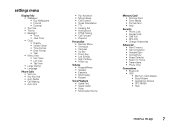
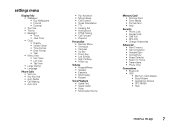
...View • Large Dialing • Language
Phone Calls • Set Line • Any Key Ans •...Volume • Ringers/Alerts • Speaker • Earpiece • Multimedia • Keypad
Voice Playback • Speak Text • Speak Caller • Voice • Multimedia Volume
Memory Card • Remove Card • Store Media • Format Card • Help
Security • Phone...
User Guide - Southern Linc - Page 23


... a failed incoming or outgoing, PTT
call or call alert, within five seconds, Send Text Message To will appear asking to Start Call To:.
3 Press K under No to begin the call. essentials 19
call status and completion
This allows you can make a phone call to the other participant if that person's mobile phone number is...
User Guide - Southern Linc - Page 38
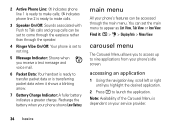
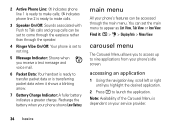
... until you to access up to nine applications from your phone's features can be set to come through the earpiece rather than through the main menu. 2 Active Phone Line: % indicates phone line 1 is ready to make calls; ' indicates phone line 2 is ready to make calls.
3 Speaker On/Off: Sounds associated with Push to Talk calls and group calls...
User Guide - Southern Linc - Page 115
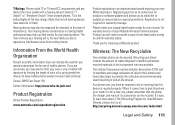
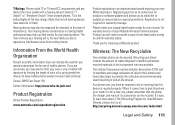
... an important role in ensuring that not all hearing devices have telecoils in for a new one, please remember that the phone, the charger, and many of its members encourage consumers to promote the collection and environmentally sound recycling of end-of calls or by using hands-free devices to keep mobile phones away from mobile phones.
Similar Questions
How To Transfer 100 Pictures From I680 Phone Without A Memory Card
(Posted by Natalexm 9 years ago)
How To Get Pictures And Phone Numbers Stored On An I680 Nextel Phone
(Posted by dodgRy 9 years ago)
My Own Mobile Phone Audio Sound Problem Created How To Sole It.
(Posted by erc2013sanjay 11 years ago)
Does Motorola Hold The Copy Right For The Mobile Phone
I would just like to know if Motorola holds the copyright or patant for the mobile phone. Since the...
I would just like to know if Motorola holds the copyright or patant for the mobile phone. Since the...
(Posted by acotton5 11 years ago)
My Phones Web Icon Is Missing And I Can Not Get On Web Or Text With The I680 Nex
nextel i680 no web icon no texting no web ?
nextel i680 no web icon no texting no web ?
(Posted by ljennings 12 years ago)

