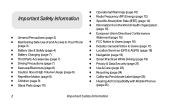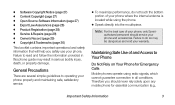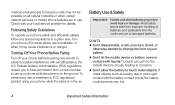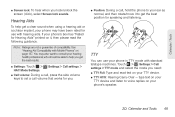Motorola PHOTON 4G Support Question
Find answers below for this question about Motorola PHOTON 4G.Need a Motorola PHOTON 4G manual? We have 5 online manuals for this item!
Question posted by brucepic on August 23rd, 2014
How Do I Move Pictures From My Library To My Camera Roll For Printing On A
Current Answers
Answer #1: Posted by MotoAgents on October 14th, 2014 6:26 AM
In this case I will recommend you to download a 3rd party application for file manager so you can move files from one folder to another folder.
The one that I use is the Astro File Manager, this will show you all the folder on your device and you will be able to move the files.
Regards!
Marge
Motorola Mobility
MotoAgents
Related Motorola PHOTON 4G Manual Pages
Similar Questions
I would just like to know if Motorola holds the copyright or patant for the mobile phone. Since the...