Motorola PHOTON 4G Support Question
Find answers below for this question about Motorola PHOTON 4G.Need a Motorola PHOTON 4G manual? We have 5 online manuals for this item!
Question posted by Bootzhdmi on July 30th, 2014
How To Copy Pictures From Phone To Media Card Motorola Photon
The person who posted this question about this Motorola product did not include a detailed explanation. Please use the "Request More Information" button to the right if more details would help you to answer this question.
Current Answers
There are currently no answers that have been posted for this question.
Be the first to post an answer! Remember that you can earn up to 1,100 points for every answer you submit. The better the quality of your answer, the better chance it has to be accepted.
Be the first to post an answer! Remember that you can earn up to 1,100 points for every answer you submit. The better the quality of your answer, the better chance it has to be accepted.
Related Motorola PHOTON 4G Manual Pages
Motorola warranty terms and conditions - Page 2


...your requirements or will at www.motorola.com/servicemyphone
Phone support 1-800-331-6456
iDEN phone support 1-800-453-0920 (...or obliterated; (b) broken seals or that embodies the copy of tampering; (c) mismatched board serial
numbers; How ...Unauthorized Service or Modification. What Will Motorola Do? Exclusions
ƒ Software Embodied in Physical Media. software that does not conform to...
Photon Car Cradle - Page 3


... installing or using your product in a location that obstructs
the driver's vision or interferes with the operation of this guide. Congratulations 1 Congratulations
CAR CRADLE for MOTOROLA PHOTON™ 4G
Caution: Please read the important safety, regulatory and legal information at the back of the vehicle. • Do not cover an airbag.
Photon HD Multimedia Dock - Page 3


... USB ports, while using the microHDMI connector. Warning: For indoor use in stunning HD with the dock. Connect these to get a big sound for your MOTOROLA PHOTON™ 4G in a vehicle.
You can also use this guide. Caution: Please read the important safety, regulatory and legal information at the back of your...
Photon HD Multimedia Dock - Page 10


... is connected. • Consult the dealer or an experienced radio/TV technician for MOTOROLA PHOTON™ 4G Model Number: SJYN0827A Conforms to the following regulations: FCC Part 15, subpart B, ...47 Part 2 Section 2.1077(a) Responsible Party Name: Motorola Mobility, Inc. Address: 8000 West Sunrise Boulevard, Suite A, Plantation, FL 33322 USA Phone Number: 1 (800) 453-0920 Hereby declares that ...
Sprint Legal Guide - Page 1


Important Information for the MOTOROLA PHOTON™ 4G
Important Safety Information - page 65
MOTOROLA PHOTONTM 4G page 38 General Terms and Conditions
of Service Important Message From Sprint - page 2 Manufacturer's Warranty - page 32
Sprint Service Agreement: -
Sprint Legal Guide - Page 29


...copy of your dated sales receipt to www.motorola.com/repair (United States) or www.motorola.com/support (Canada), where you have questions or need to help. Registration is not required for warranty coverage. Please retain your original dated sales receipt for your phone...the serial number in the future. Model: MOTOROLA PHOTON 4G
Serial No.:
Important Safety Information
29 Go to confirm ...
Sprint Legal Guide - Page 31


trademarks of their respective owners. © 2011 Motorola Mobility, Inc. WARNING: Motorola does not take responsibility for changes/modification to the transceiver. Product ID: MOTOROLA PHOTON 4G (MB855) Manual Number: NNTN9185A
Important Safety Information
31
All other product or service names are the property of Google, Inc. All rights reserved.
Sprint User Guide - Page 20
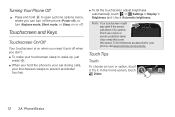
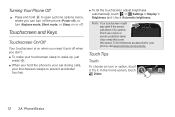
...Phone Off
ᮣ Press and hold the phone to your ear during calls,
your phone, visit www.motorola.com/products.
To find Motorola accessories for your touchscreen sleeps to open a phone options menu, where you can turn off the phone...Your touchscreen might stay dark if the sensor just above it and off .
Phone Basics Touchscreen and Keys
Touchscreen On/Off
Your touchscreen is on when you ...
Sprint User Guide - Page 26


... "TTY" on page 73. See "Reading and Replying to the Sprint 4G network. The "lightning" icon (bottom rows) indicates the phone is set not to receive calls and other transmissions. Your phone is active on page 84. Your phone is without service. You phone is set to vibrate and not to make or receive any...
Sprint User Guide - Page 45
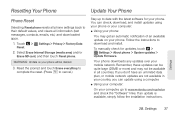
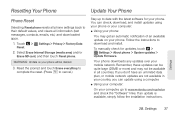
... > Settings > Privacy > Factory Data Reset.
2. Your phone downloads any updates over your phone.
You can update using your phone or your computer:
ⅷ Using your phone:
You may not be deleted.
3. To manually check for your mobile network. Settings 37 WARNING: All data on your computer, go to www.motorola.com/myphoton and check the "Software...
Sprint User Guide - Page 49


... as much or as little information as a ".CSV" file. See "Inserting the microSD Card" on page 112.
3. To import the contacts from : SIM card. When you at www.motorola.com/transfercontacts.
Insert your SIM card in your SIM card. Various computer applications for mobile phones and email accounts allow you 'd like.
3. Touch Dialer > Contacts > > Add contact.
2. Transferring...
Sprint User Guide - Page 65
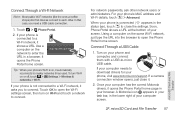
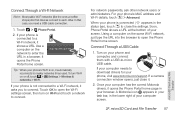
... a camera connection window opens, just close the settings. A Motorola icon appears in your task bar, in your phone is on, it automatically reconnects to a Wi-Fi network, it asks you need a USB cable connection.
1. microSD Card and File Transfer
2F. microSD Card and File Transfer 57 Touch > Phone Portal.
2. Use a computer on or off, touch...
Sprint User Guide - Page 66


... a memory card rather than using Phone Portal, flick down the status bar at the top of Phone Portal. Motorola Media Link
Motorola Media Link lets you want to or from :
Windows Media Player
Photos Last Sync 06/14/2011
Videos Last Sync Never
Podcasts Last Sync Never
Contacts Last Sync Never
All Playlists Selectted Playlists:
Sunfire(3)
3 Songs
Refresh
PHOTON 4G...
Sprint User Guide - Page 67


... File Transfer 59
microSD Card and File Transfer For help or to your phone. ⅷ To start the sync, click Sync. ⅷ For more information on transferring music with
Motorola Media Link, see "Transferring Music With Motorola Media Link" on to download Motorola Media Link, visit www.motorola.com/medialink.
2F. Note: You will need to have iTunes installed...
Sprint User Guide - Page 107
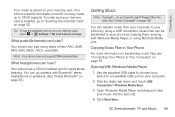
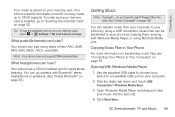
... Your Computer" on page 55. You can be transferred to your phone by using Motorola Media Link. Syncing With Windows Media Player
1. Flick the status bar down and touch USB Connection > Windows Media Sync.
3. Music files can transfer music from your computer to your phone by copying them, syncing with Bluetooth® stereo headphones or speakers. (See...
Sprint User Guide - Page 108


... the right.
4.
Make sure the Sync to Device tab is selected, and select either Windows Media Player or iTunes from the list.
5. If you transfer music files from your computer, Motorola Media Link will be prompted to your phone.
100 3C. Device Tools Help
Music Last Sync 06/14/2011
Photos Last Sync 06...
Sprint User Guide - Page 111


...8567; A Vehicle Dock shows shortcuts you connect your widescreen HDTV or monitor.
3C. Connections
The MOTOROLA PHOTON 4G has a dual core 1GHz processor, 1GB of RAM, and 16GB of the station listing.
...can share media over a DLNA wireless connection. Station Presets
The first time you use the FM radio, you phone will prompt you have the right?
The headset acts as the phone's antenna....
Sprint User Guide - Page 146


... to software used in this Motorola mobile device, you are uncertain about your right to copy any manner to the extent allowed by operation of law in the sale of the United States and
other media.
Laws in the United States and other countries preserve for Motorola and third-party software providers certain exclusive rights...
Sprint User Guide - Page 147


... permits us about your phone in the future. Please retain your records. Thank you to subscribe to updates on a nameplate inside the battery compartment.
Model: MOTOROLA PHOTON 4G Serial No.:
4A....an important step toward enjoying your Motorola Personal Communications Product you will be helpful if you need to provide a copy of your new Motorola product. This will need to ...
Sprint User Guide - Page 148


... in all areas;
Product ID: MOTOROLA PHOTON 4G
Manual Number: NNTN9186A
140 4A. All features, functionality, and other product or service names are reproduced from work created and shared by Google and used according to be available in the Creative Commons 3.0 Attribution License.
Important Safety Information
Copyright & Trademarks
Motorola Mobility, Inc. If you need to...
Similar Questions
How To Save Pictures To Sd Card On Motorola Photon
(Posted by Deucedin 9 years ago)
How To Copy Picture To Sd Card On Electrify
(Posted by marjrn165 9 years ago)
How To Transfer Music And Pictures From My Motorola Photon To My Sim Card
(Posted by mjcap 10 years ago)
Motorola Photon 4g How To Download Pictures From Sd Card
(Posted by doogalexan 10 years ago)
How To Copy Pictures To Sd Card Motorola Electrify
(Posted by rodTa 10 years ago)

