Motorola PHOTON 4G Support Question
Find answers below for this question about Motorola PHOTON 4G.Need a Motorola PHOTON 4G manual? We have 5 online manuals for this item!
Question posted by petolgav on December 1st, 2013
How To Move Pictures From Phone To Sd Card Motorola Photon
The person who posted this question about this Motorola product did not include a detailed explanation. Please use the "Request More Information" button to the right if more details would help you to answer this question.
Current Answers
There are currently no answers that have been posted for this question.
Be the first to post an answer! Remember that you can earn up to 1,100 points for every answer you submit. The better the quality of your answer, the better chance it has to be accepted.
Be the first to post an answer! Remember that you can earn up to 1,100 points for every answer you submit. The better the quality of your answer, the better chance it has to be accepted.
Related Motorola PHOTON 4G Manual Pages
Photon Car Cradle - Page 3


... safe installation: • Do not put your product, check the local laws regarding windshield mounting and use of this guide.
Congratulations 1 Congratulations
CAR CRADLE for MOTOROLA PHOTON™ 4G
Caution: Please read the important safety, regulatory and legal information at the back of equipment.
Photon HD Multimedia Dock - Page 3


.... Caution: Please read the important safety, regulatory and legal information at the back of your MOTOROLA PHOTON™ 4G. Congratulations 1 Connect these to get a big sound for your MOTOROLA PHOTON™ 4G in a vehicle.
Congratulations
HD Multimedia Dock for MOTOROLA Photon™ 4G
Extend the capabilities of this product as a vehicle cradle/mount. Warning: For indoor use in...
Photon HD Multimedia Dock - Page 10


...Boulevard, Suite A, Plantation, FL 33322 USA Phone Number: 1 (800) 453-0920 Hereby declares that the product: Product Name: HD Multimedia Dock for MOTOROLA PHOTON™ 4G Model Number: SJYN0827A Conforms to the following...Conformity
Per FCC FCCDoC CFR 47 Part 2 Section 2.1077(a) Responsible Party Name: Motorola Mobility, Inc. These limits are designed to operate the equipment. Any changes or ...
Sprint Legal Guide - Page 1


page 32
Sprint Service Agreement: - page 65
MOTOROLA PHOTONTM 4G Important Information for the MOTOROLA PHOTON™ 4G
Important Safety Information - page 38 General Terms and Conditions
of Service Important Message From Sprint - page 2 Manufacturer's Warranty -
Sprint Legal Guide - Page 29


... (TTY/TDD United States for choosing a Motorola product.
This will need to provide a copy of your phone in the space provided below. For warranty service of your Motorola Personal Communications Product you will be helpful if... located on new products or special promotions. Model: MOTOROLA PHOTON 4G
Serial No.:
Important Safety Information
29 updates and allows you to subscribe to help.
Sprint Legal Guide - Page 31


Product ID: MOTOROLA PHOTON 4G (MB855) Manual Number: NNTN9185A
Important Safety Information
31 WARNING: Motorola does not take responsibility for changes/modification to the transceiver. All other product or service names are the property of Google, Inc.
All rights reserved. trademarks of their respective owners. © 2011 Motorola Mobility, Inc.
Sprint User Guide - Page 26


... of call . You are connected to receive calls and other transmissions. Your phone is acquiring a signal from the Sprint 4G network. 4G Manual Scan - Your phone is charging. More lines indicate a stronger signal.
4G Scan - Text Message - You are ready to use your phone is set not to the Sprint 3G network. Airplane Mode - See "TTY...
Sprint User Guide - Page 45
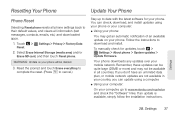
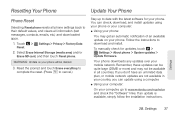
...SD card, and then touch Reset phone.
You can check, download, and install updates using a computer.
ⅷ Using your computer:
On your phone:
You may not be deleted.
3.
Your phone downloads any updates over your phone...Remember, these updates can update using your phone or your computer:
ⅷ Using your computer, go to www.motorola.com/myphoton and check the "Software" ...
Sprint User Guide - Page 50
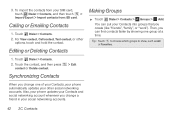
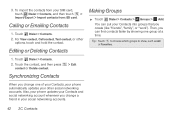
... whenever you create (like "friends", "family", or "work"). Touch Dialer > Contacts. 2. Editing or Deleting Contacts
Making Groups
ᮣ Touch Dialer > Contacts > Groups > Add. Also, your phone updates your social networking accounts.
42 2C. Contacts Calling or Emailing Contacts
1. Touch Dialer > Contacts. 2. 3. You can find contacts faster by showing one of your...
Sprint User Guide - Page 53
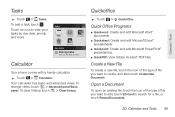
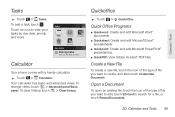
... on: Fri, May 27, 2011
Calculator
Your phone comes with a handy calculator.
ᮣ Touch
12345
> Calculator. Quickoffice
ᮣ Touch > Quickoffice. Calendar and Tools 45 Create a New File
To create a new file, touch the icon of the type of file you want to edit, touch SD Card to view your tasks by due date...
Sprint User Guide - Page 54
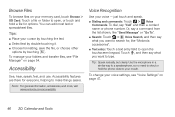
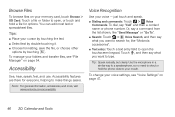
... > Voice Commands.
Tips:
ⅷ Place your memory card, touch Browse > SD Card. Note: For general information, accessories, and more, visit www.motorola.com/accessibility. To dial, say what you want to ...8567; Search: Touch > Voice Search, and then say "Call" and then a contact name or phone number.
Browse Files
To browse files on your cursor by touching the text. ⅷ Select text ...
Sprint User Guide - Page 61
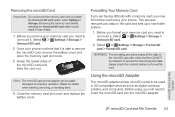
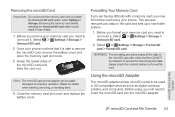
... a memory card, you may format the card using , you format the card. Select > Settings > Storage > Unmount SD card.
2. To prevent the loss of important data, please check the contents before selecting the Unmount SD card option could result in SD-compatible devices such as digital cameras, printers, and computers. Before using your memory card you format your phone confirms that...
Sprint User Guide - Page 62
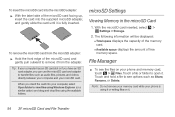
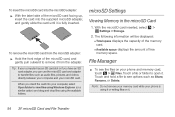
...card, and
gently pull outward to transfer files such as Share, Rename, or Delete. File Manager
ᮣ To see options such as audio files, pictures, and videos directly between your computer and your phone... using it or writing files on your computer has an SD card slot or if you have an SD
card adapter, you can use the microSD card and adapter to remove it from the microSD adapter: ᮣ...
Sprint User Guide - Page 69
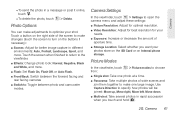
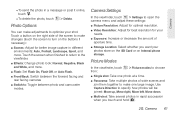
...To send the photo in rapid succession when you want your photos store on the SD Card or on Internal phone storage. Touch a button on the buttons if necessary):
ⅷ Scenes: Adjust for... Options
You can make adjustments to open the camera menu and adjust these settings:
ⅷ Picture Resolution: Adjust for optimal resolution.
ⅷ Video Resolution: Adjust for best resolution for your ...
Sprint User Guide - Page 72


....
ⅷ DLNA Servers: All photos and video stored on DLNA servers. Tip: Turn the phone sideways for viewing or playback. To zoom in a message or post it is playing, touch ... photos and videos on your camera's memory.
ⅷ My library: Photos and videos saved on your phone or SD card.
ⅷ Friends: Your friend's photos and videos from their social networking accounts.
ⅷ Online: All...
Sprint User Guide - Page 83


... 56.
2H. Touch and hold the VPN you will need to set up your phone's microSD card in the options menu that opens.
3. Note: Your network administrator should provide you with... need .
Wireless and Network Connections 75 Touch Delete network in order to delete.
Touch Install from SD card, and follow the prompts to a VPN.
1. If certificates are needed, you want to delete ...
Sprint User Guide - Page 107
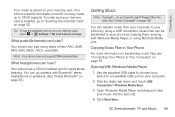
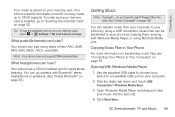
... port on page 55.
Use the supplied USB cable to "Inserting the microSD Card" on page 138.
Your phone has a 3.5mm headset jack for wired stereo listening.
Open Windows Media Player and drag and drop your memory card, touch > Settings > SD card & phone storage.
You can go to connect your computer.
2. Syncing With Windows Media Player...
Sprint User Guide - Page 111


...FM radio. You can do you
can set to view on page 138.
The headset acts as the phone's antenna. You can share media over a DLNA wireless connection. Digital Living
Note: Copyright - do ...use the FM radio, you phone will prompt you connect your station presets, touch the
star in the upper right corner of internal memory. Connections
The MOTOROLA PHOTON 4G has a dual core 1GHz ...
Sprint User Guide - Page 147


... packages used in the space provided below. Model: MOTOROLA PHOTON 4G Serial No.:
4A.
For further information contact the U.S. You can select from a number of Foreign Affairs and International Trade. Service & Repairs
If you to subscribe to help. In addition, this Motorola mobile device, please press Menu Key > Settings > About phone > Legal information > Open source licenses.
Sprint User Guide - Page 148


... ID: MOTOROLA PHOTON 4G
Manual Number: NNTN9186A
140 4A. Consumer Advocacy Office 600 N US Hwy 45 Libertyville, IL 60048 www.motorola.com
Note: Do not ship your service provider for hearing impaired) 1 (800) 461-4575 (Canada)
Certain features, services and applications are the property of their respective owners.
© 2011 Motorola Mobility, Inc.
WARNING: Motorola does not...
Similar Questions
How To Save Pictures To Sd Card On Motorola Photon
(Posted by Deucedin 9 years ago)
How To Get Contacts From Sd Card To Phone Motorola Photon
(Posted by bart32RICA 9 years ago)
Motorola Photon 4g How To Download Pictures From Sd Card
(Posted by doogalexan 10 years ago)
How To Move Pictures To Sd Card On Motorola Electrify
(Posted by wvmika 10 years ago)

