Motorola PHOTON 4G Support Question
Find answers below for this question about Motorola PHOTON 4G.Need a Motorola PHOTON 4G manual? We have 5 online manuals for this item!
Question posted by Lmaisdwurze on January 4th, 2014
How To Open Battery Door On Sprint Photon Lte
The person who posted this question about this Motorola product did not include a detailed explanation. Please use the "Request More Information" button to the right if more details would help you to answer this question.
Current Answers
There are currently no answers that have been posted for this question.
Be the first to post an answer! Remember that you can earn up to 1,100 points for every answer you submit. The better the quality of your answer, the better chance it has to be accepted.
Be the first to post an answer! Remember that you can earn up to 1,100 points for every answer you submit. The better the quality of your answer, the better chance it has to be accepted.
Related Motorola PHOTON 4G Manual Pages
Photon HD Multimedia Dock - Page 6
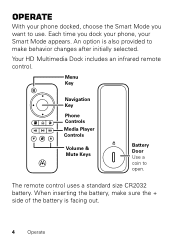
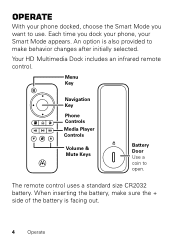
... the Smart Mode you dock your phone, your Smart Mode appears.
Menu Key
Navigation Key
Phone Controls Media Player Controls
Volume & Mute Keys
Battery Door Use a coin to use. Your HD Multimedia Dock includes an infrared remote control.
The remote control uses a standard size CR2032 battery. When inserting the battery, make behavior changes after initially selected...
Sprint Legal Guide - Page 2
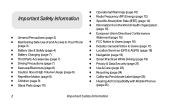
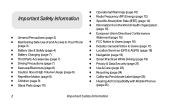
...Information
♦ General Precautions (page 3) ♦ Maintaining Safe Use of and Access to Your Phone
(page 3)
♦ Battery Use & Safety (page 4) ♦ Battery Charging (page 7) ♦ Third Party Accessories (page 7) ♦ Driving Precautions (page 7)...; California Perchlorate Label (page 25) ♦ Hearing Aid Compatibility with Mobile Phones
(page 25)
2
Important Safety Information
Sprint Legal Guide - Page 3
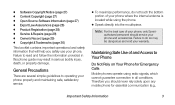
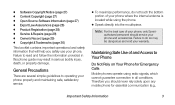
... Calls Mobile phones operate using the phone.
● Speak directly into the mouthpiece. Therefore you safely use your warranty. General Precautions
There are several simple guidelines to Your Phone
Do Not Rely on Your Phone for essential communication (e.g.,
Important Safety Information
3
♦ Software Copyright Notice (page 27) ♦ Content Copyright (page 27) ♦ Open...
Sprint Legal Guide - Page 4
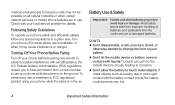
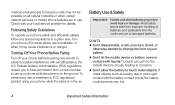
... Administration (FAA) regulations require you to change the form of your phone while the plane is on all cellular networks or when certain network services or mobile phone features are in areas where use of damaged batteries.
To prevent possible interference with your phone before boarding any special regulations in the air. DON'Ts
●...
Sprint Legal Guide - Page 15


... Union Directives Conformance Statement
The following CE compliance information is free of the following CE marks:
0168
0168
[Only Indoor Use Allowed In France for mobile phone use of studies have been established for Bluetooth and/or Wi-Fi]
Important Safety Information
15 To date, no adverse health effects have been performed...
Sprint Legal Guide - Page 22


... Online accounts-Some mobile devices provide a Motorola online account (such as MOTOBLUR). Devices enabled with third parties, including your mobile device, go to a new device. Mobile phones which are connected ...Information Additionally, if you recycle, return, or give away your phone's performance and/or have access to private information including account details, call data, location ...
Sprint Legal Guide - Page 25


... assist hearing device users in accordance with national collection and recycling requirements. To maintain the
Important Safety Information
25 California Perchlorate Label
Some mobile phones use an internal, permanent backup battery on it, the following label:
Perchlorate Material - The wireless telephone industry has developed ratings for Hearing Aids" printed on the printed circuit...
Sprint Legal Guide - Page 26


... phone thoroughly and in this mobile phone, use with a hearing device's telecoil ("T Switch" or "Telephone Switch") than phones that have questions about return or exchange policies, contact your service provider or phone ...Ratings: Phones rated T3 or T4 meet FCC requirements and are likely to determine if you have not been tested yet for use only the original equipment battery model....
Sprint User Guide - Page 6


... Practices While Driving 133 Privacy & Data Security 134 Use & Care 135 Recycling 136 California Perchlorate Label 136 Hearing Aid Compatibility with Mobile Phones 137 Software Copyright Notice 138 Content Copyright 138 Open Source Software Information 138 Export Law Assurances 139 Product Registration 139 Service & Repairs 139 Owner's Record 139 Copyright & Trademarks 140 4B...
Sprint User Guide - Page 18
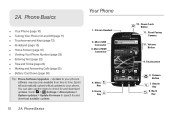
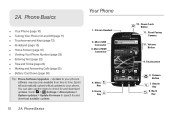
... to time. Touch the Launcher icon.
10. Camera
Market
8. Sprint will automatically upload critical updates to your phone's software may become available from time to your phone.
Back Key Search Key
6. Power/Lock Button
11. Phone Basics
ࡗ Your Phone (page 10) ࡗ Turning Your Phone On and Off (page 11) ࡗ Touchscreen and Keys (page...
Sprint User Guide - Page 26


... this icon is set not to the Sprint 4G network.
See "Reading and Replying to make or receive any type of call .
You phone is charging. You are ready to the Sprint 3G network. Battery Strength - The "lightning" icon (bottom rows) indicates the phone is acquiring a signal from the Sprint 4G network. 4G Manual Scan - Signal Strength - More bars...
Sprint User Guide - Page 49


...are automatically synced to your SIM card. Transfering Contacts Using Your SIM Card
1. On your old phone, copy all the contacts you want to your SIM card or a microSD card. To import... or as little information as you 're finished, touch Save. Various computer applications for mobile phones and email accounts allow you at www.motorola.com/transfercontacts.
Touch Dialer > Contacts > ...
Sprint User Guide - Page 60
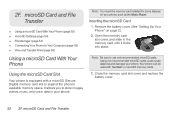
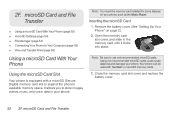
... Card With Your Phone
Using the microSD Card Slot
Your phone is equipped with Transflash...Phone (page 52) ࡗ microSD Settings (page 54) ࡗ File Manager (page 54) ࡗ Connecting Your Phone to expand the phone...battery cover.
52 2F. Using non-recommended microSD cards could cause data loss and damage your phone. Remove the battery cover. (See "Setting Up Your Phone" on your phone...
Sprint User Guide - Page 116


... battery power) or using the mobile network (less accurate, but conserves battery power...).
ᮣ To set your directions on a map, Show on map.
4.
Press > Search.
2.
Set Your Location Sources
Set your phone...city, then touch . Select your phone provide turn by turn driving directions... Traffic (map with Sprint for in "Map mode...
Sprint User Guide - Page 120


.... Sprint Worldwide Wireless Service Hook your device.
3. Replace the battery and battery cover. (See "Setting Up Your Phone" ...battery.
2.
The SIM included contains information specific to your global roaming options manually:
ᮣ Touch > Settings > Wireless & networks > Mobile networks > Network Mode. Ⅲ To allow connections to the Nationwide Sprint Network only, touch Sprint...
Sprint User Guide - Page 130
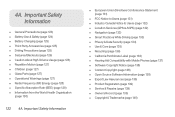
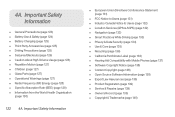
...Information
ࡗ General Precautions (page 123) ࡗ Battery Use & Safety (page 124) ࡗ Battery Charging (page 125) ࡗ Third Party Accessories ... Label (page 136) ࡗ Hearing Aid Compatibility with Mobile Phones (page 137) ࡗ Software Copyright Notice (page 138) ࡗ Content Copyright (page 138) ࡗ Open Source Software Information (page 138) ࡗ Export Law ...
Sprint User Guide - Page 131
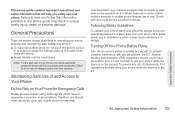
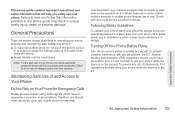
... regulations prohibit using radio signals, which cannot guarantee connection in a given area.
Failure to do not touch the bottom portion
of your phone, only Sprint-authorized personnel should never rely solely upon any special regulations in all cellular networks or when certain network services or mobile phone features are several simple guidelines to use .
Sprint User Guide - Page 144


... and recycling schemes operated by your local or regional authority.
California Perchlorate Label
Some mobile phones use alcohol or other inappropriate materials. Alternatively, you may contain very small
136 4A. Important Safety Information Don't use an internal, permanent backup battery on Motorola recycling activities can be found at: www.motorola.com/recycling
Packaging...
Sprint User Guide - Page 145


... interference they generate. The wireless telephone industry has developed ratings for some mobile phones are not labeled. Not all hearing devices have telecoils in different locations...battery is no special handling required by consumers. Your hearing device manufacturer or
4A. To maintain the published Hearing Aid Compatibility (HAC) rating for use only the original equipment battery...
Sprint User Guide - Page 146


...device is , the less likely you are to experience interference noise from mobile phones. Open Source Software Information
For instructions on how to obtain a copy of any ...software providers certain exclusive rights for the normal, non-exclusive, royalty-free license to use of open
138 4A. MOTOROLA MOBILITY, INC. OSS Management 600 North US Hwy 45 Libertyville, IL 60048 USA
The Motorola website...
Similar Questions
How To Open Battery Cover Of Motorola V195 Cell Phone
(Posted by acefub 9 years ago)
How To Replace Battery On Motorola Photon Q 4g Lte
(Posted by irMwaw 10 years ago)

