Motorola MOTa855 Support Question
Find answers below for this question about Motorola MOTa855.Need a Motorola MOTa855 manual? We have 1 online manual for this item!
Question posted by jbrookehuddleston on January 28th, 2013
Haven't Turned On My Droid Mota855 In Two Years And Can't Remember Pass Screen O
Haven't turned on my Droid MOTA855 in two years and can't remember pass screen orthe gmail account I had............Help please....I was away on missions!!
Current Answers
There are currently no answers that have been posted for this question.
Be the first to post an answer! Remember that you can earn up to 1,100 points for every answer you submit. The better the quality of your answer, the better chance it has to be accepted.
Be the first to post an answer! Remember that you can earn up to 1,100 points for every answer you submit. The better the quality of your answer, the better chance it has to be accepted.
Related Motorola MOTa855 Manual Pages
User Guide - Page 3
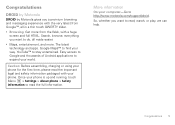
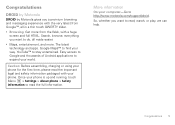
...safety information packaged with a huge screen and full HTML. More information
On your world.
So, whether you want to http://www.motorola.com/support/droid. YouTube™ to do, ... charging or using your phone for the first time, please read , watch, or play, we can help. Congratulations 1 The latest technology and apps.
Congratulations
DROID by Motorola
DROID by Motorola gives you ...
User Guide - Page 4


...
Scroll & Select
Delete Return Alternate
Menu Back Key Touch to the home screen. Messaging
Market
Phone
Contacts
Browser
Maps
Microphone
Power Key Press to put the display to sleep,...to open or turn on or off.
When you . Your phone
the important keys & connectors
3.5mm Headset Jack
Micro USB Connector
Charge or connect to turn your phone, the screen adjusts for ...
User Guide - Page 5
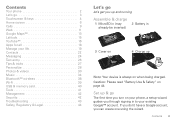
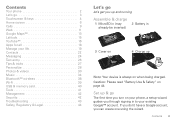
...account, you can create one using the wizard.
Set up & go
let's get you up
3H
Note: Your device is always on when being charged. Contents
Your phone 2 Let's go 3 Touchscreen & keys 4 Home screen... Security 42 Troubleshooting 43 Safety, Regulatory & Legal 44
Let's go
The first time you turn on your phone, a setup wizard guides you through signing in
3 Cover on
4 Charge up and running...
User Guide - Page 6
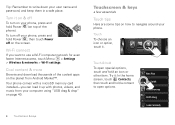
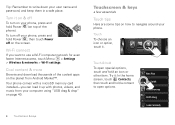
... how to navigate around your phone, press and hold Power (on top of the phone).
Tip: Remember to write down your phone, press and hold Power , then touch Power off your user name and password, and keep them in a safe place. To turn on & off
To turn off on the screen.
Your phone comes with photos, videos, and...
User Guide - Page 8


... touch Home from a menu. Adjust volume
Press the volume keys to open the phone.
Volume Keys
Rotate the screen
When you rotate the phone 90 degrees counterclockwise, the touchscreen can turn off the phone (Power off), or turn on page 42.
Messaging
Market
Phone Contacts Browser Maps
Shortcuts Touch to change how long your apps. To unlock...
User Guide - Page 11


Tip: If the screen is locked, drag to call . Calls 9 Call Enter a phone number & touch here to call , touch Mute.
• To use a Bluetooth&#... , drag to the left. To ignore a call display.
Note: Using a mobile device or accessory while driving may cause distraction and may be
Bluetooth
Mute
Speaker
turned on and
previously
paired-see "Connect new devices" on page 38.)
• ...
User Guide - Page 14
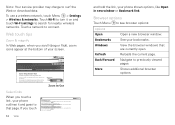
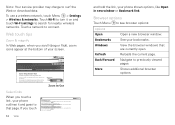
...when you touch
Baseball Dayton Team -
Touch Wi-Fi to turn it and goes to that are ranked #2306 on and touch Wi-...: dayton baseball
12 Web
and hold the link, your screen. A product of the Chicago Panthers. www.ohiohistorycentral.org/... are currently open.
OHIO HISTORY CENRAL An Online Encyclopedia of your phone shows options, like Open in the Middle AtlanƟc League and...
User Guide - Page 17


...see your friend's location, but they can choose to show your friend's list. > Privacy > Turn off Latitude
Touch Menu Touch Menu
> Latitude to view your location. Don't worry, your location.... Touch your contact name, then touch Menu > Privacy > Hide your location or accept their Google account.
To remove friends:
1 Touch Menu > Latitude to :
• Accept and share back-see your...
User Guide - Page 29


... > Scroll up. • To go to extend your phone, press Power . • To set screen timeout, touch Menu > Settings
> Sound & display > Screen timeout. • To search, touch Search . • To show last few apps, touch and hold Home . • To turn sound on /off all active accounts, Google, and Exchange), and display brightness.
Tips & tricks...
User Guide - Page 31


Language & region
Set your phone can also add shortcuts directly to the home screen for everyone to launch your microSD memory card.
Quick launch shortcuts...to change it online for actions like Search and B to view. Photos & videos 29
Note: When you turn on the home screen, then touch Shortcuts and select a shortcut.
Note: To get the clearest photos, wipe the lens clean with...
User Guide - Page 37


...connect your memory card.
4 On your computer, locate and click on page 8), touch Turn off USB storage, and select Turn off. Touch a category, then touch the song or playlist you 're done, ...sync music from your PC to your phone, drag down the notification panel (see "Phone status & notifications" on the "Removable Disk" icon to play . Music 35 Tip: To help manage your music, create a "Music"...
User Guide - Page 38


...Touch .
• Volume-Press the side volume keys.
• View library-Touch Menu > Library.
• Turn shuffle on/off-Touch Menu shuffle.
> Party
• Add to playlist-Touch Menu > Add to playlist. Music...player Just touch a song or playlist to the music controls. When you see details.
To turn off your music touch . Choose an existing playlist, or touch New to see in the ...
User Guide - Page 39


... in the music library.
For more information about Bluetooth wireless connections supported by this device
Touch to turn on or off
Find it : Menu > Settings > Wireless & networks > Bluetooth settings
Bluetooth settings
Bluetooth
Touch to connect.
Turn Bluetooth power on & scan. Bluetooth™ wireless 37
Bluetooth devices
(found device name)
Pair with this...
User Guide - Page 40
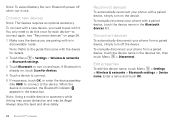
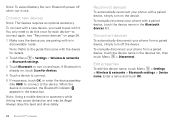
... use. If Bluetooth is in the status bar. Note: Using a mobile device or accessory while driving may cause distraction and may be illegal.
To manually disconnect your phone with a paired device, simply turn Bluetooth power off the device. To manually reconnect your phone from a paired device, touch the device name in the Bluetooth devices...
User Guide - Page 41


... , you will automatically reconnect to available networks you've connected to turn off
Find it: Menu > Wi-Fi.
> Settings > Wireless & networks
Note: To extend battery life, turn on , touch Menu > Scan. Touch to download data. Tip: To see your phone is available Wi-Fi networks
Your network
Touch to before. Wi-Fi settings...
User Guide - Page 42


...screen. To help manage your files, you can create more folders inside your phone folder.
6 When you're done, select the "Safely Remove Hardware" feature to on your computer.
Touch Menu > Settings > SD card & phone... 8), touch Turn off USB storage, and select Turn off.
Note: Make sure to connect the phone to a high power USB port. Flick down the notification panel (see "Phone status & ...
User Guide - Page 43


...phone > System updates to see if your phone current, software updates may be available. If it :
> Calculator
Your calculator has basic and advanced views.
Touch Menu > Settings > Wireless & networks > Mobile networks to show options for help... box. When an alarm sounds, touch Dismiss to turn it :
> Alarm Clock
To turn all your service provider for roaming networks, network selection...
User Guide - Page 44


...> Location & security > Change unlock pattern.
To turn the lock off .
42 Security
To unlock the screen, press Power , or open the phone. Set unlock pattern
To set an unlock pattern,...battery) Screen unlock pattern
Set unlock pattern
Require pattern
Must draw pattern to answer. Security
help keep your phone safe
Quick start: Security
Find it to unlock screen
Use visible pattern
U
Screen lock...
User Guide - Page 49


..., always follow the directions from external sources if inadequately shielded, designed, or otherwise configured for interference. • Turn OFF the mobile device immediately if you would a landline phone. In an aircraft, turn off your mobile device may impact driving.
In some countries, complete information may cause your country concerning exposure of your healthcare...
User Guide - Page 57
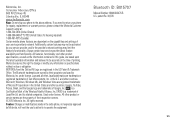
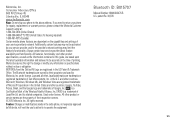
...mobile phone features are trademarks of printing. under license. is a trademark of the Wireless Fidelity Alliance, Inc. patent Re. 34,976
55 Java and all other product or service names are trademarks or registered trademarks of Microsoft Corporation in the U.S. DROID...and its related companies. Google, YouTube, Picasa, Gmail, and the Google logo are dependent on the ...
Similar Questions
How Do You Turn The Vibration Off The Texting Keyboard On The Motorola
electrify?
electrify?
(Posted by Rayrghappy 9 years ago)
What To Do If Your Cell Phone Is Saying Fastboot Mode Motorola Admiral
(Posted by pachadw 10 years ago)
I Put The Wrong Pattern To Open My Cellphone
(Posted by mdtango70 11 years ago)
I Dropped My Phone In The Toilet And Now It Won't Start Properly.
I have a Motorola W376g tracfone and have had it for about 4 years. Yesterday I was such in a rush t...
I have a Motorola W376g tracfone and have had it for about 4 years. Yesterday I was such in a rush t...
(Posted by jacquel1 11 years ago)

