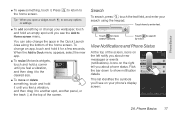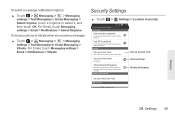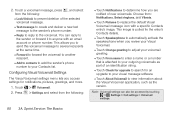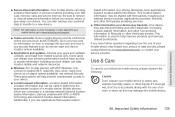Motorola PHOTON 4G Support Question
Find answers below for this question about Motorola PHOTON 4G.Need a Motorola PHOTON 4G manual? We have 5 online manuals for this item!
Question posted by luiBr on August 15th, 2014
Motorola Photon How To Shut Off Email Notifications
Current Answers
Answer #1: Posted by MotoAgents on August 15th, 2014 12:21 PM
It can change depending the email account.
But as for the Gmail account you will need to do this.
1. Open Gmail
2. Touch Menu
3. Touch More
4. Touch Settings
5. Touch specific Account
6. Touch Labels to notify
7. Touch Inbox
8. Touch Ringtone
9. Select Silent (turn off) or specific ringtone
Hope this helps you.
MotoAgents