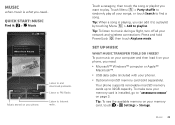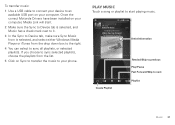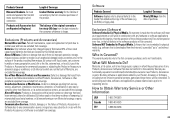Motorola MOTOROLA ELECTRIFY Support Question
Find answers below for this question about Motorola MOTOROLA ELECTRIFY.Need a Motorola MOTOROLA ELECTRIFY manual? We have 4 online manuals for this item!
Question posted by Hazesti on September 28th, 2014
How Do I Transfer Music From Itunes To Motorola Electrify Phone
Current Answers
Answer #1: Posted by MotoAgents on October 21st, 2014 4:47 PM
First step - is all your music unprotected? (iTunes Plus/MP3)?
If yes, you can actually do a very simple thing, and that is drag and drop your music onto your device. All your existing iTunes music is stored in a nice folder structure: iTunes -> iTunes Media -> Music (or if you set a custom location)
Just copy the folder or the songs to a folder on your phone. You can't really "sync" per se (but if you drag and drop again you can tell it not to replace identical files and it will only copy the new ones).
Regards,
Lester
Motorola support
MotoAgents