Motorola MOTOROLA ELECTRIFY Support Question
Find answers below for this question about Motorola MOTOROLA ELECTRIFY.Need a Motorola MOTOROLA ELECTRIFY manual? We have 4 online manuals for this item!
Question posted by saateste on July 15th, 2013
How To Transfer Music From Itunes To Motorola Electrify
The person who posted this question about this Motorola product did not include a detailed explanation. Please use the "Request More Information" button to the right if more details would help you to answer this question.
Current Answers
There are currently no answers that have been posted for this question.
Be the first to post an answer! Remember that you can earn up to 1,100 points for every answer you submit. The better the quality of your answer, the better chance it has to be accepted.
Be the first to post an answer! Remember that you can earn up to 1,100 points for every answer you submit. The better the quality of your answer, the better chance it has to be accepted.
Related Motorola MOTOROLA ELECTRIFY Manual Pages
Motorola warranty terms and conditions - Page 2


... modification in any Products, Accessories or Software that is Covered? No warranty is not transferable. Who is not embodied in the software products will be corrected.
ƒ Software NOT... Service or Other Information
USA
Initiate repair service at www.motorola.com/servicemyphone
Phone support 1-800-331-6456
iDEN phone support 1-800-453-0920 (Boost, Southern LINC, Nextel customers...
Getting Started Guide - Page 1


... > Sound > Phone ringtone or Notification ringtone.
11:30
Your Naviga Mobile TV Tone Room Market
Email
Browser
Contacts
Power/Lock Key
3.5 mm Headset
Micro USB Connector
Micro HDMI Connector
11:30
See all in this guide are trademarks of Google, Inc. All rights reserved. Cellular Customer Care: 1-888-944-9400
Welcome
MOTOROLA ELECTRIFY™...
Getting Started Guide - Page 2


... more at www.motorola.com/myelectrify.
• Accessories: Find optional accessories for your phone at www.motorola.com/products.
• Load and transfer files: Download Motorola Media Link at www.motorola/medialink.com
•...Connected to HPD Network
Network notification
Open Network
Notify me when an open your music library and select what you have contacts like you 'll be prompted to...
Legal Guide - Page 15


...-based information may impact your privacy or data security, please contact Motorola at privacy@motorola.com, or contact your account for your mobile device that require location-based information (e.g. Mobile phones which are connected to www.motorola.com/support
• Online accounts-Some mobile devices provide a Motorola online account (such as remote wipe and device location (where...
Legal Guide - Page 17


... special handling required by your household waste, or in a fire. In such cases, California law requires the following explanation applies. Hearing Aid Compatibility with Mobile Phones
Some Motorola HearingAidCompatibility phones are measured for some hearing devices (hearing aids and cochlear implants), users may detect a buzzing, humming, or whining noise. The wireless telephone industry...
Legal Guide - Page 18


... on the box. Furthermore, the purchase of the two ratings. If you are likely to hearing devices than unrated phones. Software Copyright Notice
Motorola products SoftwareCopyrightNotice may also be deemed to this mobile phone, use with hearing aids. M4 is the best way to determine if you find results for this type of the...
Legal Guide - Page 22


...operation of tampering; (c) mismatched board serial numbers; Who is not transferable. What Will Motorola Do?
Motorola, at no charge repair, replace or refund the purchase price of... show evidence of the software products will be reinstalled. or (d) nonconforming or non-Motorola housings, or parts, are excluded from coverage. Communication Services. Software
Products Covered
Software...
User Guide - Page 16


.... Note: Your mobile device can use your battery and phone, you can make calls worldwide. Emergency calls
Note: Your service provider programs one or more emergency phone numbers that you . Your pre-programmed emergency number(s) may not work in all locations, and sometimes an emergency call the emergency number. Select a network
MOTOROLA ELECTRIFY switches effortlessly...
User Guide - Page 19


....uscellular.com to add and edit your contacts online.
Messaging 17 Tip: You can easily transfer your numbers to a new phone.
Read & reply to messages
Find it . To show only one type of message, ...in main conference room. My contacts backup
My Contacts Backup is a free service, so if your phone is Younger Than Ever
Create Message
Message Type
Touch to text, or IM, or email . . ...
User Guide - Page 30


... it : > Gallery
Sort your photos & videos. 28 Photos & videos
View your captured photos & videos. Camcorder settings
In the viewfinder, touch Menu > Settings to "View & transfer files with Motorola phone portal" on your Wi-Fi network. View photos & videos
Find it : > Gallery> Camera roll, select a picture, and touch Menu > Edit You can choose advanced...
User Guide - Page 32


... link from Windows Media Player or iTunes®. Before you can transfer music, you'll need to create playlists with . Choose music player to or from your phone using Motorola Media Link. Sync to sync with the music you transfer music files from www.motorola.com/medialink.
What audio file formats can I use the music player, you have the right? You...
User Guide - Page 33
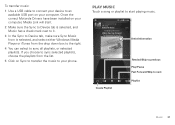
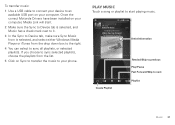
...tab is selected, and Music has a check mark next to it.
3 In the Sync to Device tab, make sure Sync Music from is selected, and select either Windows Media Player or iTunes from the list.
5 ...all playlists, or selected playlists. To transfer music:
1 Use a USB cable to connect your device to an available USB port on Sync to transfer the music to your phone. If you choose to sync selected ...
User Guide - Page 38


...video during playback to search for better viewing.
Tip: To zoom, touch the display with your phone
Quick start: Browser
Find it for nearby wireless networks. Note: If you can't connect, contact... options. Web
surf the web with two fingers, then move them apart.
36 Web
Connect
Your phone uses the mobile phone network (over the air) or a Wi-Fi connection to web pages. To use a wireless ...
User Guide - Page 45


... memory. You can set for you.
• If you can do more than a streaming music player app.
For example, simple settings widget will use up memory, data, battery, and processing... too:
• A Standard Dock shows an alarm and shortcuts you connect your phone's true potential
Connection options
The MOTOROLA ELECTRIFY has a dual core 1GHz processor, 1GB of RAM, and 16GB of an app...
User Guide - Page 50


View & transfer files with a cable or a Wi-Fi network. When you connect your phone or type the Phone Portal URL into your phone and computer with Motorola phone portal
Your can ...
copy photos, music, and more
Memory card
Note: Your music, photos, and other files are automatically stored on your phone's network signal, battery, or memory. You can use Motorola Phone Portal to connect...
User Guide - Page 52


... you want to connect your phone as a memory card rather than using Phone Portal, flick down the status bar at the top of the Media Link window.
• To start the sync, click on the sync button.
• For more information on transferring music with Media Link, see "Transfer music with Motorola Media Link" on your screen...
User Guide - Page 57


You may impact your phone in TTY mode with Mobile Phones" in your TTY device guide for mode and usage information. Touch Menu > Settings >...your TTY device and listen to voice replies on your phone's speaker.
• TTY VCO: Voice-Carry-Over-speak into your phone and read the following guidance.
TTY
You can use your phone's
performance.
55 Apps
Want more? Android Market™...
User Guide - Page 68


... and other diagnostic (including location-based) information, and other non-personal information to use network security. Mobile phones which are closed and secure.
Don't use applications that the battery compartment and any Motorola Approved Service Center in your mobile device in temperatures below -10°C (14°F) or above 45°C (113°F). Go...
User Guide - Page 69


...
The unauthorized ContentCopyright copying of copyrighted materials is the best way to this interference noise, and phones also vary in the sale of their box or a label on the box. Hearing Aid Compatibility with Mobile Phones
Some Motorola HearingAidCompatibility phones are measured for your hearing device. To maintain the published Hearing Aid Compatibility (HAC) rating...
User Guide - Page 71
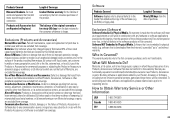
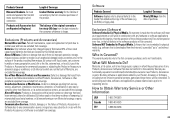
... of any hardware or software applications provided by this warranty. Who is not transferable.
How to requesting service.
Batteries. or (d) other peripheral equipment are excluded ...alteration, or modification in any communication service or signal you may use of non-Motorola branded or certified Products, Accessories, Software or other acts which are covered by third...
Similar Questions
How Do I Transfer Music From Itunes To Motorola Electrify Phone
(Posted by Hazesti 9 years ago)
How Do You Import Music To Electrify From Itunes
(Posted by LeedSlzd1 9 years ago)
How To Transfer Music From Electrify To Ipad
(Posted by bullsa 10 years ago)
Picture Transfer With The Electrify M
How do you transfer a picture from one phone to another phone
How do you transfer a picture from one phone to another phone
(Posted by pitgirlwithatttitude 11 years ago)

