Motorola MOTOROLA ELECTRIFY Support Question
Find answers below for this question about Motorola MOTOROLA ELECTRIFY.Need a Motorola MOTOROLA ELECTRIFY manual? We have 4 online manuals for this item!
Question posted by ogurober on April 23rd, 2014
How To Display Just Phone Number Contacts On Electrify 2
The person who posted this question about this Motorola product did not include a detailed explanation. Please use the "Request More Information" button to the right if more details would help you to answer this question.
Current Answers
There are currently no answers that have been posted for this question.
Be the first to post an answer! Remember that you can earn up to 1,100 points for every answer you submit. The better the quality of your answer, the better chance it has to be accepted.
Be the first to post an answer! Remember that you can earn up to 1,100 points for every answer you submit. The better the quality of your answer, the better chance it has to be accepted.
Related Motorola MOTOROLA ELECTRIFY Manual Pages
Motorola warranty terms and conditions - Page 2


...Information
USA
Initiate repair service at www.motorola.com/servicemyphone
Phone support 1-800-331-6456
iDEN phone support 1-800-453-0920 (Boost, Southern... error free, or that does not conform to personal contacts, games and ringer tones, will work in the media...
communication service or signal you may use with (a) serial numbers or date tags that have been removed,
altered or obliterated...
Getting Started Guide - Page 1


... assembling, charging, or using your product.
Add to Contacts
Call Enter a phone number & touch here to open more -make sure your data plan meets your Google Account
Email Password
Welcome Emergency dial
Change language
4 Add accounts.
App Menu Touch to call display and use a lot of printing. MOTOROLA ELECTRIFY TM
U.S. Cellular Customer Care: 1-888-944-9400...
Getting Started Guide - Page 2


... use your phone number and PIN to log into your phone at www.motorola.com/products.
• Load and transfer files: Download Motorola Media Link at 11:30 instead!
11:34 AM
Christine Fanning
11:03 AM
Presentation tomorrow has been moved to create, filter, and sync contacts. Just touch >
Contacts. To search the list, just touch Search and...
Legal Guide - Page 3


... or battery.* Dropping these items, especially
on a hard surface, can potentially cause damage.* • Do contact your service provider or Motorola if your mobile device or battery
has been damaged by dropping, liquids or high temperatures. * Note: Always make sure that the battery compartment and any of these conditions. ...
Legal Guide - Page 14


... safely.
• Dial sensibly and assess the traffic; If you must make a call 911 or other local emergency number (wherever wireless phone service is available).
• Use your mobile device to help .
Privacy & Data Security
Motorola understands Privacy&DataSecurity that privacy and data security are driving and suspend conversations that may have unmonitored access...
Legal Guide - Page 18


...not labeled. Furthermore, the purchase of Motorola products shall not be vulnerable to interference, you have questions about return or exchange policies, contact your hearing aid or cochlear implant, to...ratings. M4 is important to try the different features of Motorola or any manner to experience interference noise from mobile phones. Results will vary depending on the box. T4 is ...
Legal Guide - Page 22


... not conform to personal contacts, games and ringer tones, will work in the media that is Covered?
What Will Motorola Do? No data, ...software or applications added to or use functionally equivalent reconditioned/refurbished/pre-owned or new Products, Accessories or parts. Defects, damages, or the failure of tampering; (c) mismatched board serial numbers...
Legal Guide - Page 24


... are network dependent and may apply. Caution: Motorola does not take responsibility for details. Copyright & Trademarks
Motorola Mobility, Inc. Consumer Advocacy Office 600 N US Hwy 45 Libertyville, IL 60048 www.motorola.com Note: Do not ship your product for repairs, replacement, or warranty service, please contact the Motorola Customer Support Center at the time of Google...
User Guide - Page 7


...screen, touch > Contacts, then touch and hold a contact to open special options, touch and hold an icon or other item. Note: Your touchscreen might
stay dark if the sensor just
above it .
Add...; To change how long your phone waits before the screen goes to sleep, touch > Settings > Display > Screen timeout.
• To make your touchscreen sleep or wake up, just press Power/Lock .
•...
User Guide - Page 14


Add to Contacts
Call Enter a phone number & touch here to call . Speaker Touch to enter numbers during a call it 's good to talk
Quick start: Calls
Dialing options
From the...entry to mute or unmute the call
Dialpad
Dialpad Touch to turn the speaker on page 45.)
Note: Using a mobile device or accessory while driving may cause distraction and may be illegal.
Add call
End call . To use a...
User Guide - Page 15


.... Dial the next number, or select it : > Settings > About phone > Status > My Phone number
Calls 13
When you hold an entry. • To clear the list, touch Menu > Clear list. Recent calls
Find it . • To send a text message, view a contact, or other options, touch and hold the phone to your ear, the display lights up again...
User Guide - Page 16


...sometimes an emergency call cannot be made. When your phone to roam globally:
Find it: Touch > Settings> Wireless & networks > Mobile networks > Network Mode > Automatic
To manually switch your phone is within its recommended temperature range.
Note: Your mobile device can make calls worldwide. Select a network
MOTOROLA ELECTRIFY switches effortlessly between CDMA, GSM, and UMTS networks...
User Guide - Page 17


..., sure, you'll see their name and number, but you can start : Contacts
Find it : > Contacts Touch a contact to open its details. View & use contacts
When you set display options, touch Menu > Display options and touch: • Only contacts with phones: hide email-only contacts. • Sort list by: sort by touching a phone number or other options, touch and hold to edit...
User Guide - Page 19


... Message
Message Type
Touch to a new phone. If you're using My Contacts Backup to download contacts backed up on your phone. If not, you'll be prompted to backup any contacts stored on another phone, use your existing PIN.
3 If you have existing contacts stored online, you can use your phone number and PIN to log into your...
User Guide - Page 45


....
Play, communicate, work, or just for everyone. But remember, choose your phone or privacy, use less than others. You can always install it . You can set to help:
• To help you choose the best ones for you.
• If you connect your phone's true potential
Connection options
The MOTOROLA ELECTRIFY has a dual core 1GHz...
User Guide - Page 54


...motorola.com/accessibility
Voice recognition
Use your tasks by touching Menu . To manage your memory card, touch Browse > SD Card. To dial, say what you want to open, or touch and hold Search , then say "Call" and then a contact name or phone number... the icon of the type of file you want to view your voice-just touch and speak. • Dialing and commands: Double-touch Home or
...
User Guide - Page 62


...batteries. Contact your local recycling center or national recycling organizations 032375o for BatteryCharging charging your product's battery: • During charging, keep your display such as...battery with liquids.* Liquids can potentially cause damage.* • Do contact your service provider or Motorola if your mobile device or battery
has been damaged by dropping, liquids or high ...
User Guide - Page 67


... contain inaccurate or incomplete data. Therefore, you should pay attention to www.motorola.com/callsmart (in English only) for more information. Your mobile device lets you see an auto accident, crime in progress, or other special non-emergency wireless number (wherever wireless phone service is available). If you see . Note: For information on the...
User Guide - Page 69


...than unrated phones. special handling may apply when the battery is contrary to experience interference noise from mobile phones. Hearing Aid Compatibility with Mobile Phones
Some Motorola HearingAidCompatibility phones are ... Trying out the phone with your hearing device. Laws in which you own the copyright, or materials which you have been rated. Contact your legal advisor....
User Guide - Page 71
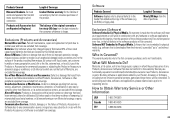
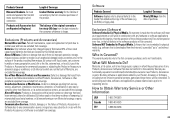
... to personal contacts, games and ringer tones, will work in the software products will at its authorized service centers, are excluded from coverage. Use of Motorola, are Repaired... or Replaced. Products or Accessories with any Products, Accessories or Software that all defects in combination with (a) serial numbers or date tags that...
Similar Questions
Where Is Serial Number On Electrify M
(Posted by psayldstump 10 years ago)
How To Add Pause To Phone Number Motorola Electrify
(Posted by MSLpete 10 years ago)
How To Use Option «w» «n» Phone Number Contact? How To Wait 5 Sec.?
(Posted by martelo 11 years ago)
How Can I Change The Caller Id Display? My Phone Shows Up Under Another Name.
(Posted by tlawrenc 12 years ago)

