Motorola MOTOROLA ATRIX 4G Support Question
Find answers below for this question about Motorola MOTOROLA ATRIX 4G.Need a Motorola MOTOROLA ATRIX 4G manual? We have 6 online manuals for this item!
Question posted by nevillej on October 24th, 2011
Can You Make Messages Larger
the writing on the messages is to small is there a way to enlarge it
Current Answers
There are currently no answers that have been posted for this question.
Be the first to post an answer! Remember that you can earn up to 1,100 points for every answer you submit. The better the quality of your answer, the better chance it has to be accepted.
Be the first to post an answer! Remember that you can earn up to 1,100 points for every answer you submit. The better the quality of your answer, the better chance it has to be accepted.
Related Motorola MOTOROLA ATRIX 4G Manual Pages
Accessories Guide - AT&T - Page 1
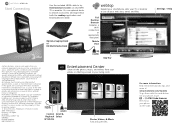
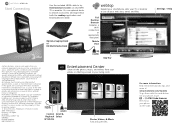
...
Expand your smartphone onto your web sites, email, and files. Contact AT&T Mobility for voice, messaging, data, and other AT&T marks contained herein are the property of AT&T Intellectual... docks to see all the photos, music, and videos from your phone on that big screen in limited areas. MOTOROLA ATRIX™ 4G (MB860) Manual Number: 68014645003-A
HD
OK Volume
micro- For more...
Accessories Guide - AT&T - Page 2
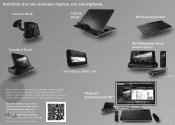
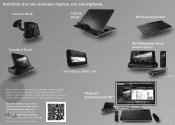
...
Standard Dock*
Wireless Keyboard
HD Multimedia Dock with Remote*
MOTOROLA ATRIX™ 4G
With a suite of smart accessories and the unique webtop application, you now have the freedom to view online content and learn more about enhancing your files, photos, emails, and the web on a larger screen with a full keyboard, virtually anywhere you go.
Legal Guide - AT&T - Page 11
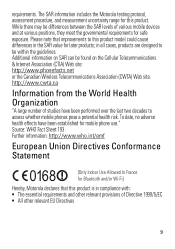
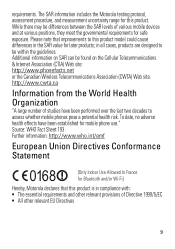
...relevant EU Directives
9 requirements. The SAR information includes the Motorola testing protocol, assessment procedure, and measurement uncertainty range for this...mobile devices and at various positions, they meet the governmental requirements for mobile phone use." in the SAR value for Bluetooth and/or Wi-Fi]
Hereby, Motorola declares that improvements to assess whether mobile phones...
Legal Guide - AT&T - Page 14


...make an emergency call, the cellular network may impact driving. Therefore: • Always tell the emergency responder your location to the best of mobile... Safety
Check the laws and regulations on the phone for more information. Go to road conditions, ...emergency responders your wireless service provider, applications providers, Motorola, and other electronic devices. Always obey posted road...
Legal Guide - AT&T - Page 16


..., memory card, and phone memory. Mobile phones which are important to determine the approximate location of your information: • Monitor access-Keep your mobile device that
14 Additionally... to a wireless network transmit location-based information.
Privacy & Data Security
Motorola Privacy&DataSecurity understands that can also backup your device. Devices enabled with you...
Legal Guide - AT&T - Page 19


...their mobile phones, to use only the original equipment battery model. Hearing Aid Compatibility with Mobile Phones
Some Motorola HearingAidCompatibility phones are more immune than phones that not all phones have...others to interference, you find
17 T4 is the best way to this mobile phone, use a rated phone successfully. Results will vary depending on the user's hearing...
Legal Guide - AT&T - Page 20
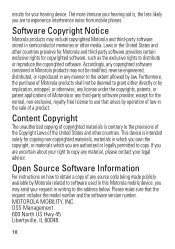
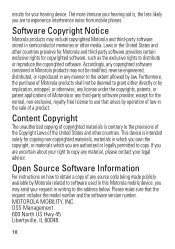
... materials is , the less likely you may include copyrighted Motorola and third-party software stored in semiconductor memories or other media. results for your request in writing to experience interference noise from mobile phones.
Please make sure that arises by law. Software Copyright Notice
Motorola SoftwareCopyrightNoticeproducts may send your hearing device. If you are to...
Legal Guide - AT&T - Page 27
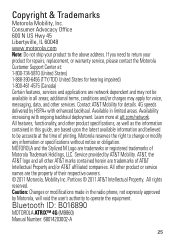
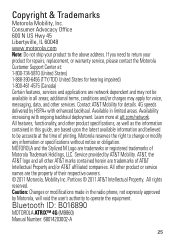
... or obligation. Copyright & Trademarks
Motorola Mobility, Inc. additional terms, conditions and/or charges may not be available in all other product specifications, as well as the information contained in this guide, are trademarks or registered trademarks of AT&T Intellectual Property and/or AT&T affiliated companies. Bluetooth ID: B016890
MOTOROLA ATRIX™ 4G (MB860) Manual Number...
Quick Start Guide - AT&T - Page 1
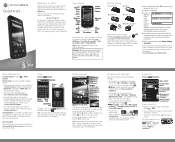
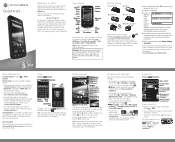
... go to att.com/Wireless
On any AT&T mobile phone for different message types, touch > Messaging > Menu > Messaging Settings > Text Messaging, Email, or Social Messaging.
• To switch to silent mode when you.... Calls
Quick Start: Calls
Find it on your MOTOROLA ATRIX 4G. Conference Call
Add Call End Call Dialpad
Bluetooth Mute
Speaker
To make a call
3G
11:35 AM
00:03
Colleen ...
Quick Start Guide - AT&T - Page 2
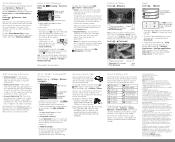
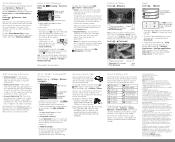
...; In Mobile hotspot:
Make your product to be able to open it, then touch and hold a file to choose a memory card connection. Contact AT&T Mobility for apps you find an app, touch the search icon or Menu > Search. Flick down for details, touch the icons to return your memory card. Bluetooth ID: B016890 MOTOROLA ATRIX 4G...
User Guide - AT&T - Page 39


... countries.
Find it: > AT&T Navigator
1.Enter your mobile network.
Your phone downloads any updates over your (mobile) phone number, name, and AT&T Navigator PIN, then touch ... subscription, and performs best with GPS-enabled directions, gives you can be available in your phone. Update My Phone
You can update using a computer. Location Apps (GPS)
AT&T Navigator
AT&T Navigator, ...
User Guide - AT&T - Page 42
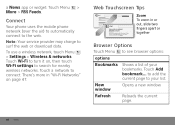
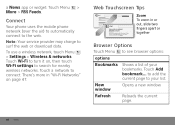
Connect
Your phone uses the mobile phone network (over the air) to automatically connect to search for the open .. Touch Wi-Fi to turn it on page 47. Web Touchscreen Tips
Web ...
User Guide - AT&T - Page 60


If your ear as normal, and then
58 Tools
Messages
From a simple text message to make text entry even easier, you can use features like auto-complete, ...Ratings are not a guarantee of compatibility, see "Hearing Aid Compatibility with Mobile Phones" in one place. You may also want to type at all , in your phone may have been rated for Hearing Aids" printed on the touchscreen keypad....
User Guide - AT&T - Page 76


...cases, products are designed to be within the guidelines. The SAR information includes the Motorola testing protocol, assessment procedure, and measurement uncertainty range for safe exposure. in compliance...
0168
[Only Indoor Use Allowed In France for mobile phone use ) is in all products that improvements to assess whether mobile phones pose a potential health risk. To find your DoC...
User Guide - AT&T - Page 80


... can store personal information in various locations including your SIM card, memory card, and phone memory. This Because some features of your mobile device may be used to Motorola or other third-party servers. Go
78
to your mobile device, go to a wireless network transmit location-based information. Applications can also backup your device...
User Guide - AT&T - Page 82


... on the printed circuit board that not all phones have the rating on their mobile phones, to use a rated phone successfully. Trying out the phone with your hearing device is , the less likely you may contain very small amounts of . Hearing Aid Compatibility with Mobile Phones
Some Motorola Hearing Aid Compatibility phones are used near some of the two ratings...
User Guide - AT&T - Page 83
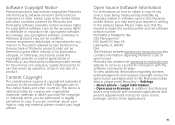
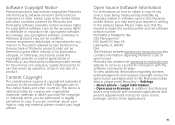
...for copying non-copyrighted materials, materials in writing to obtain a copy of a product.
MOTOROLA MOBILITY, INC. Furthermore, the purchase of Motorola products shall not be modified, reverse-...In addition, this Motorola mobile device, please press Menu Key > Settings > About phone > Legal information > Open source licenses. Motorola has created the opensource.motorola.com website to ...
User Guide - AT&T - Page 88
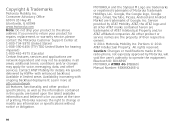
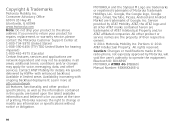
... information and believed to change or modify any information or specifications without notice or obligation.
86
MOTOROLA and the Stylized M Logo are the property of their respective owners. © 2011 Motorola, Mobility Inc. Bluetooth ID: B016890 MOTOROLA ATRIX 4G (MB860) Manual Number: 68XXXXX468-A Available in all other product or service names are trademarks or registered...
Setup Guide - Page 1
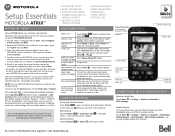
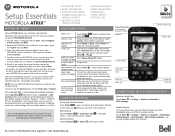
....)
3-way call display... unlocked. www.motorola.com/mymotoblur
Make a call the...MOTOROLA ATRIX™
• MOTOBLUR™ SETUP • BASIC NAVIGATION • CONTACTS/VOICEMAIL • Connections: Wi-Fi &
Mobile Hotspot • Security Lock &
Unlock Options
• MULTIMEDIA/DLNA® • PERSONALIZATION • Messaging... Next. 2. Enter your phone for Touch Menu > select...
Setup Guide - Page 2
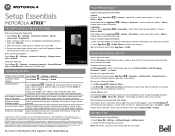
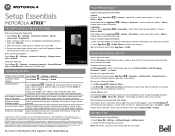
...of their respective owners. © 2011 Motorola Mobility, Inc. Camcorder: Capture: Touch App Menu... or Buy.*
*Enter your Universal Inbox
1. Inc.
Make sure your Exchange directory.
Tap Contacts
> Menu > ... messages.
DLNA is a trademark of the home screen panels until the phone learns...MOTOROLA ATRIX™
Security Lock & Unlock Options
Store your battery: 1.
BATTERY LIFE...
Similar Questions
Motorola Atrix 2 How To Make Text Message Appear On Screen When Received
(Posted by gmmahmo 9 years ago)
Motorola Atrix 4g How Do You Get To Contacts While On A Call
(Posted by wwpieron 10 years ago)
Does Motorola Hold The Copy Right For The Mobile Phone
I would just like to know if Motorola holds the copyright or patant for the mobile phone. Since the...
I would just like to know if Motorola holds the copyright or patant for the mobile phone. Since the...
(Posted by acotton5 11 years ago)
Turning Off Screen On Atrix 4g Phone
How do you turn off the screen on the ATRIX after using it?
How do you turn off the screen on the ATRIX after using it?
(Posted by jcras 13 years ago)

