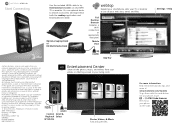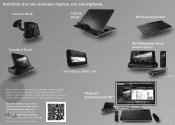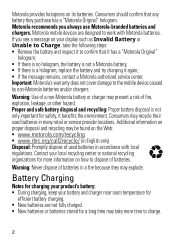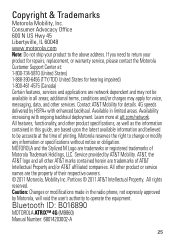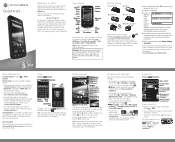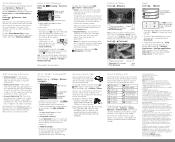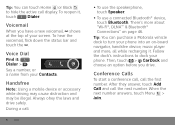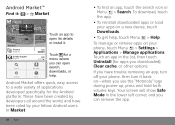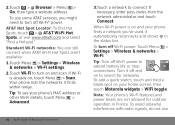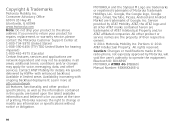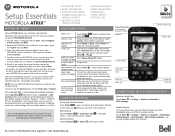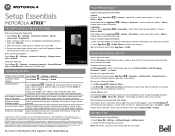Motorola MOTOROLA ATRIX 4G Support Question
Find answers below for this question about Motorola MOTOROLA ATRIX 4G.Need a Motorola MOTOROLA ATRIX 4G manual? We have 6 online manuals for this item!
Question posted by jcras on May 13th, 2011
Turning Off Screen On Atrix 4g Phone
How do you turn off the screen on the ATRIX after using it?
Current Answers
Related Motorola MOTOROLA ATRIX 4G Manual Pages
Similar Questions
At&t Atrix 4g Titanium Which Files Are Safe To Uninstall
(Posted by INEZBSREES 9 years ago)
How To Disable Touch Screen When On Atrix Phone
(Posted by heelsonr 10 years ago)
Motorola Atrix 4g How Do You Get To Contacts While On A Call
(Posted by wwpieron 10 years ago)
Does The Motorola Straight Talk Phone 419 Have Speed Dial And How To Use It?
Motorola speed dial with straight talk phone 419
Motorola speed dial with straight talk phone 419
(Posted by julect 10 years ago)