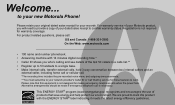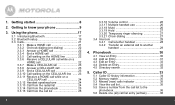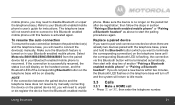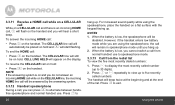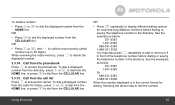Motorola L803 Support Question
Find answers below for this question about Motorola L803.Need a Motorola L803 manual? We have 1 online manual for this item!
Question posted by bbraunstein on September 12th, 2012
How Do I Program A Number In For Call Screening. I Want To Block Numbers.
The person who posted this question about this Motorola product did not include a detailed explanation. Please use the "Request More Information" button to the right if more details would help you to answer this question.
Current Answers
Related Motorola L803 Manual Pages
Similar Questions
How Do I Delete Missed Calls From My Screen On Model Number L601m?
I have tired everything nothing seems to work and it really doesnt say in the manual.
I have tired everything nothing seems to work and it really doesnt say in the manual.
(Posted by dlulloff 9 years ago)
Can You Block Unwanted Phone Numbers?
I need to block a phone number despertly and Vonage doesn't give me that option. Does this phone hav...
I need to block a phone number despertly and Vonage doesn't give me that option. Does this phone hav...
(Posted by vi6668 11 years ago)
Motorola L803 Call Id Display
Hello, when the telephone is ringing I can only see on screen is " incoming call" and the telephone ...
Hello, when the telephone is ringing I can only see on screen is " incoming call" and the telephone ...
(Posted by alberdinatalia 11 years ago)
L803 Message 'power Up Base'
I have brand new cordless phone - L803 They have been charging over 24 hrs. All 3 phones still hav...
I have brand new cordless phone - L803 They have been charging over 24 hrs. All 3 phones still hav...
(Posted by pennyh404 11 years ago)
Motorola L803 Issue With Audio
My Motorola L803 was working perfectly. Now there is an issue with audio on all three handsets. Your...
My Motorola L803 was working perfectly. Now there is an issue with audio on all three handsets. Your...
(Posted by hdbarbour 11 years ago)