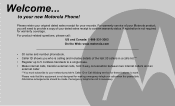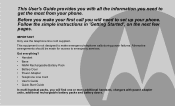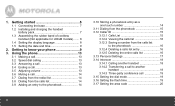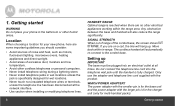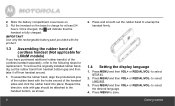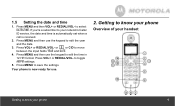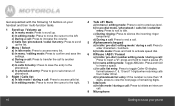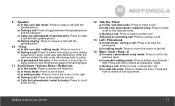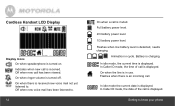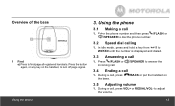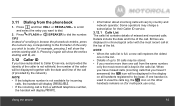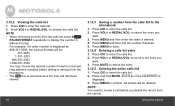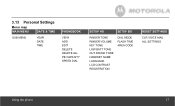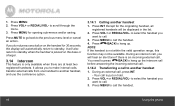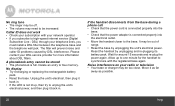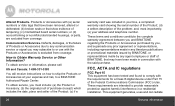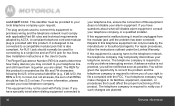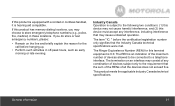Motorola L601 Support Question
Find answers below for this question about Motorola L601.Need a Motorola L601 manual? We have 1 online manual for this item!
Question posted by dlulloff on December 5th, 2014
How Do I Delete Missed Calls From My Screen On Model Number L601m?
Current Answers
Answer #1: Posted by BusterDoogen on December 5th, 2014 11:16 AM
The manual doesn't mention anything about messages. If you are referring to phonebook entries follow the processes below. This phone has no answering capability.
Saving a number from the calls list to the phonebook
1. Press CID to enter the calls list.
2. Press VOL+ or REDIAL/VOL- to select the entry you
want.
3. Press MENU and then enter the name if desired.
4. Press MENU and then edit the number if desired.
5. Press MENU to save.
3.12.4 Deleting a calls list entry
1. Press CID to enter the calls list.
2. Press VOL+ or REDIAL/VOL- to scroll to the entry you
want.
3. Press MUTE to delete the entry.
3.12.5 Deleting the entire calls list
1. Press CID to enter the calls list.
2. Press and hold MUTE. DELETE ALL CALL LOG ENTRIES? is
displayed.
3. Press MENU to confirm. All entries will be deleted.
NOTE
You need to review a call before you delete the record from
the call list.
I hope this is helpful to you!
Please respond to my effort to provide you with the best possible solution by using the "Acceptable Solution" and/or the "Helpful" buttons when the answer has proven to be helpful. Please feel free to submit further info for your question, if a solution was not provided. I appreciate the opportunity to serve you!
Related Motorola L601 Manual Pages
Similar Questions
The missed calls notifications are on the extension phones only. I have no manual for these phones.
My calls have recently stopped going through. Now when i dial i continue to get a dial tone after di...
I would like to answer incoming calls while I am on the phone with another caller. How do you do thi...
lost the manual for the motorola l704cm and can't remember how to access the missed calls area. Any ...