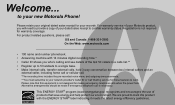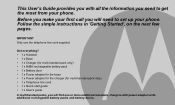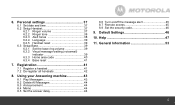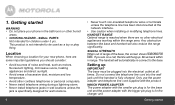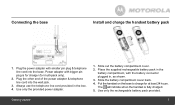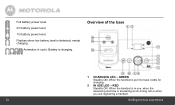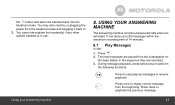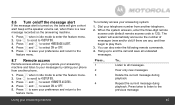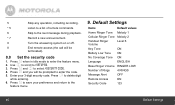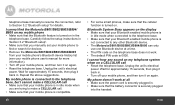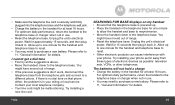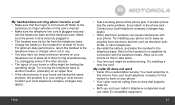Motorola L803 Support Question
Find answers below for this question about Motorola L803.Need a Motorola L803 manual? We have 1 online manual for this item!
Question posted by pennyh404 on August 5th, 2012
L803 Message 'power Up Base'
I have brand new cordless phone - L803
They have been charging over 24 hrs.
All 3 phones still have the message "power up base" and will not permit any actions on them.
Please advise.
Thanks Penny
Current Answers
Related Motorola L803 Manual Pages
Similar Questions
I Can't Seem To Find Replacement Batteries For My Motorola L803 And L804 Sets.
Do you know of any on line place that I can buy 7 of these batteries for my L803 and L804 with the s...
Do you know of any on line place that I can buy 7 of these batteries for my L803 and L804 with the s...
(Posted by Sdithers69 8 years ago)
Motorola L512bt Cordless Phone How To Erase Answering Machine Messages
(Posted by rajohnk 10 years ago)
Motorola L903 No Ringtone-out Of Range Message
please advise. Do the yellow batteries that come with the phone need to be replaced? Where do you ge...
please advise. Do the yellow batteries that come with the phone need to be replaced? Where do you ge...
(Posted by woodboundview1 10 years ago)
Call Transfer
How do I set up my L803 cordless phone to transfer calls to my cellphone?
How do I set up my L803 cordless phone to transfer calls to my cellphone?
(Posted by drwalkermoore 11 years ago)
My Motorola L803 Is Muted When Dialing Out
My Motorola L803 is muted when only dialing out on all three phones... No one can hear me... How can...
My Motorola L803 is muted when only dialing out on all three phones... No one can hear me... How can...
(Posted by brenthooper 11 years ago)