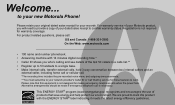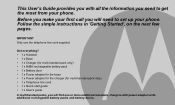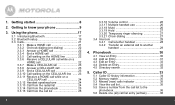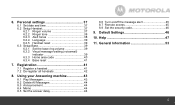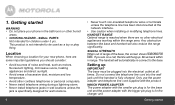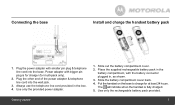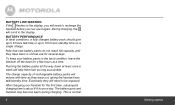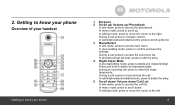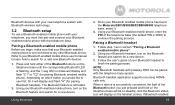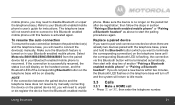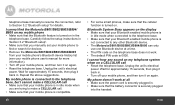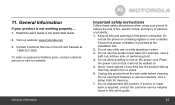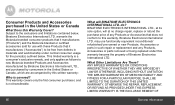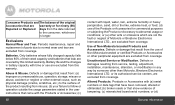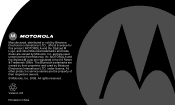Motorola L803 Support Question
Find answers below for this question about Motorola L803.Need a Motorola L803 manual? We have 1 online manual for this item!
Question posted by hdbarbour on July 6th, 2012
Motorola L803 Issue With Audio
My Motorola L803 was working perfectly. Now there is an issue with audio on all three handsets. Your voice sounds OK to the caller but you can't make out anything the caller is saying. Coincidentally this started a few days after a lighting storm. I wonder if the phones are now garbage.
Current Answers
Related Motorola L803 Manual Pages
Similar Questions
I Can't Seem To Find Replacement Batteries For My Motorola L803 And L804 Sets.
Do you know of any on line place that I can buy 7 of these batteries for my L803 and L804 with the s...
Do you know of any on line place that I can buy 7 of these batteries for my L803 and L804 with the s...
(Posted by Sdithers69 8 years ago)
Motorola L803 Call Id Display
Hello, when the telephone is ringing I can only see on screen is " incoming call" and the telephone ...
Hello, when the telephone is ringing I can only see on screen is " incoming call" and the telephone ...
(Posted by alberdinatalia 11 years ago)
My Motorola L803 Is Muted When Dialing Out
My Motorola L803 is muted when only dialing out on all three phones... No one can hear me... How can...
My Motorola L803 is muted when only dialing out on all three phones... No one can hear me... How can...
(Posted by brenthooper 11 years ago)
L803 Message 'power Up Base'
I have brand new cordless phone - L803 They have been charging over 24 hrs. All 3 phones still hav...
I have brand new cordless phone - L803 They have been charging over 24 hrs. All 3 phones still hav...
(Posted by pennyh404 11 years ago)